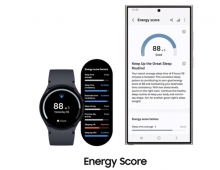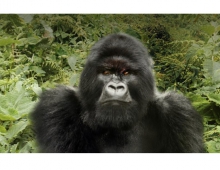Samsung Launches New Flip 2 Interactive Display
Samsung Electronics today announced the Samsung Flip 2 digital interactive display, the newest addition to the Flip lineup.
Tailored to meet display demands in corporate, education, retail, sports and hospitality, the Flip 2 can be used for presentations, notes and visuals, using the touch of a digital pen.
Available in two sizes, 55 and 65 inches, both models offer collaborative features in an ergonomic design. The 55-inch model offers a hinge assembly structure and wheels for a portable solution that can transform any location into a huddle room. With a slim and light stand, the Flip 2 is simple to work with and allows for multiple units to be nested when not in use. The 65-inch model provides a larger screen which can be used as the main display in a meeting room, while the No Gap Wall mount removes unnecessary space between the display and the wall.
The Flip 2’s menu simplifies navigation. With the quick finder feature, users can preview content and make instant changes directly on the screen. By clicking the note layer button, users enjoy writing anytime, anywhere on any content displayed without affecting work behind the original layer. Flip users can also access up to 20 pages of writing space with embedded search functionalities available to instantly direct participants to specific content. This continuous, rolling stream eliminates lost time and interruptions that often result from searching through multiple sheets of paper or lines of notes to locate a specific detail.

The Flip 2 provides familiar pen-to-paper-like writing in a variety of colors, styles and widths, while Brush mode allows users to create art at the stroke of a brush in watercolor and oil painting modes. Up to four people can write simultaneously and erase drawings with a finger or palm swipe. Each user can customize his or her own writing style, size and color, with each notation made clear by viewer-friendly UHD resolution.
Samsung Flip 2 gives users the ability to open Microsoft Word, Microsoft PowerPoint, Microsoft Excel and PDF files directly with a built-in document viewer. The Flip 2 can also be leveraged as a calendar, scheduler, note or checklist board, enabling simplified meeting scheduling. With its reinforced six-digit lock system, each in-office team is able to safeguard sensitive content, lock the display and remove critical content from view.
Each Flip 2 display can configure to portrait or landscape orientations. When coupled with its height-adjustable stand, the Flip 2 also maximizes available writing space at users’ preferred positions. Should a meeting require more centralized, roundtable-style discussion, users can remove and connect the Flip 2 display to a compatible wall mount.
Users can project content on the Flip 2 to another large digital display in real-time, using a Wi-Fi Direct or HDMI out connection. The Flip 2 display can even be shared while connected to a personal device. USB, HDMI, NFC and wireless connection capabilities provide interactive content visibility, notation and sharing. Following any meeting, users can distribute recaps to all attendees and colleagues. Important conversations and content are stored within the Flip 2 in real-time, shareable across mobile and digital channels.