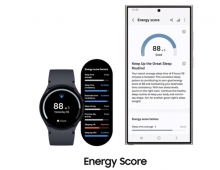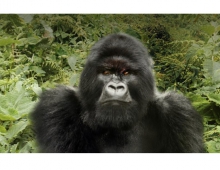Samsung SH-W162L
20. Conclusion
Review Pages
2. Reading Tests
3. CD Error Correction
4. DVD Error Correction
5. Protected Discs
6. CD Recording Tests
7. CD Writing Quality - Plextools
8. CD Writing Quality - Clover System
9. DVD Writing Tests
10. DVD Writing Quality - Page 1
11. DVD Writing Quality - Page 2
12. DVD Writing Quality - Page 3
13. DVD Writing Quality - Page 4
14. DVD Writing Quality - Page 5
15. DVD Writing Quality - Almedio
16. DVDR DL - Page 1
17. DVDR DL - Page 2
18. Booktype Setting
19. LightScribe Feature
20. Conclusion
 Samsung's latest release, the SH-W162L burner is suitable for most of the every day back up needs. Speed, quality, and LightScribe technology are some of the handy features of the SH-W162L. In a few words, we would say that it is a good drive.
Samsung's latest release, the SH-W162L burner is suitable for most of the every day back up needs. Speed, quality, and LightScribe technology are some of the handy features of the SH-W162L. In a few words, we would say that it is a good drive.
At the time of this review, the drive was flashed to the latest firmware from the manufacturer and no later version has become available.
Moving on to the transfer rate tests, the Samsung drive gave its best, managing to keep on par with the other two comparison drives ( the other two being two of the best drives on the market), with no significant speed differences when it came to CD media. But with DVD reading speeds, the Samsung stood in second position, behind the NEC. The SH-W162L is one of the few that also managed to read both of the 90/99min test discs.
In the error correction arena, the SH-W162L managed to successfully read all the defective media. DVD error correction was good while CD needs some improvement. Overall, a decent correction mechanism that could read most defective DVD media inserted.
When it comes to protected media, with audio protected CDs the drive did not manage to rip and successfully backup all the inserted audio media. Whereas the drive managed to rip all the protected games media inserted. The pleasant surprise here, is that the drive is capable of creating working backups of Safedisc protection up to v3.1.
48X CD writing speed is usually too high to expect good quality from. Despite this, the Samsung burner did well with the exception in performance of MMore and Traxdata media, where the Clover Systems utility reported many errors. However, we would still recommend burning at lower speeds for better and safer results.
The DVD writing quality seems to be much dependant on the format. The drive prefers DVD+R media which managed to burn with good quality. Things weren't quite as rosy with DVD-R and RW media, where the reported quality was barely average. We hope this issue can be fixed with the next firmware release. With DL media the reported writing quality was good.
When it comes to BookType, the drive has by default the BookType set to Automatic but can be changed to DVD-ROM using Nero 6 which is part of the included bundle package. There were some problems however, concerning DVD+RW media compatibility where the booktype setting change was not recognised by all drives, as well as with the media itself, which could be set to DVD-ROM only if the DVD+RW disc was brand new.
The LightScribe capabilities of the drive are as expected, with no changes in the procedure or the quality of the produced LightScribe media. At the "best" quality level, the drive can complete a "printing" on LS media in 29 mins. The process is easy enough, with a wizard to guide you through. For an extra touch, the bundled SureThing labeling software will do the trick.
- The Good
- LightScribe technology
-
4X DVD-R DL and 8X DVD+R DL support
- Very good DVD error correction capabilities
- Can burn DVD+RW media at 8X, and DVD-RW media at 6X
- Can completely read 90/99min Audio CD's
- Can overburn CD media up to 99mins
- Writing quality with DVD+R media
- Can create working backups of Safedisc v3.1x
- The Bad
- Writing quality with DVD-R media
- Doesn't fully support all audio protected discs
- Cannot create working backups with Safedisc protected games over v4.6x
- Cannot overburn DVD recordable media
- Like To be fixed
- Writing quality with specific media
| Retail Package | |
| Reading | |
| Error Correction | |
| Protected Discs | |
| Writing | |
| Features |
Review Pages
2. Reading Tests
3. CD Error Correction
4. DVD Error Correction
5. Protected Discs
6. CD Recording Tests
7. CD Writing Quality - Plextools
8. CD Writing Quality - Clover System
9. DVD Writing Tests
10. DVD Writing Quality - Page 1
11. DVD Writing Quality - Page 2
12. DVD Writing Quality - Page 3
13. DVD Writing Quality - Page 4
14. DVD Writing Quality - Page 5
15. DVD Writing Quality - Almedio
16. DVDR DL - Page 1
17. DVDR DL - Page 2
18. Booktype Setting
19. LightScribe Feature
20. Conclusion