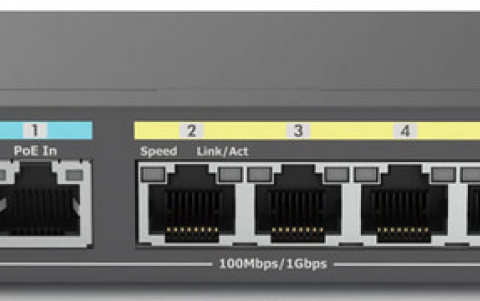Silicon Power US75 1TB NVME SSD
3. Tests
In order to test the drive we used the following test system:
- CPU: AMD Ryzen 9 7950X
- Thermal compound: Noctua NH-T1
- Case: StreaCom BC1 V2 Bench Table
- Motherboard: Asus ProArt X670E-CREATOR WIFI with 1807 BIOS
- Memory: 2x24GB Crucial DDR5-6000 CL48 (EXPO Profile)
- PSU: be quiet! Dark Pro 13 1300Watt
- Main Storage: Samsung 980Pro 1TB
- VGA: MSI GeForce RTX 4090 SUPRIM X 24G
- Operating system: Windows 11 x64 + latest motherboard/AMD chipset drivers installed (DirectStorage enabled drive)
The AJA System Test gives a rough idea of the drive's performance. We got around 5620MB/sec writing and 5400MB/sec reading.
![]()
The ATTO Disk benchmark gives us more details about the drive's performance, depending on the used file size. As we can see, performance differs depending on file size, as usual, the drive doesn't work properly with Gen4/Gen5 drives:
![]()
The ATTO Disk Benchmark v4.00 reports slightly lower numbers than what Silicon Power advertises.
![]()
The AS SSD Benchmark showed an above 10k score, which is nice to see. The 4K reading scores aren't very high, while writing seems very good:
![]()
Passing to the CrystalDiskMark software we got results from 3.01, 6.02, 7, and the latest 8.04 versions. The performance will differ in most tests since CrystaDiskMark has changed its internal evaluation in all the versions, but they should give you an idea of what to expect.
The first CrystalDiskMark v3.xx gives us low reading numbers, this happens with all Gen4/Gen5 drives
![]()
Passing to the next CrystalDiskMark 6.xx version, we got very high numbers
![]()
The CrystalDiskMark 7.xx shows even higher reading/writing speeds.
![]()
The last available CrystalDiskMark 8.xx series confirms the above results.
![]()
While working with I/O Meter software the software reports 57.753,15 points a rather low score than we would expect.
![]()
We also tested if the drive would slow down when writing files, which is important when transferring big files, our source was a Samsung 980Pro 1TB NVME SSD drive with two big files, the average writing speed for the 44GB file was around 5244,28MB/sec, nice result.
![]()
, while for the 200GB file size, probably due to overheating, the drive slows down dramatically its writing speed and we got an average writing speed of 915.60MB/sec.
![]()
Performance without external cooling
At all reading/writing tests, we didn't get any overheat with the stock motherboard passive heatsink., the average temps are 51 Celsius, while at full load we did see up to 71 Celsius maximum temps.
![]()
Running another software called TxBENCH we also performed the Basic Benchmark, which gave us nice scores.
![]()
While writing at the full area of the drive, we did notice a drop in writing speeds and the benchmark reports average 738.91MB/sec.
![]()
Finally, we checked the remaining health speed after much testing, after writing 6568GB of data and reading 2325GB we got another 99.76% remaining life according to the official SP Toolbox.
![]()