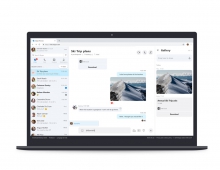Skype 4.1 Gold for Windows Available For Download
The new Skype 4.1 for Windows production version fixes lots of issues, especially ones relating to webcam detection, quoting links in an instant message and invisible cursor after switching windows when using Skype in compact view.
The main changes from 4.1 Beta for Windows to the gold version, 4.1.0.136, by category are:
Calling - Call status was sometimes displayed as "Ringing" after the call had started.
- Error message sometimes appeared when selecting the "Learn about Call Quality" link from the Call toolbar.
- Users were unable to call a contact again after rejecting the same contact from a previous conference call.
- No sound was heard when connecting a second USB device, even when it was selected as the default option.
- Skype automatically adjusted user's microphone levels during a call even when they had disabled this option.
- Skype did not warn users when they tried to answer a call without any active audio devices being available.
- Auto-answer of incoming calls failed after multiple calls in quick succession
- Dialpad is now visible when starting a call rather than when a call is connected.
Instant messaging - Users were not notified when a file had been sent in a group IM conversation.
- When copying and pasting a web address (URL) links within the same instant messages, the URL appears as a blank line.
- When copying a large amount of text, (approximately 20 lines) from the same IM, and pasting it to the text input field, users no longer had the ability to scroll or edit that particular text
- Users were unable to copy and paste from an SMS message.
- The copy/paste menu did not appear when right clicking in the IM input field area
- Dragging and dropping quoted text to the chat text box caused Skype to crash for some users.
- No message displayed when two users were calling at the same time, only the end call button was displayed.
Contacts
- Users were not re-displayed in the contact list after they had been unblocked.
- After renaming a contact, the name would revert back to its original name following a restart.
- Some users were unable to drag and drop a contact to a group conversation.
- It was not always clear that MySpace contacts had been found during contact search.
- Quick filter results were displayed incorrectly after previously selecting two contacts at the same time.
- Echo 123 was sometimes not available for newly created accounts.
- Blocking users was ineffective in some cases.
- No tooltips were visible for participants in a group conversation.
- Unable to edit a SkypeOut contact's phone number more than once.
- Contact categories were ordered differently from the contact list.
History
-Links to previous IM's within an existing chat (Yesterday, Last 7 days, etc) did not show in some scenarios
- SMS
- When an SMS was sent to a SkypeOut contact whose profile contained multiple phone numbers, the SMS would always go to the first number even if the user had selected an alternate phone number tab.
- Formatting of "quoted text" was displayed incorrectly.
- Users were unable to copy / paste from SMS messages.
Audio/Video
- Skype detected a Creative Live webcam even though the device was not connected.
- A "New Audio Device" Communicator message appeared on every start up for some users
- Nothing happened when clicking the "remove" button to delete multiple devices from Audio Settings drop down menu.
- Only one USB device was visible in the drop down menu when more than one was available.
- When receiving video calls from a Skype for Mac user, the Windows user saw an "On Hold" graphic when the incoming video was stopped. - Some users were unable to undock from a docking station when a webcam was in use.
- The "Video Call" option was incorrectly made available when users made a SkypeOut call.
- Video was still displayed when user turned off video while a call was on hold.
- Video snapshot images appeared black when saved. - Fixes for a small number of webcams that were not detected.
- Video did not start, if Skype was running on a secondary screen.
- When two identical USB audio devices were plugged in, only one device is displayed in the list in Tools > Options > Audio Settings > Advanced.
- Compact / Default view switching
- When switching from Compact View to Default View the display position was incorrect.
Accessibility
-Voicemail and File Transfer are now accessible via keyboard navigation.
Miscellaneous
- Fix for "Disk I/O error". If user still experiences this ensure that the appdata/skype/username directory is not read-only, if this does not resolve the issue please contact Customer Support.
- Emoticons were still displayed even when this option was disabled.
- Skype crashed on Windows Server 2008 R2.
-Error message: "Unterminated entry" sometimes displayed when starting Skype.
- Users on the "LITE" version of Skype will be displayed as "Unknown" in Conference calls.
Yopu can download the Skype 4.1 here
Calling - Call status was sometimes displayed as "Ringing" after the call had started.
- Error message sometimes appeared when selecting the "Learn about Call Quality" link from the Call toolbar.
- Users were unable to call a contact again after rejecting the same contact from a previous conference call.
- No sound was heard when connecting a second USB device, even when it was selected as the default option.
- Skype automatically adjusted user's microphone levels during a call even when they had disabled this option.
- Skype did not warn users when they tried to answer a call without any active audio devices being available.
- Auto-answer of incoming calls failed after multiple calls in quick succession
- Dialpad is now visible when starting a call rather than when a call is connected.
Instant messaging - Users were not notified when a file had been sent in a group IM conversation.
- When copying and pasting a web address (URL) links within the same instant messages, the URL appears as a blank line.
- When copying a large amount of text, (approximately 20 lines) from the same IM, and pasting it to the text input field, users no longer had the ability to scroll or edit that particular text
- Users were unable to copy and paste from an SMS message.
- The copy/paste menu did not appear when right clicking in the IM input field area
- Dragging and dropping quoted text to the chat text box caused Skype to crash for some users.
- No message displayed when two users were calling at the same time, only the end call button was displayed.
Contacts
- Users were not re-displayed in the contact list after they had been unblocked.
- After renaming a contact, the name would revert back to its original name following a restart.
- Some users were unable to drag and drop a contact to a group conversation.
- It was not always clear that MySpace contacts had been found during contact search.
- Quick filter results were displayed incorrectly after previously selecting two contacts at the same time.
- Echo 123 was sometimes not available for newly created accounts.
- Blocking users was ineffective in some cases.
- No tooltips were visible for participants in a group conversation.
- Unable to edit a SkypeOut contact's phone number more than once.
- Contact categories were ordered differently from the contact list.
History
-Links to previous IM's within an existing chat (Yesterday, Last 7 days, etc) did not show in some scenarios
- SMS
- When an SMS was sent to a SkypeOut contact whose profile contained multiple phone numbers, the SMS would always go to the first number even if the user had selected an alternate phone number tab.
- Formatting of "quoted text" was displayed incorrectly.
- Users were unable to copy / paste from SMS messages.
Audio/Video
- Skype detected a Creative Live webcam even though the device was not connected.
- A "New Audio Device" Communicator message appeared on every start up for some users
- Nothing happened when clicking the "remove" button to delete multiple devices from Audio Settings drop down menu.
- Only one USB device was visible in the drop down menu when more than one was available.
- When receiving video calls from a Skype for Mac user, the Windows user saw an "On Hold" graphic when the incoming video was stopped. - Some users were unable to undock from a docking station when a webcam was in use.
- The "Video Call" option was incorrectly made available when users made a SkypeOut call.
- Video was still displayed when user turned off video while a call was on hold.
- Video snapshot images appeared black when saved. - Fixes for a small number of webcams that were not detected.
- Video did not start, if Skype was running on a secondary screen.
- When two identical USB audio devices were plugged in, only one device is displayed in the list in Tools > Options > Audio Settings > Advanced.
- Compact / Default view switching
- When switching from Compact View to Default View the display position was incorrect.
Accessibility
-Voicemail and File Transfer are now accessible via keyboard navigation.
Miscellaneous
- Fix for "Disk I/O error". If user still experiences this ensure that the appdata/skype/username directory is not read-only, if this does not resolve the issue please contact Customer Support.
- Emoticons were still displayed even when this option was disabled.
- Skype crashed on Windows Server 2008 R2.
-Error message: "Unterminated entry" sometimes displayed when starting Skype.
- Users on the "LITE" version of Skype will be displayed as "Unknown" in Conference calls.
Yopu can download the Skype 4.1 here