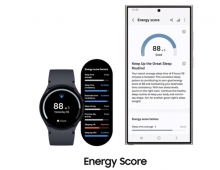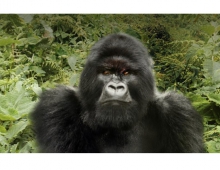Smart Switch App Lets you Move Everything from your Old Phone to a Newer Galaxy Device
Samsung created Smart Switch, an service that allows you to transfer important content from any phone or OS to your new Galaxy S8, S8+ or other Galaxy device.
The mobile and PC app allows you to make your new Galaxy smartphone more familiar by transferring your photos, videos, contacts, music and more. That means your road trip playlist will make the journey, as will your planned calendar, work contacts, text messages, go-to apps and even your holiday photos.
The app works for upgrading from an Android, iOS, Windows Mobile or BlackBerry device. It is compatible with the Galaxy S2 and newer devices - including tablets - running Android OS 4.0 and above. Also have in mind that transfers between Android to Galaxy devices performed via USB cable require Android OS 4.3 and above as well as MTP (Media Transfer Protocol) USB support.

The app offers three transfer options: You may transfer content directly between your Wi-Fi-connected phones via the Smart Switch Mobile app, tether your old and new devices via USB, or utilize Smart Switch's computer software.
The software option allows backup using a personal computer. The interface makes restoring content on a new Galaxy phone easy, and provides a simple means for you to conduct firmware updates and back up your new device.
After you've established a connection with your new phone, Smart Switch will walk you through selecting the content you'd like to save and initiate a transfer.