Snazio NetCinema HD Player SZ1350
8. Wireless Connection
Review Pages
2. The Package
3. Setting up the player
4. Menus
5. Firmware update
6. Video Settings/Hacks
7. Connecting with PC
8. Wireless Connection
9. The Tests - Disc compatibility
10. Playback Tests - Page 1
11. Playback Tests - Page 2
12. Playback Tests - Page 3
13. Playback Tests - Page 4
14. Playback Tests - Page 5
15. Conclusion
For testing the wireless connection, we used a Wi-Fi 802b/g card based on the Atheros chipset. Going to the Wi-Fi setup on the SZ1350, you have to select the Preferred "Wireless network", type in a SSID, select a connection method and the security method (none, WEP 64/128bit key). Note, that WAP is not supported, at least with the current firmware revision. It is advised to read the following article at Microsoft's website, explaining several aspects of wireless networking if you are new to wireless networking.
Initially, we were able to stream our digital content over the Wi-Fi network, either with WEP or with no security in place.
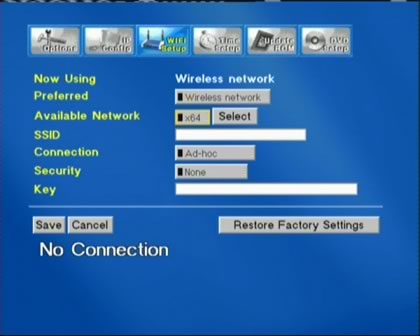
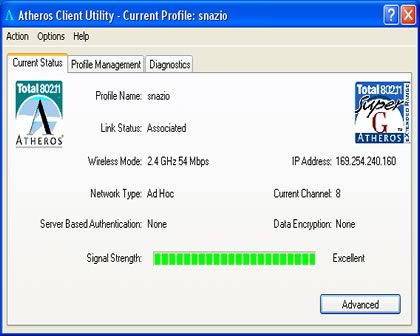

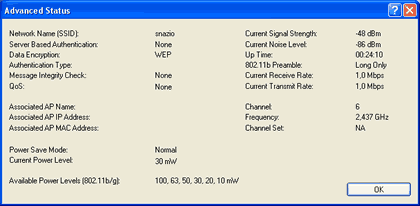
However, the next day, for an unknown reason, the wireless network didn't seem to perform as expected. Under WinXP SP2, the player had acquired a network address (either automatically or manually), however no packets could be received, as Windows XP network properties showed.
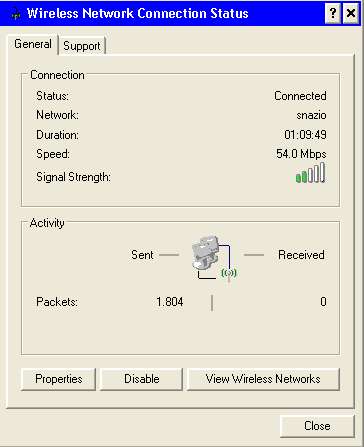
We are not sure what the cause of the problem was (corrupt drivers of the Wi-fi Card, or Wi-Fi problems on the SZ-1350?)... Searching around the net, we found several complaints from other users, commenting that there must be a problem with the Wi-Fi. During the limited time our network worked, we found that HD streaming didn't work well, since playback was jerky. It is advised to use the wired 10/100 network to ensure problem free playback of all formats.
Review Pages
2. The Package
3. Setting up the player
4. Menus
5. Firmware update
6. Video Settings/Hacks
7. Connecting with PC
8. Wireless Connection
9. The Tests - Disc compatibility
10. Playback Tests - Page 1
11. Playback Tests - Page 2
12. Playback Tests - Page 3
13. Playback Tests - Page 4
14. Playback Tests - Page 5
15. Conclusion













