Snazio NetCinema HD Player SZ1350
9. The Tests - Disc compatibility
Review Pages
2. The Package
3. Setting up the player
4. Menus
5. Firmware update
6. Video Settings/Hacks
7. Connecting with PC
8. Wireless Connection
9. The Tests - Disc compatibility
10. Playback Tests - Page 1
11. Playback Tests - Page 2
12. Playback Tests - Page 3
13. Playback Tests - Page 4
14. Playback Tests - Page 5
15. Conclusion
Disc compatibility
| Format | Content | Booktype | Playback |
| DVD-R | DVD-Video | - | Yes |
| DVD-RW | - | ||
| DVD+R | DVD+R | ||
| DVD-ROM | |||
| DVD+RW | DVD+RW | ||
| DVD-ROM | |||
| DVD+R DL | DVD+R DL | ||
| DVD-ROM | |||
| DVD-R DL | - |
The above tests were performed with the Epox CD/DVD loader. The same drive was found in the IODATA AveLink2 Player, but the updated firmware seems to solve all compatibility problems. The player didn't produce any problems with any of the DVD recordable/re-writable formats, either with or without bitsetting.
Removing the Epox CD/DVD loader and connecting to the PC, we can see the drive's details, as well as the firmware revision:

The Epox CD/DVD loader is capable of reading up to 6X single layer discs,
and up to 6X for double layer discs.
Using CD/DVD Speed, we were able to use the drive for measuring PI/PIF error rates from a SL disc, however the reported error levels are too high to be useful...
The SZ1350 with the current firmware, cannot recognize externally connected HDD drives (at least formatted with NTFS). It possible that FAT32 HDD drives are supported, after reading the manual. Perhaps this can be solved in a future firmware update.
A GUI inconvenience we found (which was also present on the IODATA AveLink2), is if a disc has many folders, when you enter a folder, move down its list of folders and enter the 5th sub folder for example, when you then return back to the original folder, the menu doesn't mark the 5th folder again, so that if you want to now go to the 6th folder, you need to scroll down all folders again from the top.
Coming to the displayed info, not a lot is offered during playback, except for some basic info:

In order to move forward and backwards when viewing a DivX/Xvid movie, the SZ1350 will first "scan" the entire file, causing a pause of several seconds. With small files, this time is very small, but with large files, it can take 5-7 seconds.
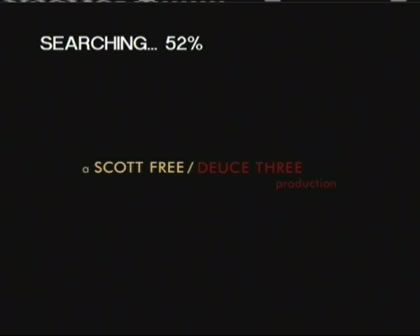
Review Pages
2. The Package
3. Setting up the player
4. Menus
5. Firmware update
6. Video Settings/Hacks
7. Connecting with PC
8. Wireless Connection
9. The Tests - Disc compatibility
10. Playback Tests - Page 1
11. Playback Tests - Page 2
12. Playback Tests - Page 3
13. Playback Tests - Page 4
14. Playback Tests - Page 5
15. Conclusion
















