SO-DIMM 2GB PC2-5300 Roundup
2. Test Configuration
Review Pages
In order to test the Crucial and SuperTalent memory modules, we used an Asus A6JA (v2.17 BIOS) with Intel's 945G chipset. The laptop didn't have any problems recognizing the 2GB memory modules, but you should check with your laptop vendor before buying any memory modules for your laptop. All tests were carried out with the same benchmark utilities. We also include the results for the 1GB Nanya DDR2-533 and Corsair 1GB DDR2-533 modules to provide a typical comparison scenario for those users considering upgrading.
Here are the tested modules:
- 1x1GB DDR2-533 (Nanya)
- 2x1GB DDR2-533 (Nanya+Corsair)
- 1x2GB DDR2-667 (SuperTalent)
- 1x2GB DDR2-667 (Crucial)
- 1x1GB DDR2-533 (Nanya) + 1x2GB DDR2-667 (Crucial)
- 2x2GB DDR2-667 (Crucial)
We tried to cover what would be a typical user configuration, at least for the modules we had in our labs. The following software was used to benchmark all modules:
- Sisoft Sandra 2007 SP1
- SuperPI v1.50XS Mod
- RightMark Memory Analyzer v3.70
- ScienceMark v2.00
- PC Mark 05 v1.2.0
- 3D Mark 06 v1.0.2
And we used the following operating systems:
- Windows XP SP2 with all latest updates installed
- Windows VISTA 32Bit
Unfortunately, the Asus A6JA "default" processor (Intel CoreDuo T2300 @ 1.66GHz) doesn't support 64bit instructions so we couldn't install either Windows X64 or VISTA 64Bit builds, to allow us to use the full 4GB memory capacity (2x2GB). Another problem is that the Asus A6JA with the latest BIOS, only sees 3GB. We don't know if other Asus models have the same "limitation", check your manual or with your vendor.
When installing 2x2GB SO-DIMM, only 3GB was recognized under Windows XP SP2, as follows:

The two Crucial PC2-5300 2GB SO-DIMMs installed for 2x2GB tests:
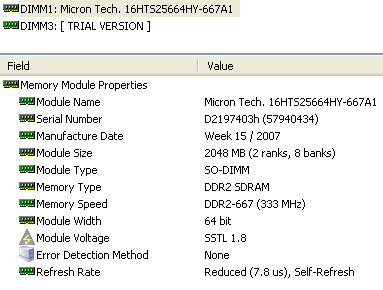
Review Pages





















