Spire DiamondCool
3. Performance
To measure the CPU's temperature we used SpeedFan v4.24 which provided us with real time monitoring and created a graph of the temperature over time. With the stock cooler installed, we let the processor cool down in idle mode and then ran Prime95 and the In-place large FFT test to heat it up to its maximum level. As one can see, the P4 3.73GHz Extreme Edition processor is a real challenge for all coolers out there, since it overheats easily.
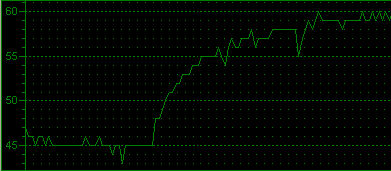 |
The temperature started at 45C... |
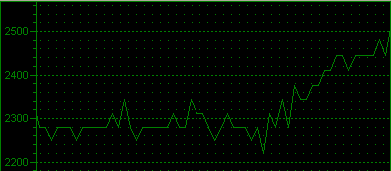 |
and here is the reported fan speed... |
While in idle mode, the Speedfan utility reported a temperature of 45°C which is a little high to start with. After launching Prime 95, we can see that the temperature graph has gone sky high, maxing out at 60°C, while the fan reported a speed of about 2500 RPM. Not a very cool CPU.
The next step was to retest the system, this time with the Spire cooler installed. Again we waited for the CPU to reach idle mode and the temperature to stabilise. We then fired up the Prime 95 and FFT torture tests...
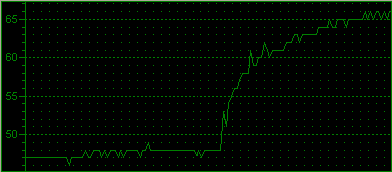 |
5° C difference from the stock cooler.. 5° more that is... |
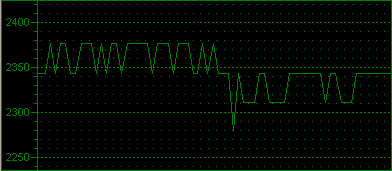 |
the fan never got up to 2700 RPM |
Well, as we can see from the above graphs, the performance was not satisfactory, not at all. The temperatures were not below those of the stock cooler, on the contrary they were up by 5°C whether in idle mode or at full load. To confirm our findings, we ran the tests a second time and even a third. We even used different thermal compounds, just in case. This was the best outcome we got.
Whether in idle or full mode, we had no improvement in temperature. The weird part is that the CPU fan never got up to 2700 RPM as is mentioned in Spire's specs. Note that the P4 3.73GHz Extreme Edition CPU overheats quite easily, as we mentioned previously.



















