SuperTalent Luxio 64GB
2. Benchmarks, SecureLock software
The USB flash was easily recognized under Windows after plugging it to our PC.
Two PDF manuals as well as an encryption software (SecureLock) are pre-installed on the drive. The total capacity is 62GB and the available capacity is more than 55GB, according to Windows:

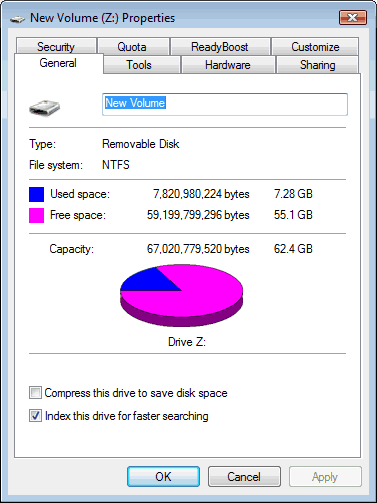
For the first performance test we used the HD Tach v3.0.1.0 and selected the full length test:

The full bench test scans the entire capacity of the module and provides a graph with the s average reading/writing performance. However, the benchmark could not start without disabling the "Enable Write Test" feature. As a result, we just got measurements for the reading task:
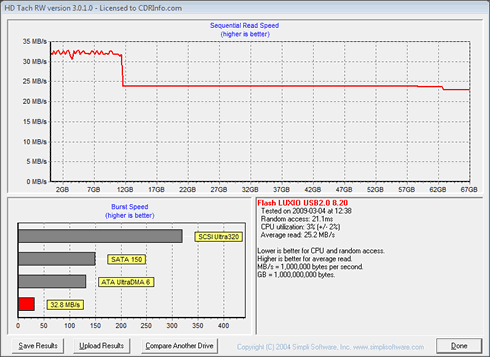
Reading started at 32MB/sec but soon after the 12GB mark it dropped to 24MB/sec, resulting an average reading speed of 25MB/sec.
The Sisoft Sandra Software gave a much lower performance for reading (18.30MB/sec):
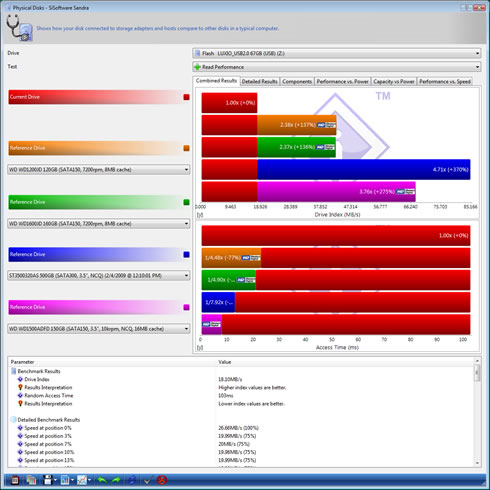
We also used the like HD Tune Pro 3.50 software but still, we could not enable the write tests. The reported reading speed was 17 MB/sec:


FInally we used the ATTO Disk Benchmark, which reports the transfer rates of the flash memory using files of different sizes. We cannot easily trust these results since they look quite optimistic for a flash drive. For example, the 8MB file test gave 30MB/sec for reading and 23MB for writing:
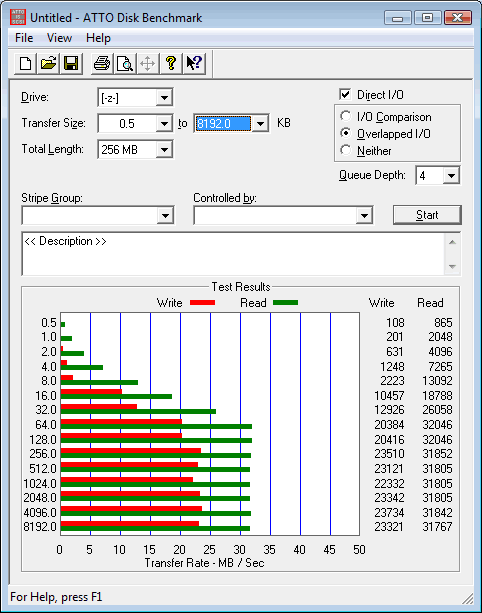
The CrystalDiskMark utility also gave 31.79MB/sec and 19.15MB/sec for the sequential reading and writing tests, respectively:
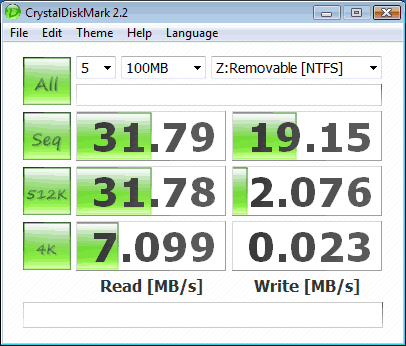
Finally, we used the SecureLock encryption software which comes pre installed with the drive as we previously mentioned. The software can be used to set password protection to a "hidden" partition the flash drive.
The first window of the software is simple and gives information about the status of the flash drive.

Here you can also set or change the password, adjust the partition size of the drive or even disable the password.
You can manually set the capacity of the secure area of the flash drive using the slider, as you can see in the screenshot below. For extra security, you can even secure the complete available 64GB:

The password for the secure area can be changed as many times as you wish. The software also provides a password hint that would help you remember it easier.
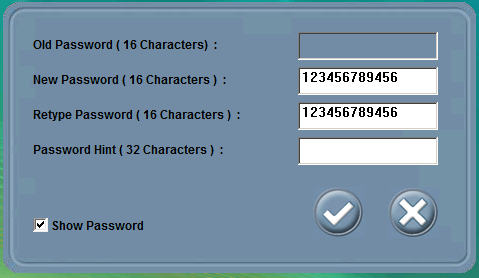
We should note here that the SecureLock tool will partition the disk to 2 partitions when password set in first time use. As a result, all the data will be deleted, so make sure to backup any data stored to the drive before setting the password.





















