Teac DV-W516GB
8. DVD Recording Tests
Review Pages
2. Transfer Rate Reading Tests
3. CD Error Correction Tests
4. DVD Error Correction Tests
5. CD Recording Tests
6. C1 / C2 Error Measurements
7. Writing Quality Tests - Clover System Tests
8. DVD Recording Tests
9. CDSpeed/PlexTools Scans - Page 1
10. CDSpeed/PlexTools Scans - Page 2
11. CDSpeed/PlexTools Scans - Page 3
12. CDSpeed/PlexTools Scans - Page 4
13. CDSpeed/PlexTools Scans - Page 5
14. Writing Quality Tests - Almedio AEC-1000
15. DVD+R DL - Page 1
16. DVD+R DL - Page 2
17. BookType Setting
18. Conclusion
- Writing Performance
The maximum supported speed is 16X for both the DVD+R and DVD-R formats. For DVD+RW, the speed is 8X while for DVD-RW 6X.
The supported burning speed as given by Nero:
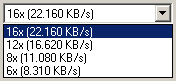
By using Nero CD-DVD Speed with DVD-R and DVD+R media, we are able to see the supported speeds for the drive.
- 8X DVD+R Single Layer writing
The drive completed successful DVD writing at 8X in 8:36mins. The test started at 5.39X, reached a maximum writing speed of 8.03X and reported an average speed of 7.71X.
- 16X DVD+R Single Layer writing

- 8X DVD-R Single Layer writing

The test started at 5.42X, reached a maximum writing speed of 8.03X and clocked in an average speed of 7.72X.
- 16X DVD-R Single Layer writing
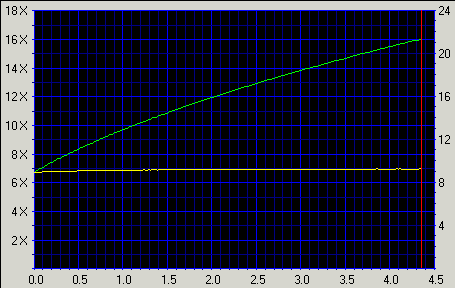
The drive completed successful DVD writing at 16X in 5:41mins. The test started at 6.67X, reached a maximum writing speed of 15.97X and had an average speed of 11.96X.
- Burning Tests
- DVD-R media
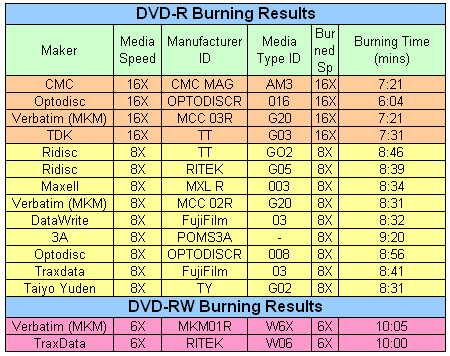
The drive supports up to 16X writing speed with -R media. Fastest burn came when using Optodisc media, burned in 6:04 mins.
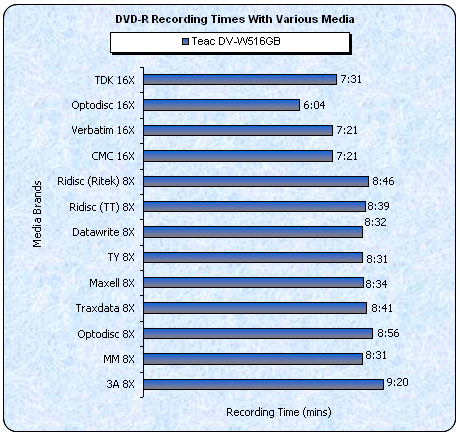
- DVD+R media

With DVD+R media, the fastest burn came with the Ridisc media, burned in only 5:48 mins.

- Comparison with other drives

Time differences between the three drives are negligible.

In this case with RW media, the NEC drive reported the fastest writing time for DVD+RW media with the TEAC drive being a close second, while with DVD-RW media, the ASUS 1608P had the best time.
- DVD Overburning Test
- DVD+R
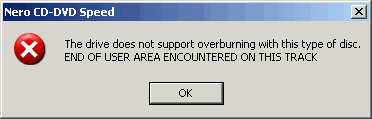
- DVD-R

Unfortunately, the drive does not support DVD overburning for both the -R and +R media formats, producing the above error messages.
- DVD+MRW Tests
The drive does not support the Mount Rainier feature.
Review Pages
2. Transfer Rate Reading Tests
3. CD Error Correction Tests
4. DVD Error Correction Tests
5. CD Recording Tests
6. C1 / C2 Error Measurements
7. Writing Quality Tests - Clover System Tests
8. DVD Recording Tests
9. CDSpeed/PlexTools Scans - Page 1
10. CDSpeed/PlexTools Scans - Page 2
11. CDSpeed/PlexTools Scans - Page 3
12. CDSpeed/PlexTools Scans - Page 4
13. CDSpeed/PlexTools Scans - Page 5
14. Writing Quality Tests - Almedio AEC-1000
15. DVD+R DL - Page 1
16. DVD+R DL - Page 2
17. BookType Setting
18. Conclusion






















