Thermaltake Bigwater 760i
5. Performance
Review Pages
In order to test the Thermaltake Bigwater 760i we used the following system
- Case: Thermaltake Soprano
- Motherboard: Asus P5K3 Deluxe with 0801 BIOS
- CPU: Intel E6750 @ Stock voltage
- Memory: Corsair DDR3-1800 + Corsair's Memory cooler
- HDD: WD 80JB
- VGA: MSI 7600GT Passive
- Operating system: Windows XP SP2 with the latest updates installed
- Ambient temperature: 23 Celsius (via electronic temperature instrument)
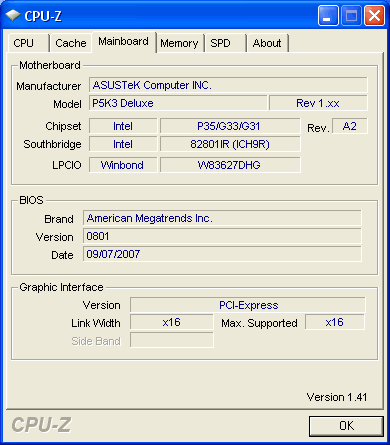
The system was installed at the case according to Thermaltake's instructions. We used Arctic Silver III thermal paste to ensure the highest thermal dissipation from the processor. We tried to tighten the screws as much as possible to ensure a perfect fit between the processor and Thermaltake's waterblock. In Windows XP we used Orthos stress system software for several minutes and via CoreTemp we logged all measured temperatures for idle and load modes. All results are presented below at graph/results tables. Note that we tried the lowest and highest fan speed for the BigWater 760i, while for Intel stock fan we also used the maximum speed (Speedfan management under Bios disabled).
With default settings, we had Vcore of 1.320V
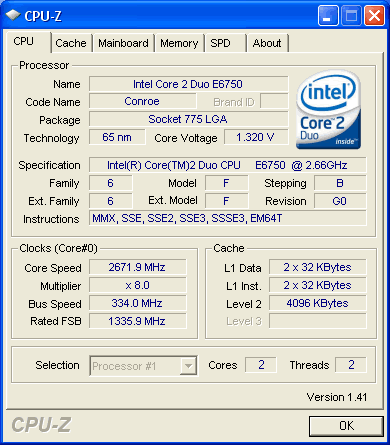
That produced the following results:
CPU Cooler |
Average Temperature |
Intel stock |
46 |
Thermaltake 760i Low Noise fan |
43 |
Thermaltake 760i High Noise fan |
41 |
While on the average performance there isn't much of a difference, as we better examine the full graph of the processor 's temperatures after running it for 13mins at full load we saw up to 8 celsius difference, especially after using the full (high noise) speed of Thermaltake 760i fan.

Overclocking the processor from 2.66 to 3.60GHz would produce more heat, don't you agree? The Vcore now is approximately at 1.416V in order to keep the system totally stable.

That produced the following results:
CPU Cooler |
Average Temperature |
Intel stock |
67 |
Thermaltake 760i Low Noise fan |
63 |
Thermaltake 760i High Noise fan |
60 |
While on the average performance there isn't much of a difference, we better examine the full graph of the processor's temperatures after running the test for 23mins at full load. At the maximum load we saw up to 8 celsius difference, especially after using the full (high noise) speed of Thermaltake 760i fan.

The fan is rather noisy even at the lowest rotation speed. Probably replacing it with something less noisy would be a great idea.
Review Pages





















