Thermaltake Blue Orb II
2. Installation
The Blue Orb II can be attached to both Intel 775 and AMD 939 sockets. Let's start with an AMD 939 socket based motherboard.
 |
| The 939 socket with the stock mounting system |
 |
| ...remove the plastic base... |
Begin by removing the old cooler and cleaning up any previous thermal compound that may still be on the CPU, making sure you leave no residue or scraps of compound whatsoever. Take note of the stock mounting points which will probably differ from those on Thermaltake's backplate. In that case, you'll have to remove the stock backplate from your motherboard.
 |
| note the stock mounting points will probably differ from those on Thermaltake's backplate... |
 |
| the stock backplate is sometimes compatible with the Blue Orb II |
 |
| if not, one is included in the retail package... |
Next step is to use the two screws with which to mount the Thermaltake cooler. This is necessary with AMD based processors...
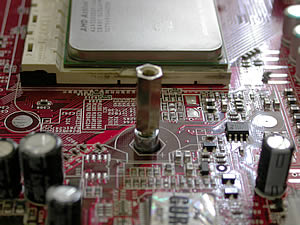 |
| the screws required with AMD processors... |
As soon as you've done this, you're almost finished. Just make sure you use some thermal compound before installing the Blue Orb II.
 |
| don't forget the thermal compound... |
Last thing, mounting the cooler on the thermaltake brackets, as describe below.
 |
| mounting the cooler on the thermaltake brackets... |
 |
| Exactly as in case with the Golden Orb II |
On Intel motherboards, no backplate is needed at all... however you must remove the board from the PC case in order to put the screws on the back.
 |
 |
| the screws needed for the Intel processors... |
As soon as you install the brackets, the rest is easy... almost the same as in case with AMD.
 |
| the first installation could prove a little bit harder, more pressure must be applied... |
Not much to do now but to plug the 3 pin power connector onto the motherboard and the cooler is all set and ready to work...
 |
| the 3 pin connector... |
Noticable volume, don't you think?

And the outcome of this process...
 |
| The blue glow from the fan is really impressive... |
A very helpful video at Thermaltake's official website will provide you with further details about the installation process. Find more here.
The installation procedure is simple in the case of AMD platforms, there being no need to replace the back plate. But with Intel 775 platforms, you'll have to remove the motherboard from your PC, something that isn't very convinient. This is something to keep in mind. Notice the most important thing with a cooling system is how efficient it is. Let us check the performance in the following page...





















