Thermaltake Lanbox Lite
3. Installation
The time has come to fully assemble a system with the Lanbox lite. First, you have to remove all the thumb screws. Then remove the top metal plate. Here is what you will see:

At left, we see the storage bay that has an interesting feature, it's movable on rails (shown by arrows). This makes removal and installation very easy! Neat feature...

Removing the storage bay, we have better access to the internal space. We see the HDD case (holds two HDD) and the front panel where an 80mm rotating fan draws in fresh air. Note that the HDD case doesn't implement any kind of vibration absorbing mechanism, which means any HDD vibrations will be passed on to the case. This is a "problem", since our WD Raptor HDD drive makes a lot of noise...

On the right we see that the motherboard bay is easily retractable from the back, so it can be removed entirely to install the mini ATX motherboard of your choice.
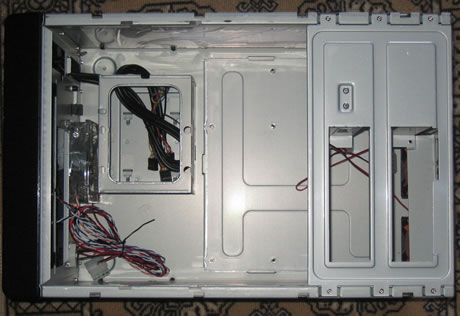
Let's now push the motherboard tray to the right and remove it entirely.

Yep, everything has been removed, the motherboard bay can be installed again very easily by placing it on the tracks as shown in the following image.

Finally, we start to build our system. First, let's install a Thermaltake 480W power supply. No problems at all. The Lanbox Lite can hold any standard size PSU.

The motherboard tray in all its glory... We have removed the back cover plate and will install the corresponding one for our motherboard (Biostar TA690GAM2).

Here it is...

And a top view of the motherboard bay, everything installed:

Then, you apply almost no force to re-install the motherboard tray. Start putting the thumb screws back on the case:

A top view of the entire case. We still need to install the HDD, memory and optical storage drive. Probably, its best to use a modular PSU that will save some space with unwanted cables:

There are three cables that can be connected to the motherboard: for 1394 (firewire), USB and front Audio output:
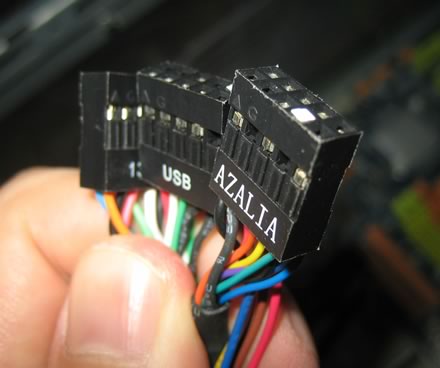
Yes, those cables are installed, as well as the power and reset switches.

HDD is also in place.

And finally, the storage bay with an LG Blu-Ray recorder.

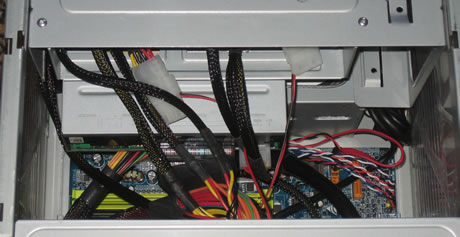
If you intend installing something like an Nvidia 8800GTX graphics card, several adjustments need to be made.






















