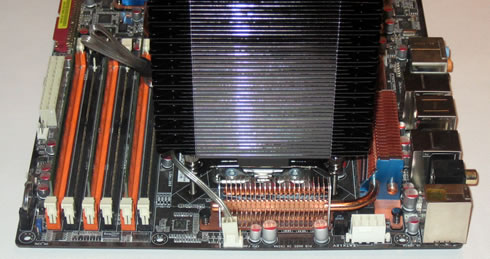Tuniq Tower 120 Extreme
2. The package, installation
Review Pages
The retail price of the Tower 120 Extreme is around $65 (online price). The product is compatible with LGA 1366, LGA 775 (& LGA 1156 via special backplate) and AM2/AM3 sockets.
The Tuniq Tower 120 Extreme cpu cooler comes in a large package:
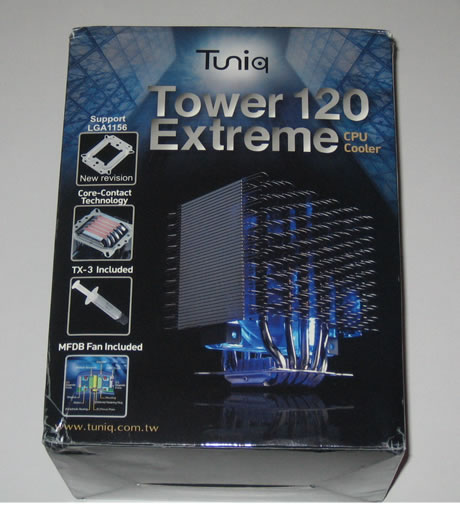
The box includes all the accessories needed for installing the the cpu cooler on your motherboard, as well as fan speed controller that can be mounted on the back side of your PC.

The main unit is securely packaged into a hard plastic case:

The coolers is rather big measuring 150mm in height, 131mm in width, 112mm in. It is also quite heavy, weighing 770gr without the pre-installed 120mm fan!

As you can see in the picture below, five U-shapped copper heatpipes ( Ø 8mm x 3 + Ø 6mm x 2) are available to conduct the produced heat to the wave-like aluminum fins:

The 120mm fan is embedded in the middle of the fins. It spins at 1000~2000 RPM, which should be enough to keep your overclocked CPU cool:

The design of the base looks like what we have seen with Xigmatek's products, with the copper heatpipes to actually be part of the base.

Before installing the cooler, make sure to pick up the right backplate and the corresponding mounting screws for your platform. In our case, we used the components for the Socket 775/1366 CPUs:

The first step is to mount the long screws on the backplate as you can see below:
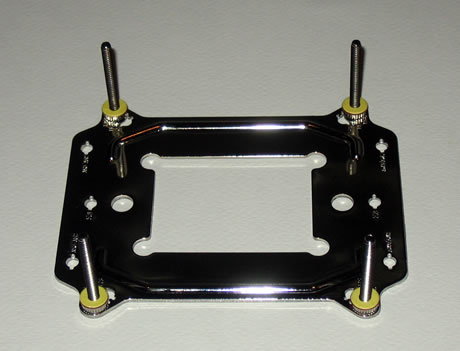
Then you are ready to place the backplate in the right position under the motherboard, in order to be able to fasten the cooler on your system's CPU area using the available thumb screws as the following picture shows. The installation procedure won't take you more than 5 mins.
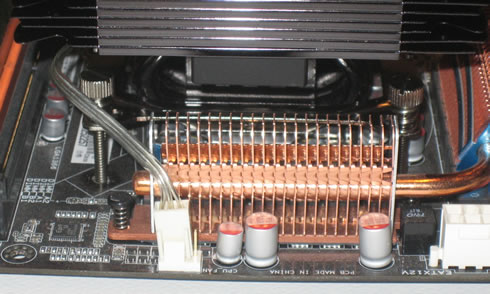
The installed CPU cooler is really big: