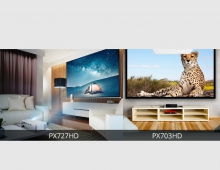Viewsonic VP930b
4. Using the device
- Performance
In order to test the Viewsonic VP930b, we connected it to an NVidia 6600GT card, with the latest NVidia Forceware drivers installed. In addition, we used several videos, games and DVDs to test response times and general behaviour.
Games:
The used panel includes a real response time of 16ms, which means no ghosting should appear in 3D person shooters and racing games. This was confirmed when playing NFS Most Wanted, F.E.A.R and other 3D Person shooter games. Very good performance from the VP930b.
Colors:
With the default settings, the screen is very bright. Reducing brightness and contrast down to 60 with a color temperature of 6500K will probably lead to better results. In the included CD, there is an ICM profile that didn't provide much better results from the above settings. A rather annoying problem was that at any setting, the colors looked washed out and even after several manual settings, we couldn't get vivid colours. We have the feeling that our display maybe defective, so we will ask for a replacement unit and update this review accordingly.
Well, we received our replacement monitor, only two days after asking for it. The colours are much better with greater clarity. With SRGB, the white colour "screams" and both brightness and colours are locked, something not suggest for most users. Our final verdict is that the colours are nice, and black looks black, even though with the very bright panel, you cannot get 100% deep black. If your main aim is excellent colour re-production though, this may not be the best monitor.
Movies:
We viewed several movies and video clips, either with the D-Sub15 or DVI connection. We didn't have any problems, there was no ghosting but the black levels seem to suffer (check above description). Due to the backlight leakage at the four corners, you may be disappointed in some scenes.
Dead Pixels:
We used DPB (Dead Pixel Buddy) software and didn't notice any dead or stuck pixels. Viewsonic doesn't clarify its policy regarding dead pixels. In some regions around the world, they offer a 0 pixel policy for 30 days, whereas in other for 3 years. Ask your local distributor about this.
Our first monitor had zero dead or stuck pixels. However, our replacement monitor had one red (stuck) pixel, which unfortunately isn't covered by Viewsonic's warranty policy.
Problems:
The VP930b series seems to have a specific problem, that can be reduced but not eliminated. When the screen is entirely black, you can clearly notice what appears like 4 spotlights shinning in from the 4 corners. They all point towards the centre of the screen, so it looks like 4 spotlights aimed at the center of the screen.
The following picture illustrates the phenomenon (picture taken in absolute dark, brightness and contrast increased within photo editing software to show the 4 corner leakage).

After playing with the brightness and contrast, you can reduce this "effect" but it won't go away. It is a common problem with LCD displays however.