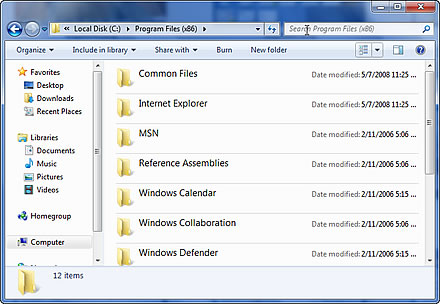Windows 7 RC
7. New and updated Accessories
Review Pages
2. Vista problems and Windows 7 solutions
3. Windows Vista & 7 installation and compatibility
4. UAC problems, visual and other smaller issues
5. Memory management
6. Control panel
7. New and updated Accessories
8. IExplorer 8, Windows Media Center 6.1 and WMP 12
9. Final words
10. New Features in Windows 7 - Taskbar
11. Start Menu, Gadgets and Explorer
12. Libraries and New Aero Effects
13. Network
Start Menu:
We have already pointed out some changes regarding the Start Menu, like the new shutdown button. An other important improvement, is that now with "search" you can search in more places like libraries and control panel. Lastly, in the right corner of the start menu, there are displayed specific tasks of some programs.
  |
Overall we like very much the new Taskbar and Task menu. One negative point, though, is the lack of the Quick Launch in some form. If you are used to having many folder shortcuts and programs in there, then you will have to take some time to adjust to the new way things work. For shortcuts about folders, you can pin them in Windows Explorer but if you have, say, 15 programs that you open them almost daily and want them all together then maybe the solution is to make a Quick Launch folder on the Start Menu and put all the shortcuts there.
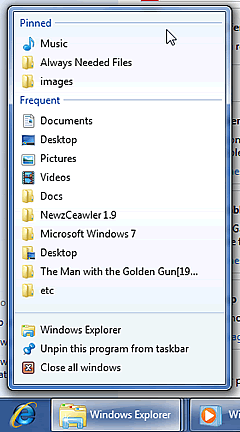
You can pin your favorite locations in the Windows Explorer shortcut.
Windows Explorer:
Windows Explorer hasn't changed a lot since Vista. Now, the additional details like date, added size, etc have a lighter colour in order to give emphasis to the name column.

Search now has history.
Some new shortcuts now appear in the column on the left, like network and computer. Moreover, the search now keeps history and the ability to use search tags like date added etc.
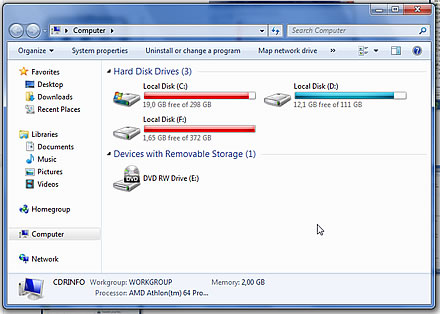
Small changes in Windows Explorer, you can see that there are more available places in the left menu.
The View styles now are located in the right corner and there is a new Tiles view.
Finally in the Details view, the name column is shown better because it has a stronger font than the other columns.

The new Details view, except the name everything else has a softer colour.
Gadgets: As we mentioned earlier, Gadgets now work without the Sidebar. Except from this change, some Gadgets can have 2 sizes.

The bigger size of the Weather Gadget.
Another change is that now we can be informed if a gadget is outdated when there isn't an internet connection available by a small "timestamp".

An outdated Gadget. Notice the small text in the right that says "33 min ago" since the last update.
Only one more gadget that is our Windows Media Center is available in comparison with Vista. Let's hope that this will change in the final release. In our opinion, Gadgets is a nice addition and Microsoft should support it better.
Review Pages
2. Vista problems and Windows 7 solutions
3. Windows Vista & 7 installation and compatibility
4. UAC problems, visual and other smaller issues
5. Memory management
6. Control panel
7. New and updated Accessories
8. IExplorer 8, Windows Media Center 6.1 and WMP 12
9. Final words
10. New Features in Windows 7 - Taskbar
11. Start Menu, Gadgets and Explorer
12. Libraries and New Aero Effects
13. Network