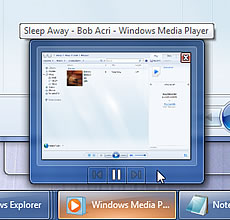Windows 7 RC
6. Control panel
Review Pages
2. Vista problems and Windows 7 solutions
3. Windows Vista & 7 installation and compatibility
4. UAC problems, visual and other smaller issues
5. Memory management
6. Control panel
7. New and updated Accessories
8. IExplorer 8, Windows Media Center 6.1 and WMP 12
9. Final words
10. New Features in Windows 7 - Taskbar
11. Start Menu, Gadgets and Explorer
12. Libraries and New Aero Effects
13. Network
We selected to install the Product Edition of Windows 7 and we're all set to see the new features. The Taskbar will be our first subject, as we think that it has improved a lot over the past versions.
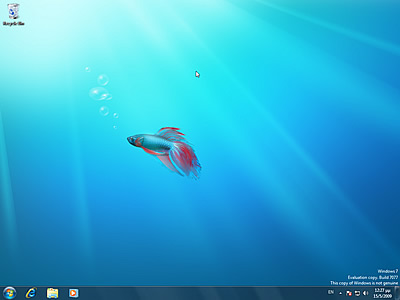
The first screen that we will see after the install.
Windows Taskbar:
Forget the Taskbar from any previous Windows release. This new Taskbar makes Windows Vista Taskbar seem just like a virtual folder with shortcuts and nothing more. The New Taskbar is more dynamic:
First of all, Quick Launch shortcuts and shortcuts from running programs are now combined. You can add a program to Taskbar but when you open it the icon of the program remains there (or expands, it depends from the settings).The default setting for this option is to leave the shortcut as it is. However, i f you want shortcuts to be expanded you have to do the following steps: right-click on the taskbar, then choose Properties. Then, choose "Combine when taskbar is full" next to Taskbar buttons and you are done. As you can see from the pictures, the Taskbar is now more transparent and bigger from the Taskbar in Vista (although, you can make it smaller from the settings).
![]()
The new Taskbar, the Libraries shortcut and every other shortcut can be configured to expand when pressed or to remain as it is.
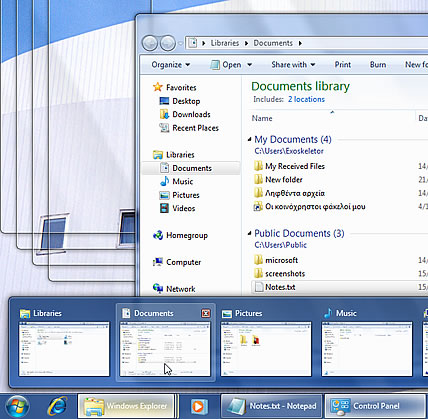
Stacking a lot of opened windows in Windows 7. Notice the close button on the preview
thumbnail and the full page preview, with the help of Aero Peek, while hovering the mouse pointer over a thumbnail.
In Windows 7 Taskbar, every program/folder thumbnail is packed with a close icon and optionally some extra options like in windows media player whose thumbnail is enhanced with pause/play,pervious and next track butons. Furthermore, right-clicking on a minimized program will show us the Jump List. The Jump list has some extra application features. For instance, in Windows Live Messenger you can sign in or out, in Windows Explorer you can see the most visited locations, etc.
The notifications area has also changed a lot; In Windows 7 Taskbar, hidden tray icons are opened on the top which is quite usefull if you often have a lot of programs opened.
Window 7 Taskbar also includes the Action Center, a fine new addition :
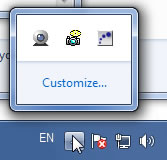 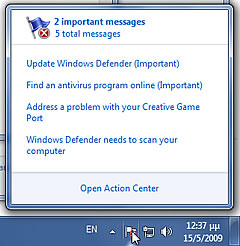 |
Action Center notifies you about every security issue you need to take care of, every update you have to install, every answer you seek after sending a problem to microsoft and every backup you forgot to perform for a long time. It's nice to have everything in one place.
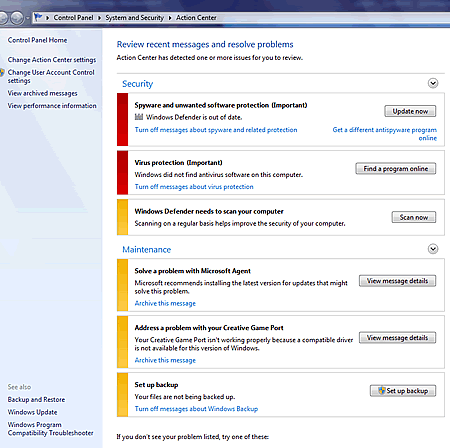
Windows 7 Action Center