Windows 7 RC
9. Final words
Review Pages
2. Vista problems and Windows 7 solutions
3. Windows Vista & 7 installation and compatibility
4. UAC problems, visual and other smaller issues
5. Memory management
6. Control panel
7. New and updated Accessories
8. IExplorer 8, Windows Media Center 6.1 and WMP 12
9. Final words
10. New Features in Windows 7 - Taskbar
11. Start Menu, Gadgets and Explorer
12. Libraries and New Aero Effects
13. Network
Network:
Network on Windows 7 is quite different than in Windows Vista. There is a new feature called Homegroup that will simplify the tasks associated with sharing music, pictures and documents within your home network and Windows 7 computers. Homegroup also helps sharing your printers. So, if you have a printer in one computer that is shared it will be shared and installed automatically on every other homegroup enabled computer. Also, for sharing files, Homegroup works with the help of Libraries. You should first configure your Libraries and then start a network using Homegroup. Homegroup will allow you to select which Libraries you want to share.
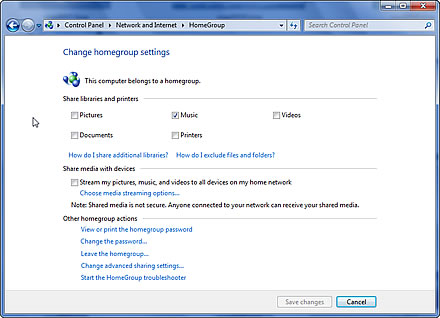
Homegroup settings: You can select which Libraries to share
and other connected devices.
Of course Homegroup is only available on Windows 7. After selecting your sharing options, a password is required to join a Homegroup.
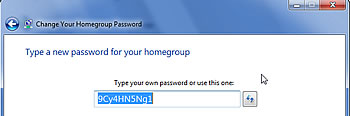
Passwords are needed in order to set a Homegroup
Furthermore, Network structure has changed in the following manner: In the User Profile Folder you have the following folders: Personal Documents, Personal Downloads, Personal Photos, Personal Videos, and Personal Music. (While on Vista we have Documents, Downloads, Photos, Videos, and Music). The naming also changed in the Public User Profile: Public Documents, Public Downloads, Public Photos, Public Videos, and Public Music. These folder structure changes were made in order to work better with the libraries. Sharing libraries helps a lot to share the files you want without having to share it's individual folder. If you want to share another folder and for a reason you don't want to add it in any Library you can share it with only one right click, like in the picture below.
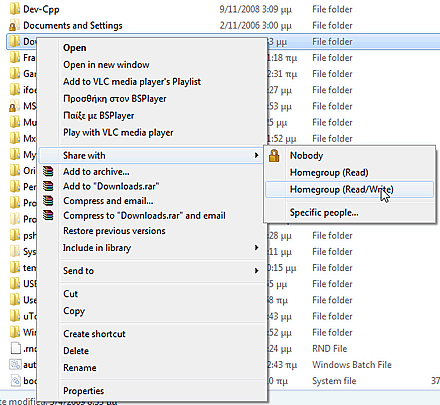
Sharing files and folders in Windows 7 with the help of Homegroup. If you don't want to use libraries, sharing files is still fast and easy.
Windows 7 also includes a new View Available Networks interface that appears as a Jump List-like window above the network tray icon. You can access a network by clicking on the connect button. If a password is required, you will enter it in this window, in-line, nice and fast.

The new View Available Network interface. You can access a network without having to open more windows with only one click.
As a small last note, The Network and Sharing Center link in the Network folder now opens in the same window. A nice change, which eliminated something that was pretty annoying in our opinion. Overall, Network in Windows 7 is much more solid and fast.
Review Pages
2. Vista problems and Windows 7 solutions
3. Windows Vista & 7 installation and compatibility
4. UAC problems, visual and other smaller issues
5. Memory management
6. Control panel
7. New and updated Accessories
8. IExplorer 8, Windows Media Center 6.1 and WMP 12
9. Final words
10. New Features in Windows 7 - Taskbar
11. Start Menu, Gadgets and Explorer
12. Libraries and New Aero Effects
13. Network





















