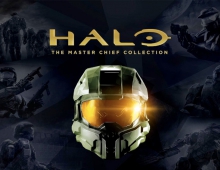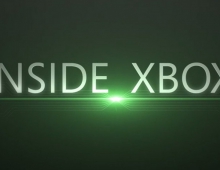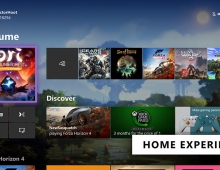Xbox One Update Brings Personalization and TV Features
Microsoft has begun rolling out a new system update for the Xbox One, the last major system update of the year as the company will not release any other before 2015.
This month, Microsoft is bringing Xbox One owners new ways to watch TV, personalize their Xbox One and interact with the Xbox Live gaming community.
A full breakdown of features is listed below:
- Users can customize the background on their Xbox One, show off their top achievements and share game clips in new ways.
- Each account on Xbox One can have a customized background. Users can choose a custom color as a theme or achievement art as their background image and those will show on any Xbox One that they Sign In on with their accounts.
Additionally, the Media Player app can be used to pick any JPG or PNG image off of a USB attached drive or a home media server that supports DLNA. - Users can now share their location and bio as part of their profiles. They can set these options on their Xbox One console and use Xbox One SmartGlass to browse to other people?s profiles and check out their showcase items. Additionally, users can now select a set of showcase items that are displayed when other gamers look at their profiles on an Xbox One console. Xbox One SmartGlass or Xbox One console can be also used to add or remove up to six game clips or achievements that will be displayed in a carousel format.
- Users can now share Xbox One game clips with their followers on Twitter.
- Each account on Xbox One can have a customized background. Users can choose a custom color as a theme or achievement art as their background image and those will show on any Xbox One that they Sign In on with their accounts.
- Users can discover new shows and see what people are saying about them in real-time with new Live TV and Twitter integration.
- Xbox One owners in the U.S., Canada and the UK, will see a new "Trending" tab in OneGuide that displays the top 20 most watched TV shows, with the list filtered down to the shows that are currently available to them based on their OneGuide settings. The Live TV on Xbox trending list is updated by the minute.
- Additionally, U.S. users will see what Live TV is trending based on the highest number of tweets. The Trending tab in OneGuide is updated to display Live TV on Twitter first and Live TV on Xbox trending second.
- Also, initially available in the U.S., users will see the actual tweets for the Live TV shows in real time and quickly find the Twitter #hashtag to join the conversation.
- MiniGuide has been updated to include users' favorite TV channels in a combined Recents and Favorites area and MiniGuide can now be activated via voice by saying "Xbox Select ? MiniGuide" while watching TV.
- Microsoft is also introducing new features for SmartGlass and Store as well:
- The box One Store pages have been improved to enable users to more quickly browse and find content. The navigation buttons are moved to the far left. Users can also more quickly find game add-ons, perform store specific searches and recommendations are more prominently displayed. Finally, store categories have been standardized.
- Users can now see a list of their friends that have played a given game within the Xbox One SmartGlass experience.
- For gamers with an Xbox Live Gold subscription, users can browse "Free Games with Gold" and discounted content with Gold and initiate download of the content to their Xbox One console from their mobile device.
- Microsoft added a new section for Apps to make it easier to find and download apps for their Xbox One consoles, as well as adding a Coming Soon filter for Games and Add-ons to make it easier to see upcoming Xbox One releases sorted by anticipated release date.
- Other features:
- From the Address Bar in Internet Explorer, users can now snap from a full screen experience and move Internet Explorer into snap mode.
- Now, Internet Explorer will show a number when something is newly-added to featured sites. Newly-added sites will also display a badge (denoted by an asterisk (*) in the upper right corner) until userslaunch them or seven days have passed since the site was added to the Featured list.
- If users want to restart your Xbox One console without getting out of their chair, they can now do it by going to "Power & startup" and choosing "Restart now."