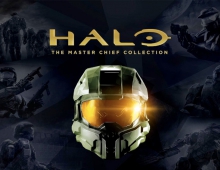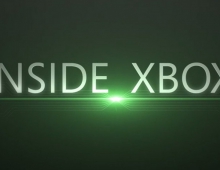Xbox October 2019 Xbox Update Delivers New Family Settings Features, Wish List Notifications, And More
Microsoft is bringing lots of new features and improvements with the October 2019 Xbox One Update, which begins rolling out today.
This month’s update unveils new Family Settings options to balance your family’s screen time, Wish List notifications, improvements to the Mixer viewing experience on Xbox One, the ability to refer Xbox Game Pass titles to friends, and even more improvements.
App and game limits for Family Settings
Microsoft is improving its existing family settings that work across Xbox One and Windows devices. Parents are given more control over what their children see and interact with on the devices in their homes.
Parents can now set how much time their children spend within specific apps or games in addition to the total time spent on a device. Parents have the added option to set limits at the app or game level.
The app and game limits you set will apply across Windows devices and Xbox One. This means one hour of a specific game or app per day is one hour of that game or app – no trying to sneak in extra screen time by switching from one device to another.
Wish List notifications
The October 2019 Xbox Update enhances the Wish List feature on the Microsoft Store feature with notifications to alert you when an item in your Wish List has a price discount.
Mixer viewing improvements
Microsoft has a full Mixer viewing experience right into the dashboard. Viewers will no longer have to navigate to a separate app to enjoy Mixer streams, so getting to the content you want to watch is easier. Simply click the stream you’d like to watch to start watching.
Recommend an Xbox Game Pass title
Xbox Game Pass for Console has a curated library of over 100 games, so you may find a gem that you want to share with your friends. You can now recommend a game from Xbox Game Pass for Console directly to your friend via a message or to your whole community via your activity feed or share to a club. Your friends will be able to get to the page for the games you recommend and can start downloading right away if they are an Xbox Game Pass member.
Recent Players improvements
Microsoft has made improvements to the Recent Players experience, making the service more reliable and allowing you to connect with the gamers you play with instantly. You can now more quickly and easily engage with your Recent Players, whether you are sending a message, inviting players to a party, or adding them to your Friends List.
Under-the-hood game update improvements
Players can jump into their favorite games even faster with the October update. Microsoft has added improvements to automatic game updates, reducing when you encounter the “update required” screen when launching a title.
Events app
Later this month, you may notice the Events app installed on your console. With Events, Microsoft will be introducing new ways for gamers to discover and be reminded of events happening within your Xbox games or gaming communities such as a start of a new season or in-game holiday events.
More flexible Capture Settings and Capture & Share experiment
The “Allow game captures” setting now has multiple options, giving you more control over your game capture experience. Previously, game capture could either be enabled or disabled in Settings, with certain games automatically recording memorable moments when this feature was enabled. With the October update, you may now select between “Captures by me,” “Captures by me or games,” or “Don’t capture” settings.
In addition to the above, some people may also see an experimental update Microsoft is making to improve the Capture & Share experience. For now, Microsoft is rolling out an improved “Capture & Share” tab for a limited portion of the Xbox One audience to gauge interest and collect feedback.
The renamed “Capture & Share” Guide tab aims to improve usability by elevating your three capture options, “Record what happened,” “Start recording,” and “Capture screenshot,” to the top of the screen as well as allowing you to quickly revisit your last capture. When you’re ready to share, the following “Share to” menu has also been updated to focus more on what you want to do with your content – quickly share it with your friends, the world via Twitter or your Xbox Activity Feed, or save it in your collection for safekeeping.