Zidoo X5 Android Media Player review
3. Basic settings, 4K video, HD audio tests
Review Pages
2. Unboxing
3. Basic settings, 4K video, HD audio tests
4. 3D video compatibility, benchmarks
5. Final words
Zidoo' software team has developed a GUI called ZIUI for the player. Based on the Android Lollipop 5.1.1, it offers very good usability and easy access to the player's wealth of features. Give it a try or add your own GUI if you like.

The Explorer app provides handy access to local or network files:
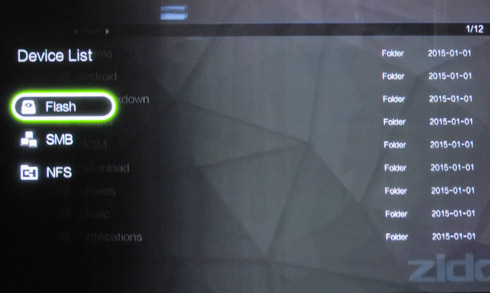
The player comes from factory without any Root functionality but this can be added later. This would cancel the F.O.T.A. function but still, you'll be able to update the player's firmware locally using a USB flash drive.

The player arrived with 1.0.9 firmware installed.
As a note here, Zidoo provides a unified partition in their firmware so you don’t get out of space when trying to install apps. The partition is 4.76 GB large.

Zidoo soon released the newer firmware v1.0.10 , which we installed before running the tests.
Update: Zidoo has already released a newer firmware (1.0.11), which fixed most of the issues we had initially reported with KODI (ZDMC), so we have revised some parts of this review.
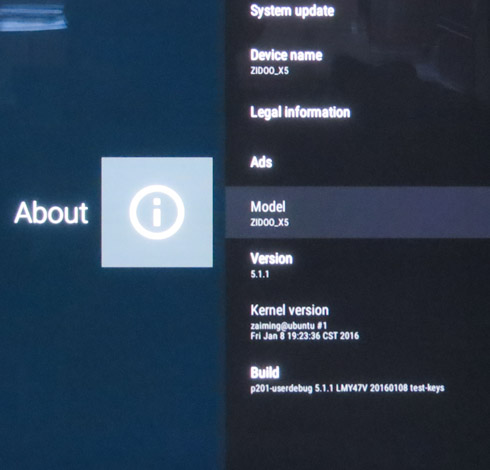
It would be convenient to enter the settings section and make make your own screen adjustments. In our case we had to set the screen zoom to 90% in order to have a good screen scale.
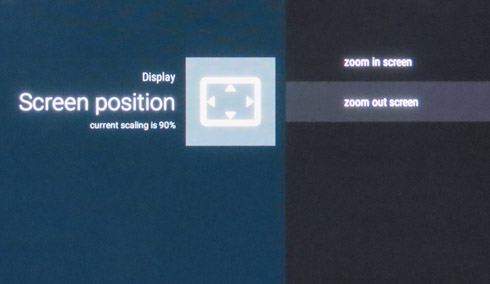
We also set the sound output to "HDMI" in order to connect the player to an A/V receiver. In any case, make a quick scroll down through the various screens and settings in order to configure the player according to your taste and needs.

The Zidoo X5 has a built in frame rate detection feature so it will automatically switch to the correct output signal to match the content. Under "Video settings" tab you can select the frame rate of the box, although it's advised to leave it at its default 60Hz value and let the player automatically select either 24, 25 or 50 Hz setting, according to the video you will choose to play. This also applies for the KODI software.
The player comes with a default player for video playback and folder management. It also includes ZDMC (based at KODI 16.1) optimized for Video playback with 7.1 channels output. Later on in this review we will find out how KODI performs.
We are ready to run some tests but first, take a look to the player's chip information as it is provided by CPU-Z:



This is our system set up for Audio/Video tests:
- TV: Panasonic 50S20 (1080p)
- A/V Receiver: Yamaha RX-V775 (7.2 capable)
- Test files
HD Audio Tests (Audio Output set to HDMI Passthrough)
| v1.0.11 Firmware | ||
|---|---|---|
| HD Audio | default video player | ZDMC (based at Kodi 16.1) |
LPCM 5.1
|
No Sound | PCM |
LPCM 7.1
|
PCM (Jerky Playback) |
PCM |
AAC 5.1
|
No Sound | PCM |
AAC 7.1
|
No Sound | PCM |
Dolby Digital
Plus 5.1 |
Yes | Yes |
Dolby Digital
Plus 7.1 |
Yes | Yes |
Dolby True HD 5.1
|
Yes | Yes |
Dolby True HD 7.1
|
Yes | Yes |
Dolby True HD 7.1 Atmos
|
Yes | Yes |
DTS-HD HRA 5.1 |
DTS 5.1 At A/V Receiver |
DTS-HD HI RES 5.1 on receiver |
DTS-HD HRA 7.1 |
DTS-HD HI RES 7.1 on receiver |
|
DTS-HD MA 5.1 |
DTS-HD MSTR 5.1 on receiver | |
DTS-HD MA 7.1 |
DTS-HD MSTR 7.1 on receiver | |
DTS:X 7.1 |
||
Flac 5.1 |
PCM | PCM |
As you can see, the Zidoo X5 outputs 7.1 channels, but not for all the audio formats. The default video player supports 7.1 channels only with Dolby Digital files and not with DTS. In addition, it doesn't support at all AAC audio files.
On the other hand, the included KODI 15.3 supports perfectly both Dolby Digital and DTS audio formats, except from the AAC/LPCM 7.1 which were downsampled to 5.1.
Video Bitrate Tests
| USB Playback | ||
|---|---|---|
| Maximum Perfect Playable File | default video Player | ZDMC (KODI) |
| Jellyfish H264 files | jellyfish-120-mbps-4k-uhd-h264 | jellyfish-120-mbps-4k-uhd-h264 |
| Jellyfish H265 files | jellyfish-80-mbps-hd-hevc | Kodi Crashes |
| test_10bitvideo (AVC High 10@L4.1) | No | Yes (with strange colors and pixelated pink shadows) |
Using the default video player, we experienced a perfect playback of video files of up to 120mbps for H264 and up to 80mbps for H265. Those video files were stored to a USB flash device connected to the player. On the other hand, it didn't "like" at all the 10bit H264 file. The included ZDMC (KODI) managed to playback the 10bit file, although some pixelated pink shadows were present.
Moving on to some Wifi playback tests, the Zidoo X5 dropped its performance to just 40Mbps for both H264/H265 files, meaning that higher bitrates will result to jerky playback or video skips:
| Wifi Playback Connected to 2.4Ghz | |
|---|---|
| Maximum Perfect Playable File | default video Player |
| Jellyfish H264 files | jellyfish-40-mbps-hd-h264 |
| Jellyfish H265 files | jellyfish-40-mbps-hd-hevc |
Things were much better when we used the player's LAN connection. The player supported playback of up to 80Mbps/60Mbps for H264 /H265 files, respectively.
| LAN Playback | |
|---|---|
| Maximum Perfect Playable File | default video Player |
| Jellyfish H264 files | jellyfish-80-mbps-hd-h264 |
| Jellyfish H265 files | jellyfish-60-mbps-hd-hevc |
4K Tests x264 (AVC)
| Firmware 1.0.11 USB Playback | ||
|---|---|---|
| Test Clips | default video player | ZDMC (Kodi 16.1 based) |
| 4K Coastguard_ProRes (ProRes, 422 HQ, 23.976fps) | Not supported | Yes (jerky playback) |
| 4K-HD.Club-2013-Taipei 101 Fireworks Trailer (AVC, High@L5.1, 29.970fps, 2 Channels AAC, 100mbps bitrate) | Yes | Yes |
| 4k_QHD_RoastDuck_30p (AVC, High@L5.1, 29.970fps, 2 Channels AAC) | Yes | Yes |
| big_buck_bunny_4k_H264_30fps (AVC, High@L5.1, 30 FPS, 2 Channels Mp3) | Yes | Yes |
big_buck_bunny_4k_H264_60fps |
Video and Sound not in sync | |
| GODZILLA 4K Trailer (AVC, High@L5.1, 23.976 FPS, 2 Channels AAC) | Yes | Yes |
| NoiseRed-25fps-SlowMotion-120mbs (AVC, High@L5.1, variable FPS) | Yes | Yes |
| Sintel.2010.4k (AVC, High@L5.1, 24.000fps, AC3 5.1 @ 640 Kbps) | Yes | Yes |
The Autumn - Trailer 4K (AVC, High@L5.1, 30.000fps, AAC 2Channels) |
Yes | Yes |
| TimeScapes4K2560p (AVC, High@L5.1, 23.976fps, AAC 2Channels) | Yes | Yes |
| HD Tests | ||
| BluRay 1080p AVC DTS-HD MA 7.1 x264 file (AVC, High@L4.1, 6 000 Kbps, DTS-HD MA 8 Channels) | Yes (sound is downmixed to 5.1 with DTS-ES MTRX AT A/V receiver) | Yes |
The results you see in the table above obviously show that the Zidoo X5 supports proper playback of 4K H264 files. It is advised to use the included ZDMC (KOD 16.1 based) since it managed to playback all files without any issues.
4K Tests x265 (HEVC)
| Firmware 1.0.11 USB Playback | ||
|---|---|---|
| Test Clips | default video player | ZDMC (Kodi 16.1) |
| Astra_11023_H_23500 Test2 H265 51.2 Mbps bitrate | Yes | Yes |
| Astra_12343_H_30000-Insight UHD Pearl TV 4K UHD 59.4 Mbps bitrate | Yes | Yes |
| Astra-10994_H_22000-Astra H265 Tests 53.3 Mbps bitrate | Yes | Yes (with pink pixels) |
Astra-11112_H_22000-Fashion TV UHD Demo 42.6 Mbps bitrate |
Yes | No |
| Astra-11479_V_22000-Canal+ UHD Demo 42.6 Mbps bitrate | Yes (sometimes we noticed a slight jerky playback) | Yes |
| Beauty_3840x2160_120fps_420_8bit_HEVC_MP4 | Yes | Yes |
| DivX-HEVC-UHD-4k_QHD_RoastDuck_30p | Yes | Yes |
Fifa_WorldCup2014_Uruguay-Colombia_4K-x265 |
Yes | Yes |
| Hispasat-10730_V_30000-Hispasat 4K HEVC 65.3 Mbps bitrate | Yes | Yes |
| Samsung_UHD_7Wonders_of_the_World_Italy (H265 10bit, 50-60fps) | Yes | Yes |
| Samsung_UHD_Dubai-10bit-HEVC | Yes | Yes |
| Sintel_4k_27qp_24fps_1aud_9subs | Yes | Yes |
| 4K 2160p Web x265 HEVC 10bit AAC 7.1 | No - crashes | Yes (PCM Sound) |
With firmware 1.0.11 installed, the player managed to correctly playback most H265 (HEVC) files using with the ZDMC.
Review Pages
2. Unboxing
3. Basic settings, 4K video, HD audio tests
4. 3D video compatibility, benchmarks
5. Final words



















