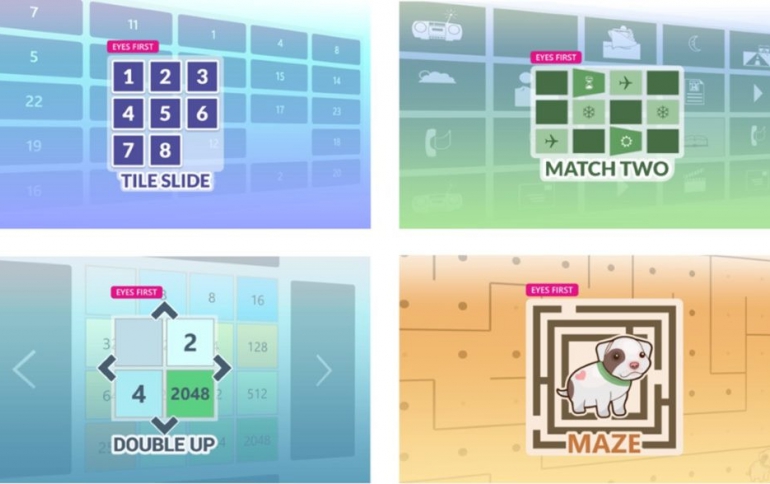
New Windows games Let You Control the Action with Your Eyes
Four new “Eyes First” games where eye motions control the play are now available on Microsoft Store for Windows 10 PCs: “Tile Slide,” “Match Two,” “Double Up” and “Maze.”
Windows 10 eye-tracking APIs power these games, which can be used with or without Windows 10 Eye Control, a key accessibility feature for people with speech and mobility disabilities.
The “Eyes First” games are reinventions of popular games and a fun way to get familiar with eye control and learn the skills to apply to other eye gaze-enabled assistive technologies.
You can challenge yourself to complete the “Tile Slide” puzzle in the fewest number of moves; exercise your memory playing “Match Two”; sharpen your math and strategic thinking playing “Double Up”; and see how fast you can get your lost puppy home, without getting lost yourself, in the “Maze.”
To play Eyes First games or to use Windows Eye Control, you need a compatible eye tracker device and Windows PC with Windows 10 April 2018 Update (or newer). These games can also be played in the classic ways via mouse or touch.





















