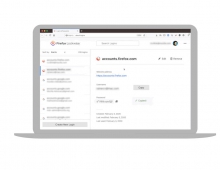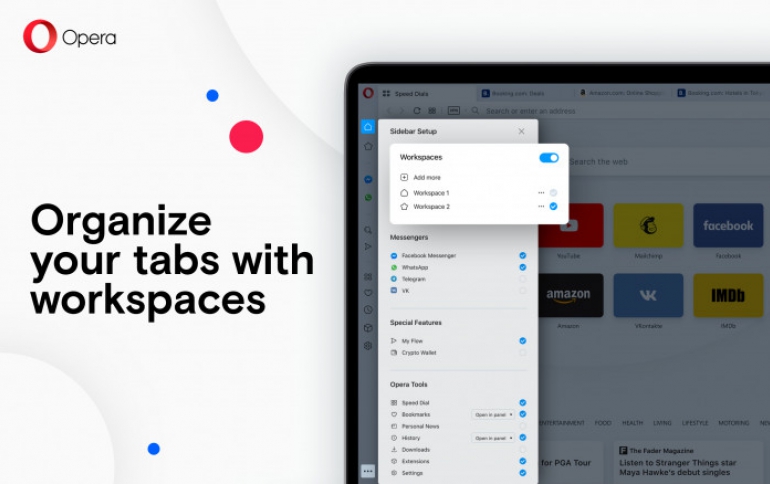
Opera R2020 Browser is Here With New Features and Support for DoH
Opera has changed the name of its web browser to R2020 and plans a series of releases throughout the year with a focus on quality-of-life improvements.
In the first release of the R2020 cycle, the company has improved one of the most used and important parts of the web browser – tabs. The release provides a whole array of solutions that help you stay better organized while you browse.
Workspaces is a new tool which lets you organize your tabs according to the different life contexts you use them for. Right now, you can add up to 5 workspaces, name them, and designate their icons. This allows you to keep tabs for work, free-time activity or any other projects in separate tab groups, called workspaces.
Workspace icons are accessible at the top of the sidebar, with your active workspace icon highlighted in blue, allowing you to easily spot it. And if you’d like to open a link in a different workspace, right-click it and send it to the workspace of your choice. You can also move tabs between workspaces using the tab context menu.
And how do you find a website you opened once and which has gone missing in a sea of tabs? Simply use the Ctrl+space shortcut and type in a keyword.
Opera has also added a little tool that highlights duplicated tabs. When you hover your mouse pointer over a tab, those with the same address are highlighted. This allows you to remove redundancy, both simplifying and speeding up your browsing.
We frequently switch between many open tabs throughout a day of browsing. With Opera, this has just become easier as Opera has updated the Tab-cycler to be horizontal and more visually accessible.
You can bring up the Tab-cycler with the Ctrl+Tab shortcut (on Windows, MacOS and Linux) and use it to switch between tab thumbnails without lifting your hands from your keyboard.
Another R2020 addition to the Opera browser is the Sidebar setup panel. Clicking the three-dot menu at the bottom of your sidebar opens up this panel with a comfortable visual interface for managing elements in your sidebar.
The Sidebar setup panel lets you edit or remove any of the sidebar elements individually, like messengers or features like My Flow or Crypto Wallet. It’s also where you can customize Workspaces by adding, removing, editing or hiding them.
Other elements in the Sidebar setup panel include Opera Tools – browser management areas like History, Bookmarks and Extensions – which can be opened as full-page menus by hovering over their label and clicking the link icon.
The sidebar extensions that you add to your browser are now available and visible from the same sidebar. With this update, Opera has decided to make extensions as accessible and easy to use as your messengers, bookmarks, history and downloads. With one click, you can access Twitter, Instagram, Google Translate, or any extension you wish.
When you install a sidebar extension, its icon will now appear at the bottom of your sidebar. Choose which extensions are visible by right-clicking your sidebar, or by selecting them in the Sidebar setup panel. While there, click the add more button to visit the Opera add-ons store.
Opera also now allows you to enable the DNS over HTTPS (DoH) feature and to choose your DoH server of choice from a preselected list, or to customize it to any DoH server by using the browser’s settings.
DNS over HTTPS (DoH) is a way to make it more robust by increasing user privacy and security. In simpler terms: it prevents eavesdropping and the manipulation of DNS data from man-in-the-middle attacks by using the HTTPS protocol to encrypt the data between the DoH client (Opera browser) and the DoH-based DNS resolver.
Opera has also enhanced the Video pop-out feature in the browser. When you watch an online video, Video pop-out lets you separate the video into its own floating window which stays on top of other windows. This popped-out video is resized and controlled, so you can keep it playing in the corner, for example, while you browse.
This feature now allows even further control over the video with an added video timer, a back-to-tab button, as well as a next-track button.