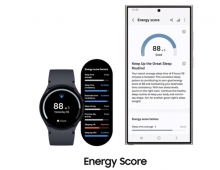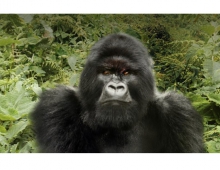Introducing Samsung Smart Keyboard Trio 500: Be Efficient With Every Move
In a mobile-first world, learning and working while on the go has become commonplace. For those times when you need the efficiency and comfort of typing on a physical keyboard but don’t want to carry around your laptop, the Samsung Smart Keyboard Trio 500 is slim and lightweight enough to slip into your bag and take with you throughout the day. Able to connect to multiple devices at once and with clever shortcuts, the Samsung Smart Keyboard Trio 500 will help you take your multitasking to the next level and get more done, wherever you are.
Seamlessly Connect to Multiple Devices
The Smart Keyboard Trio 500 takes just moments to set up and securely connect to a device. Simply switch it on, hold down the Bluetooth key and an alert will pop up on your device’s screen. Tap “connect,” type the 6-digit code that displays on your screen, and you’re ready to go.
You can pair the Samsung Smart Keyboard Trio 500 with up to three different devices at once via Bluetooth and easily switch between each device with just the click of a button, making for effortless multitasking. Say you’re typing notes on your laptop and need to quickly respond to a message on your smartphone – you can switch between devices instantly, without any hassle.
Launch Your Favorite Apps With a Single Tap
You can customize your Samsung Smart Keyboard Trio 500 by choosing your three favorite apps on each device to open instantly when you press one of the three designated keys built into the keyboard.1 If you usually like to watch videos on your tablet but only use social media on your phone, you can customize Samsung Smart Keyboard Trio 500 to open a different app on each device you use with the dedicated buttons for app activation.
Conveniently Switch to a Desktop-like Experience
With your Smart Keyboard Trio 500, you can put your Galaxy smartphone or tablet in DeX mode – a software platform that extends your smartphone or tablet into a desktop computing experience – with just the push of a button.2 For those moments where you need the productivity of a laptop, Smart Keyboard Trio 500 with Samsung DeX3 means you can take notes, send emails and get work done, all on your smartphone or tablet.
Slim and small in size, the Samsung Smart Keyboard Trio 500 features keys that are almost the same size as a regular keyboard’s – all while offering much more convenient mobility. Available in black or white, the Samsung Smart Keyboard Trio 500 will be available starting early May, so why not try out these tips for yourself so that you can master the art of multitasking – even while on the go.
1 The Hot Key function is available on Samsung Galaxy smartphones and tablets running One UI 3.1 which have been last updated March 2021 or later.
2 The Hot Key function is available on Samsung Galaxy smartphones and tablets running One UI 3.1 which have been last updated March 2021 or later.
3 Availability may vary by device. Samsung DeX supported on selected Galaxy smartphones and tablets.