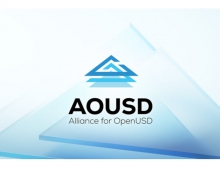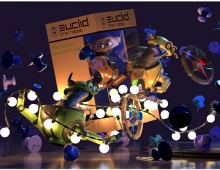Adobe Unveils New Acrobat X Solutions
Adobe today introduced the Adobe Acrobat X software family -Acrobat X, Reader X, the Acrobat X Suite and new document exchange services at Acrobat.com.
Acrobat X delivers new guided Actions to simplify multi-step document preparation and publishing processes; completely new customization capabilities in PDF Portfolios unify multiple file types into a presentation. New document services available at Acrobat.com give individuals the ability to collaborate more efficiently. Integration with Microsoft SharePoint enables consistency of PDF documents across the enterprise; re-use of content is now easier with higher quality export to Microsoft Word and Microsoft Excel.
New Acrobat X Highlighted Features
- Automate routine, multi-step tasks with new guided Actions and easily share them with coworkers and collaborators, reducing the burden of training.
- Change how users view, think and interact with content and its context with PDF Portfolios using new layouts, visual themes and color palettes.
- Maximize the power of Adobe Photoshop and Adobe Acrobat to create dynamic communications with the new Acrobat X Suite. Quickly capture, edit and combine digital content right from the desktop.
- Increase productivity across the organization with new Microsoft SharePoint integration. Check-in, check-out PDF files for reviewing and editing shared documents.
- Streamline the process for large organizations to deploy, configure and manage updates and conform to ISO standards, in both Adobe Reader X and Acrobat X, including support for Microsoft SCCM and SCUP.
- Display the most commonly used tools all in one pane with the updated user interface.
New in Adobe Reader X
- Commenting is now available in Adobe Reader X, with Sticky Notes and Highlighter tools available to all users.
- Expands PDF access to mobile devices with free Adobe Reader X for Android, Windows Phone 7 and Blackberry Tablet OS.
- Safer viewing of PDF files with new Protected Mode security capabilities in Reader X.
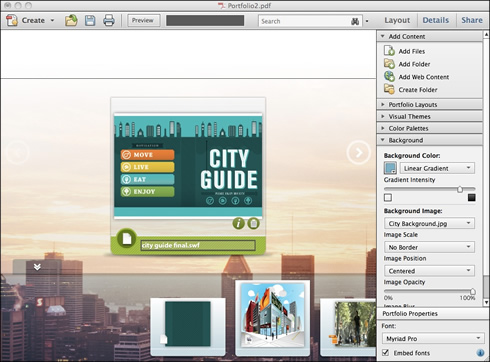
New Services via Acrobat.com
- Adobe SendNow, a new document exchange service at Acrobat.com, enables users to send and receive large files and track them with proof of receipt, avoiding e-mail gateway issues, complicated FTP servers, or the costs of expensive overnight mail.
- Adobe CreatePDF for easily converting files to professional PDF documents from within Adobe Reader X or any Web browser.
New Acrobat X Highlighted Features
- Automate routine, multi-step tasks with new guided Actions and easily share them with coworkers and collaborators, reducing the burden of training.
- Change how users view, think and interact with content and its context with PDF Portfolios using new layouts, visual themes and color palettes.
- Maximize the power of Adobe Photoshop and Adobe Acrobat to create dynamic communications with the new Acrobat X Suite. Quickly capture, edit and combine digital content right from the desktop.
- Increase productivity across the organization with new Microsoft SharePoint integration. Check-in, check-out PDF files for reviewing and editing shared documents.
- Streamline the process for large organizations to deploy, configure and manage updates and conform to ISO standards, in both Adobe Reader X and Acrobat X, including support for Microsoft SCCM and SCUP.
- Display the most commonly used tools all in one pane with the updated user interface.
New in Adobe Reader X
- Commenting is now available in Adobe Reader X, with Sticky Notes and Highlighter tools available to all users.
- Expands PDF access to mobile devices with free Adobe Reader X for Android, Windows Phone 7 and Blackberry Tablet OS.
- Safer viewing of PDF files with new Protected Mode security capabilities in Reader X.
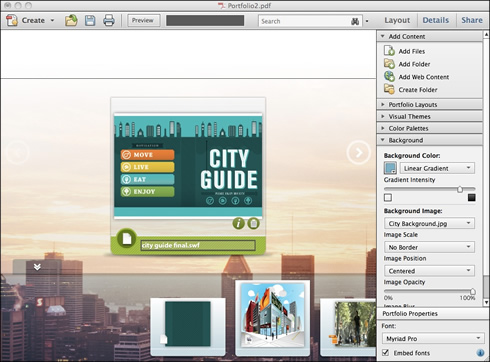
New Services via Acrobat.com
- Adobe SendNow, a new document exchange service at Acrobat.com, enables users to send and receive large files and track them with proof of receipt, avoiding e-mail gateway issues, complicated FTP servers, or the costs of expensive overnight mail.
- Adobe CreatePDF for easily converting files to professional PDF documents from within Adobe Reader X or any Web browser.