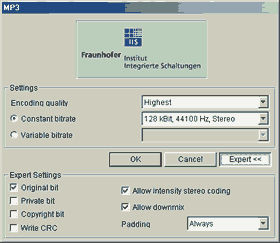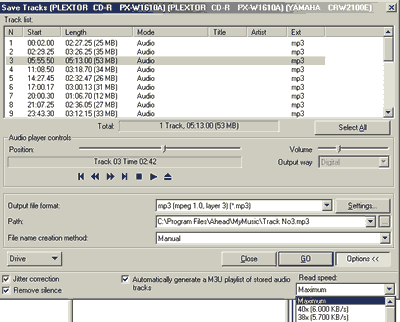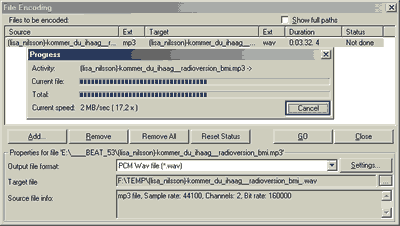Ahead Nero 5.5 CD-R Software
3. Menu Changes - Page 2
Nero 5.5 preview - Page 3
Menu Changes - Page 2
CD-Info Tab: This menu is also re-designed. Now you can directly select any installed recorder and view the CD contents:
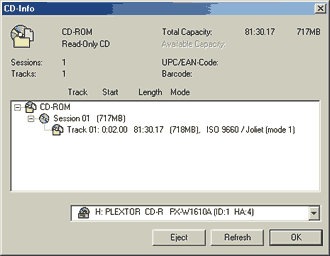
If the CD is empty the total capacity among with the UPC/EAC-Code will appear:
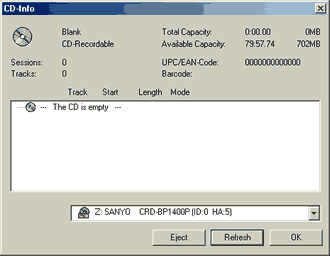
If you like to find out the original manufacturer of the CD simple, just hold down the shift and press refresh - egg trick :). Instead of the "barcode" the OSJ Entry will be displayed - "Prodisc Technology" in our case:

Save Track: This submenu is also re-designed and now contains very interesting features. Here you can rip/encode audio tracks from AudioCDs, on the fly or just rip a CD in a HD image:
View Track: Here you can view the contents (in binary mode) with the intergraded hex editor. Just select the desired CD:

Press ok and view the contents:

You can also go to either absolute sector (MSF) or relative sector. Press the button and one the following pictures will pop-up:
 >>
>> 
Extras Tab: Extras Tab: Nothing new here from the first looks. Let's select File Encoding. You will see that the whole menu is re-designed and includes much more options:
If you press add you can select from the local HD, CD-Rom any file you might want to encode at Apple's aiff, mp3, wav or vqf format. You can also convert one format (mp3) to other (for example .wav):
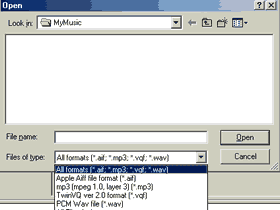
If you press settings you can adjust the bitrate/quality for the selected format:
 >
> 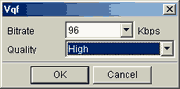 >
> 
Nero still uses the Fraunhofer Mp3 engine and supports both CBR and VBR encoding features (30 times for the trial version). If you press the "Expert" tab more options will be given for the advanced user (same as with the Nero 5.0x series):