Ahead Nero 5.5 CD-R Software
8. Additional Tools
Nero 5.5 preview - Page 8
Additional Tools
Nero DriveSpeed:
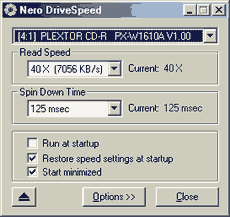 Nero
Drive Speed is a utility to change the read speed of CD-ROM drives and recorders.
High speed drives can be very noisy when running at full speed. This can be
irritating when playing multimedia files such as MP3 or video files. Reducing
the speed not only reduces the noise but also decreases the spinup and spindown
times.
Nero
Drive Speed is a utility to change the read speed of CD-ROM drives and recorders.
High speed drives can be very noisy when running at full speed. This can be
irritating when playing multimedia files such as MP3 or video files. Reducing
the speed not only reduces the noise but also decreases the spinup and spindown
times.
This can greatly improve playability of games that need to access the CD-ROM drive. This utility actually is the Nero version of the old "Drive Speed 2000", which for a *strange* reason Erik Deppe has abandoned in past. As you may have heard Erik is now part of the Ahead family programmers so all this recent and old software taken the name "Nero" before the original name:

 This
utility will be useful for some people. Also we must note that the homepage
of the Nero Drive Speed is at www.cdspeed2000.com
where anyone can download it for free. In case your drive is new and Nero DriveSpeed
cannot adjust the reading speeds, it prompts you to select the available speed
settings. In our case we (PX-W1610A) we used the "Detect" function
which recognized the drive's speed settings automatically...If your drive is
not at the program build-in database you will have to add the speed settings
manually since the "Detect" auto function is not working.. :(
This
utility will be useful for some people. Also we must note that the homepage
of the Nero Drive Speed is at www.cdspeed2000.com
where anyone can download it for free. In case your drive is new and Nero DriveSpeed
cannot adjust the reading speeds, it prompts you to select the available speed
settings. In our case we (PX-W1610A) we used the "Detect" function
which recognized the drive's speed settings automatically...If your drive is
not at the program build-in database you will have to add the speed settings
manually since the "Detect" auto function is not working.. :(
 Nero
CD Speed:
Nero
CD Speed:
Nero CD Speed is a CD-ROM benchmark which can test the most important features of a CD-ROM drive:
- transfer rate, seek times, CPU usage, burst rate, DAE quality, transfer rate, spinup/spindown time.
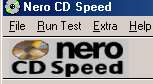 Furthermore,
Nero CD Speed has a function to check the exact writing speed of CD-Recorders
from the first to the last sector of a CD-R/RW. This is also the known "CD
Speed 99" which we are using for our hardware tests. This version the the
last "CD Speed 99" available have not big differences except from
the new cool Nero logo :)
Furthermore,
Nero CD Speed has a function to check the exact writing speed of CD-Recorders
from the first to the last sector of a CD-R/RW. This is also the known "CD
Speed 99" which we are using for our hardware tests. This version the the
last "CD Speed 99" available have not big differences except from
the new cool Nero logo :)
Nero Image Drive:

 will
allow you to view the contents of a Nero CD Images (*.nrg) and mount them in
the system explorer. Nero Image drive is NOT installed from the basic setup
and you will have to run a separate installation file, which can be found in
the start menu folder. The program will put the "imagedrv.mpd" in
the IOSUBSYS system folder. After the reboot, Nero Image Drive takes over the
"G:" letter and a setup icon is placed in the control panel (above
picture). If you double click it, the options tab will come up in which you
can add the *.nrg image you wished to be mounted (or eject it). The author behind
this utility are the author of Daemon Tools!
will
allow you to view the contents of a Nero CD Images (*.nrg) and mount them in
the system explorer. Nero Image drive is NOT installed from the basic setup
and you will have to run a separate installation file, which can be found in
the start menu folder. The program will put the "imagedrv.mpd" in
the IOSUBSYS system folder. After the reboot, Nero Image Drive takes over the
"G:" letter and a setup icon is placed in the control panel (above
picture). If you double click it, the options tab will come up in which you
can add the *.nrg image you wished to be mounted (or eject it). The author behind
this utility are the author of Daemon Tools!
In the information tab you can find more info about the selected image:

Let's now see what now is showed in the letter "G:":
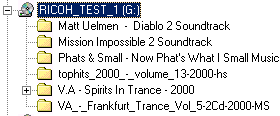
All the contents of the Nero image file are there as we had burned them in a CD. The integration with the system is so good that you can actually use the image contents (in our case Mp3 files) for any windows task you wish :). We hope that soon Nero Drive Image will support more image formats than *nrg..
Win NT4/2000 security select which users are allowed to burn under Win NT4/2000:
 All
WinNT/2k users have faced this problem. You cannot burn CDs under Windows unless
you have administrator rights. Nero engineers have found a workout solution
and now you can select which users can burn CDs under Win2k with Nero. When
you try install Nero 5.5 under Win2k in the setup process a screen comes in
which you must select the users group should be given burning rights (beside
Administrator). Nero actually install it's own NeroCD2k.sys. After installing
Nero Security Service the default name of the Nero users group is NeroUsers.
If you want to modify the name of this group, edit the following registry entry:
All
WinNT/2k users have faced this problem. You cannot burn CDs under Windows unless
you have administrator rights. Nero engineers have found a workout solution
and now you can select which users can burn CDs under Win2k with Nero. When
you try install Nero 5.5 under Win2k in the setup process a screen comes in
which you must select the users group should be given burning rights (beside
Administrator). Nero actually install it's own NeroCD2k.sys. After installing
Nero Security Service the default name of the Nero users group is NeroUsers.
If you want to modify the name of this group, edit the following registry entry:
HKEY_LOCAL_MACHINE\SYSTEM\CurrentControlSet\Services\NeroSVC\GroupWindows
After reboot if you visit Nero preferences you will notice the extra "Security" tab (only for Win2k):

 In
case you will need other group get burning privelleges you will just need to
select it from the drop down meny, press apply and reboot. However you cannot
have multiple accounts with burning rights (for example 3 groups).
In
case you will need other group get burning privelleges you will just need to
select it from the drop down meny, press apply and reboot. However you cannot
have multiple accounts with burning rights (for example 3 groups).
Embedded Nero API (Application Program Interface)
 "...Nero
API (Application Programming Interface), takes on a new meaning when Nero 5.5
is installed on a computer. If you're a programmer or software developer, you
can now use Nero 5.5's Embedded API to add our powerful CD-writing functions
to your own applications..." Ahead states in their press release.
"...Nero
API (Application Programming Interface), takes on a new meaning when Nero 5.5
is installed on a computer. If you're a programmer or software developer, you
can now use Nero 5.5's Embedded API to add our powerful CD-writing functions
to your own applications..." Ahead states in their press release.
We asked Ahead where is the API toolkit in the preview version: "..We have not included the API into this preview version, we will add it propabely only in early April to Nero 5.5. Everybody who have licensed Nero 5.5 is allowed to use the API on the same PC as Nero. So no distribution rights. We are currently finalizing the strategy, so we might change it a bit..."













