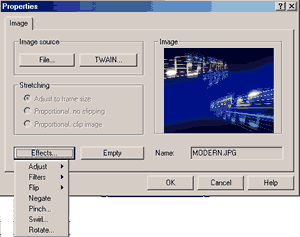Ahead Nero 5.5 CD-R Software
7. Nero Wave Editor / Cover Designer
Nero 5.5 preview - Page 7
Nero Wave Editor / Cover Designer
 Features:
Features:
- Non-destructive editing lets you try many options and undo all changes.
- A range of audio-processing options gives you complete control over your audio
files before you record them to disc.
- Real-time "audition" lets you select and hear effects in real time,
as your soundfile plays.
- Preset Manager lets you save your frequently-used settings.
- Sample format conversion, anti-aliasing filters, dithering, noise shaping...
and much more!
![]() When
you press edit the nero Wave Editor window opens and the creating of the peak
file begins. After it finishes you can see the main window:
When
you press edit the nero Wave Editor window opens and the creating of the peak
file begins. After it finishes you can see the main window:
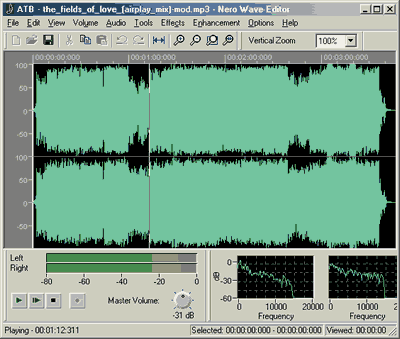
Here we can do various jobs as add effects or improve our audio file attributes. All effects are done in real time and of course you can preview them before implement:
 >
> 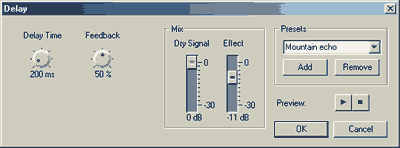
 >
> 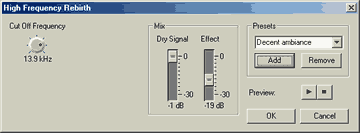
 Nero
5.5 comes with a new cover Designer. The Designer helps you produce impressive,
professional-looking layouts for your CD booklets and inserts.
Nero
5.5 comes with a new cover Designer. The Designer helps you produce impressive,
professional-looking layouts for your CD booklets and inserts.
 The
Cover Designer includes:
The
Cover Designer includes:
- Assorted graphic effects
- Customizable design templates
- Multi / Maxi album support
- Predefined paper stocks
- Starter label pack (in Retail Package version)

Let's select the build-in Audio template.
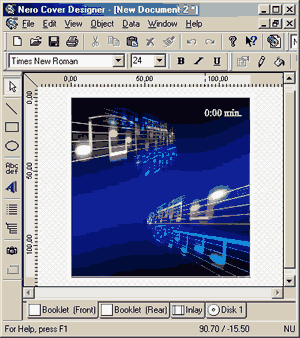
Nothing here is added. In order to add the wanted tracks just go to Data>>Document Data. There in the AudioCD Data press "Add" and the program will insert auto the first track in which we can put more details. In case you have a regognized CD from the FreeDB or the Nero Database, and then open the Cover Designer, the data will be taken from Nero:
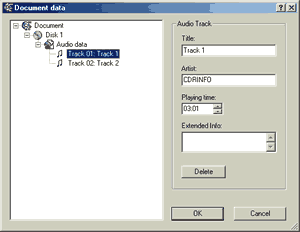
Let see how the Disk1 template now looks like:
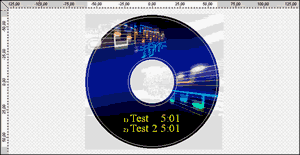
f we press double click in the background image the "Properties" menu will appear in which we can do several nice effects (mostly in the image):