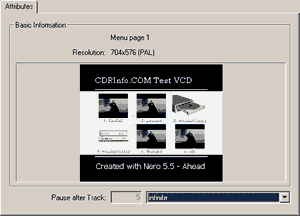Ahead Nero 5.5 CD-R Software
4. VCD Menus Creation
Nero 5.5 preview - Page 4
VCD Menus Creation
New Jobs
In Nero 5.5 several new jobs have been added. The most interesting are the adoption of Mpeg1 Encoder among with VCD/SVCD menu creation. Also the new CD-Extra authoring task will be useful for audio cd users.
VCD/SVCD Menu creation:
As we have earlier said, maybe this is one of the most desired features from VCD users..The ability to create easily menus for the various stored tracks. Let's start a new VCD job:
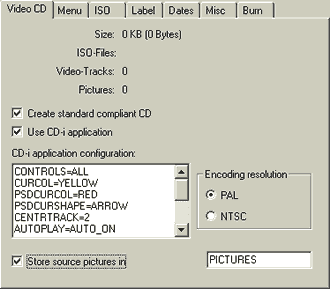
As you can see there are a lot of new features..Now you can select if your VCD creation would include CD-i application, what would be the encoding resolution (PAL,NTSC) and last where the source pictures would be stored. Note that the "Create standard compliant CD" option is from default checked but can be unchecked when the input doens't comply with the VCD encoded standards.
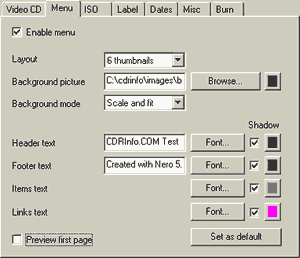
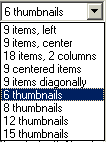 Let's
pass over the interesting part..The menu creation. Now you can add onscreen
menus to your Video and Super Video CDs. These menus are like "cover pages"
for your discs, making it easy to select tracks for playback. Your menus can
even include "thumbnail" previews-small, clickable still-images from
your tracks.
Let's
pass over the interesting part..The menu creation. Now you can add onscreen
menus to your Video and Super Video CDs. These menus are like "cover pages"
for your discs, making it easy to select tracks for playback. Your menus can
even include "thumbnail" previews-small, clickable still-images from
your tracks.
The steps are simple. Choose how the layout will be (for the available modes check the right picture), if the menu will have a background picture, the background mode, the header, footer text and the color/font for all the above. If you check the "preview first page" you will get the following result (mpegs are from Matrix movie):

The final result seems very good :).. The Menu takes snapshot from the attached mpeg files (first frame) and also displays the pictures. The rest ISO/Label/Dates submenus are exactly the same as with Nero 5.0.4.4. A new tab has been added which include the Caching options - previous was in the "BURN" tab:
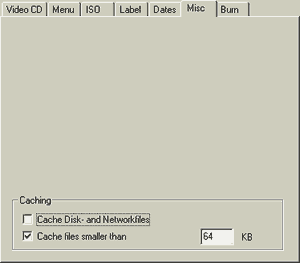
Final the "Burn" tab. Nothing here has changed..:

If you press the BURN button you will notice 2 additional features (Verify and Shut down the PC):

Our VCD project had the following stracture:

You can preview the Mpeg1 videos if you press play. However if you try to maximize the playback window it will close (another bug). Further you can adjust the properties of the Menu Page (infinite/limited display time):