Akaso 360 Action camera
2. Retail Package
There are two different retail versions of the product the normal/default version with the product, two batteries, and a protective pouch.
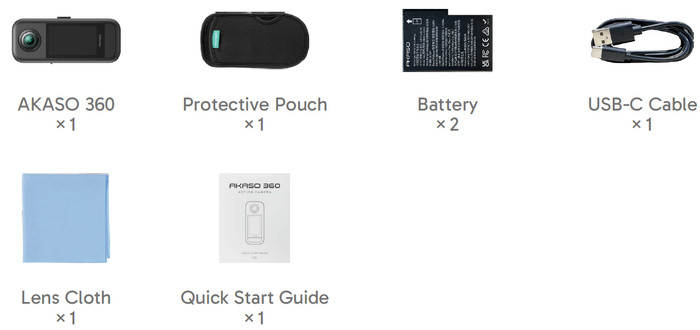
And the creator combo with 4x batteries, an external charger, and a 120cm invisible selfie stick.

The 360 camera needs a microSD to work, or update firmware. Akaso recommends at least a microSD with UHS-I V30, UHS-I U3, or higher speed class, and capacity up to 512GB with an exFAT file system. The standard combo retail package is well designed and features the main product at the front.

Opening the retail package, everything is well placed, the main product is in a nylon protective bag, while at the bottom there is a carton box with accessories (batteries, charge cable, quick guide, carrying pouch, and cloth for cleaning lens/touchscreen).


Looking at the Akaso 360 camera as a product it comes with 110x47x31mm dimensions and 180gr of weight. There are two lenses (front the back) with 7.6mm FOV and also you will find a 2.2" touch screen to work with the product.

At the front, you will find the Akaso logo, with the lens and an LED light that gives you quick information about the working status of the camera. You can enable or disable the indicators in the Quick Menu.
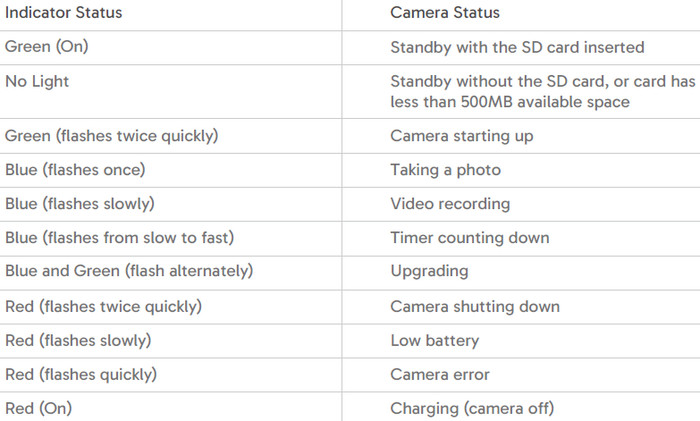
In the right area, you will find the power/mode button and a microphone/speaker.

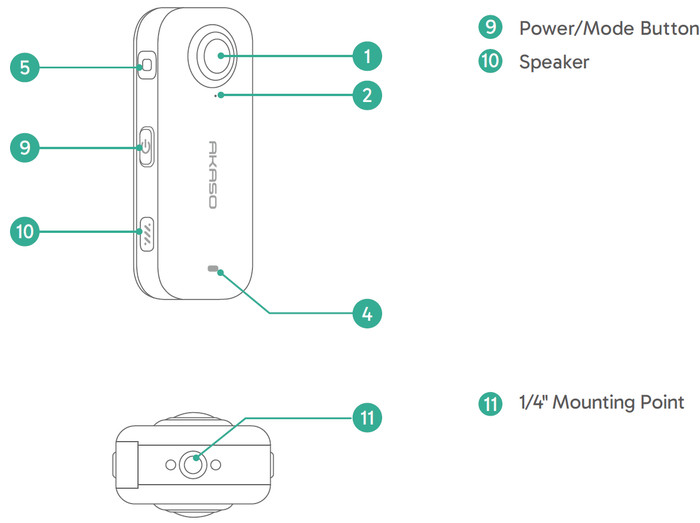
At the bottom, you will find a 1/4inch mounting point.

In the left area, you will find the Type C charging/connection point, the battery/microSD slot.


While at the back you will find one more lens, the 2.2" touchscreen, and at the bottom a shutter button for starting Video recording or simply taking pictures. The overall quality of the product seems solid and it's made out of hard plastic. There is also a bright LED below the Akasa Logo that lights up depending on the camera's working operation.
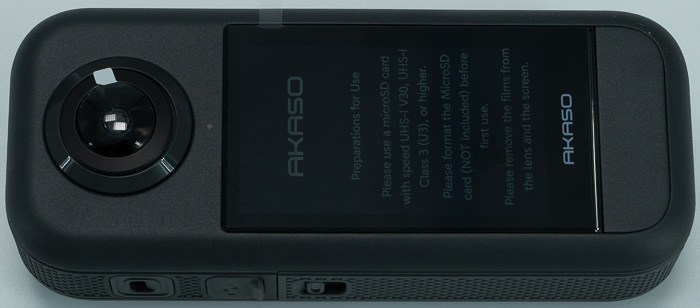
To start working with the camera you need a microSD and a battery. Press the buckle of the battery cover to open it, then place the battery into its slot. Locate the memory card slot below, then insert the memory card in the illustrated direction. Close the battery cover. To remove the battery, pull the battery strip. To remove the card, simply press it into the slot with your fingernail, and it will then pop out. Be sure to turn off the camera before installation.


Akaso also sells a Selfie Stick& Tripod combo for use with the Akaso 360 Camera at 29.99 euros.

There are two pieces, a tripod and a selfie expandable to 120cm stick made out of metal. The tripod has a good angle and stays steady even when the selfie stick is fully expanded.

There are also adapters for normal cameras.

The product has good quality and we feel it deserves the 29.99 Euros retail price point and should be used with the Akaso 360 Camera.
















