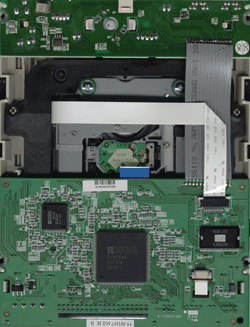Aopen CRW5232
1. Retail package - Installation
Review Pages
AOpen CRW5232- Page 1
- Features
JustLink
Buffer under run error prevention technology.
The amount of data accumulated in the buffer memory is continually monitored during the writing process. If for some reason, the data transfer speed from the computer falls below that of the drive's writing speed, the amount of data accumulated in the buffer memory will also fall. When the amount of data in the buffer memory falls below a certain level, and a buffer underrun error will occur should writing continue, writing is intentionally suspended. During this time, when writing is suspended, data transferred from the computer has a chance to fill the now depleted buffer memory. When enough data has accumulated, writing is once again resumed from the point directly after which it was suspended, and monitoring of the amount of data in the buffer memory is recommenced.
JustSpeed
Optimizes the recording speed of the drive in order to get the best quality.
Just Speed prevents writing errors when high writing speeds are selected (16x or faster), by deciding the most appropriate writing speed and writing at that speed according to the results of media calibration, (using among other things the ATIP information auch as maker name, model-number, etc. which are pre-recorded on the disc). When "Just Speed" is OFF and an inappropriate writing speed is selected, the drive tries to write at that speed, simply returning an error code to the software upon failure. However, when "Just Speed " is ON, even if an inappropriate speed is selected, after the drive tries to write at this speed and fails, it reduces the speed by an adequate amount so as to ensure proper writing.
SpeedBoost
With CD-R/RW drive reading speeds getting higher and higher, inevitably these higher speeds also produce more noise. However, such high reading speeds are not always necessary, as is the case when listening to music CDs. SpeedBoost is a feature to speed up the reading speed of the drive only when needed.
The default reading speed of the AOpen CRW5232 drive is 40x. At this reading speed, the CD-R/RW drive will operate quieter and the motor's life will be extended. When you need to increase the speed, simply press the Eject button for 5-7 seconds. The BUSY LED will blink two times, after which the reading speed will accelerate to maximum. After rebooting the system, the reading speed will revert back to 40X.
- Specifications

The AOpen CRW5232 uses a 2MB buffer store. The drive also supports RAW DAO 96 writing (CD).
- The drive
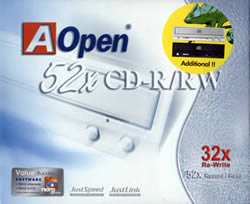 The
AOpen retail package includes the drive, an installation guide along with
mounting screws and audio cable, SpeedBoost leaflet and how to select it (by
pressing on the eject button for
5-7
seconds),
two extra faceplates with faceplate installation instructions, one CD-R disc,
and
the Ahead Nero Express software CD.
The
AOpen retail package includes the drive, an installation guide along with
mounting screws and audio cable, SpeedBoost leaflet and how to select it (by
pressing on the eject button for
5-7
seconds),
two extra faceplates with faceplate installation instructions, one CD-R disc,
and
the Ahead Nero Express software CD.
The two extra faceplates come in black and off-white. Our drive came with a silver faceplate prefitted.
The drive's front panel has on the tray door, the JustLink logo on the left, Compact disc ReWritable logo centre, and the 52x32x52x speed markings on the right. Beneath the tray door are the headphone input and volume control on the left and power led, next track and eject buttons on the right. Above the next track and eject buttons is the emergency eject hole.
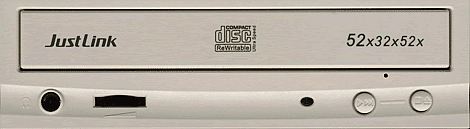


On the rear panel there are the analogue and digital audio outputs (SPDIF), master/slave select pins, E-IDE interface and the power input.
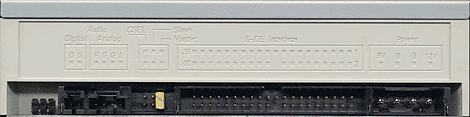
Removing the screws and opening the drive's cover voids the drive's warranty. For reference reasons, we post the following pictures.
The drive uses the RL5E945 from RICOH. The same chipset was used in the previous Aopen CD-RW, the CRW5224.

- Installation
The AOpen CRW5232 was connected to our test PC and was identified as "AOPEN CD-RW CRW5232" under WinXP operating system.
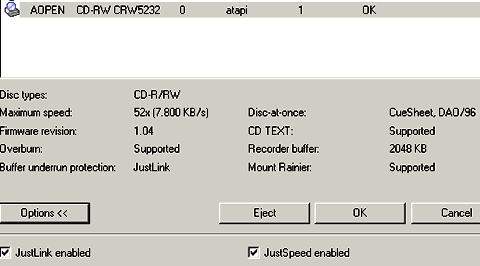
The following pages include the test results of the AOpen drive in comparison with two other drives, the Plextor Premium and the Optorite CW5201.
Review Pages