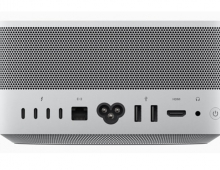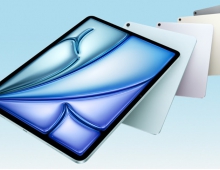Apple unveils new MacBook Pro Featuring Touch Bar, Ultra-thin Design
Apple has just introduced the thinnest and lightest MacBook Pro ever, along with an interface that replaces the traditional row of function keys with a Retina-quality Multi-Touch display called the Touch Bar. The new MacBook Pro features Apple’s brightest and most colorful Retina display yet, the security and convenience of Touch ID, a more responsive keyboard, a larger Force Touch trackpad and an audio system with double the dynamic range. It’s also the most powerful MacBook Pro ever, featuring sixth-generation quad-core and dual-core processors, up to 2.3 times the graphics performance over the previous generation, SSDs and up to four Thunderbolt 3 ports.
The Touch Bar, a built-in Retina Multi-Touch display above the keyboard, was designed to boost creativity and productivity. It places controls right at the user’s fingertips and adapts when using the system or apps like Mail, Finder, Calendar, Numbers, GarageBand, Final Cut Pro X and many more, including third-party apps. For example, the Touch Bar can show Tabs and Favorites in Safari, enable easy access to emoji in Messages, provide a simple way to edit images or scrub through videos in Photos and so much more.
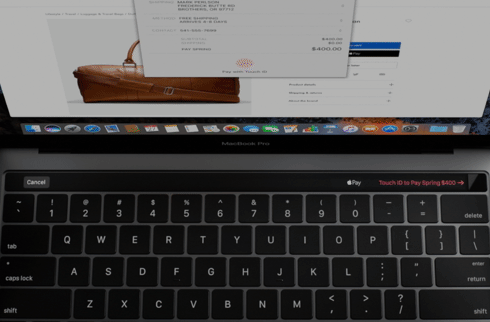

The new MacBook Pro features a new enclosure design and all-metal unibody construction. At just 14.9 mm thin, the 13-inch MacBook Pro is 17 percent thinner and 23 percent less volume than the previous generation, and nearly half a pound lighter at just three pounds. The new 15-inch MacBook Pro, at just 15.5 mm thin, is 14 percent thinner and 20 percent less volume than before, and weighing just four pounds, is nearly half a pound lighter.

Integrated into the power button is the convenience and security of Touch ID, one of the features familiar to iPhone and iPad owners. Once you enroll your fingerprint in Touch ID on your MacBook Pro, you can unlock your Mac, switch user accounts and make secure purchases with Apple Pay on the web with a single touch. Touch ID enables a accurate reading of your fingerprint and uses algorithms to recognize and match it with the Secure Enclave in the new Apple T1 chip.
As thin as a MacBook display at .88 mm, the Retina display on the new MacBook Pro at 500 nits of brightness, is a 67 percent brighter than the previous generation, features 67 percent more contrast and is the first Mac notebook display to support wider color gamut. And with power-saving technologies like a larger pixel aperture, a variable refresh rate and more power-efficient LEDs, the display consumes 30 percent less energy than before.
Sixth-generation dual-core Core i5 with eDRAM, dual-core Core i7 with eDRAM and quad-core Core i7 Intel processors deliver pro-level processing performance while conserving energy. The new 15-inch MacBook Pro features Radeon Pro discrete graphics delivering up to 2.3 times more performance than the previous generation; while the 13-inch MacBook Pro comes with Intel Iris Graphics that are up to two times faster than before. All models feature SSDs with sequential read speeds over 3GBps and Thunderbolt 3, which consolidates data transfer, charging and twice the video bandwidth in a single port - allowing users to drive a 5K display and power their MacBook Pro with a single cable.
The new MacBook Pro is available in a 13-inch model and 13- and 15-inch models with the Touch Bar.
The new MacBook Pro also offers:
- Larger Force Touch trackpads - 46 percent larger on the 13-inch MacBook Pro and twice as large on the 15-inch MacBook Pro;
- More responsive and comfortable typing on the keyboard with a second-generation butterfly mechanism;
- Louder sound through speakers with double the dynamic range and improved bass;
- macOS Sierra
The 13-Inch MacBook Pro starts at $1,499 (US), features a 2.0 GHz dual-core Intel Core i5 processor with Turbo Boost speeds up to 3.1 GHz, 8GB of memory and 256GB of flash storage, and ships today.
The 13-Inch MacBook Pro with the Touch Bar starts at $1,799 (US), and features the Touch Bar and Touch ID, a 2.9 GHz dual-core Intel Core i5 processor with Turbo Boost speeds up to 3.3 GHz, 8GB of memory and 256GB of flash storage, and ships in two to three weeks.
The 15-Inch MacBook Pro starts at $2,399 (US), features the Touch Bar and Touch ID, a 2.6 GHz quad-core Intel Core i7 processor with Turbo Boost speeds up to 3.5 GHz, 16GB of memory and 256GB of flash storage, and ships in two to three weeks.
Update to Final Cut Pro X
Apple also today introduced a significant update to its professional video editing app, Final Cut Pro X, featuring new editing features for the Magnetic Timeline, support for the Touch Bar on the new MacBook Pro and a redesigned interface with full support for wide color workflows. Apple also released updates to Motion and Compressor.
Touch Bar allows users to instantly switch between editing tools, audio levels and useful commands for trimming and playback.
With the new Magnetic Timeline in Final Cut Pro X, users can understand their film at a glance with customizable arrangement and color coding of audio clips based on type or "role" - such as dialogue, music and effects. It’s simple to create and assign roles, and give each one a unique color. And in a first for pro video software, users can simply drag to instantly rearrange the vertical layout of their timeline or highlight specific audio roles while editing.
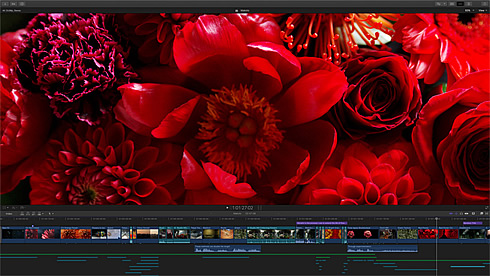
While using Final Cut Pro X the Touch Bar lets users instantly switch between editing tools, adjust audio levels and tap into useful commands for trimming and playback. It will even display a color-coded, interactive overview of the entire timeline so users can navigate their project with the touch of a finger.
A redesigned interface streamlines the layout of Final Cut Pro X to optimize screen space for MacBook Pro users, while a darker, flat look puts the focus on the content. Customizable workspaces let users adjust window arrangements for different tasks such as organizing, editing and color grading - even across multiple monitors. Full support for wide color workflows allows users to import, edit and deliver video in standard Rec. 601 and Rec. 709 color spaces or in wide gamut Rec. 2020 color space.
Additional features in Final Cut Pro 10.3:
- Flow transition creates invisibly smooth jump cuts;
- Remove Attributes allows users to easily delete or reuse select effects across multiple clips;
- Timecode overlay effect and generator allow users to edit with a large view of source timecode;
- Support for ProRes MXF, Panasonic V-Log and export of AVC-Intra;
- Direct video output via Thunderbolt 3 enables high-quality video monitoring on an external display with a single cable.
Motion 5.3 features a new interface with support for wide color workflows and 3D text enhancements that improve the performance and realism of 3D titles. The new Align To behavior lets users easily connect separate objects to create advanced animations, and Touch Bar support provides easy access to a wide range of interactive tools on the new MacBook Pro.
Compressor 4.3 has a new dark look to match Final Cut Pro X and Motion. Enhancements to iTunes Store Package creation let users browse, verify and compress packages so they can be delivered to the iTunes Store faster and fully compliant. Wide color support ensures end-to-end color fidelity when delivering files in standard and wide color spaces, and Touch Bar support simplifies common tasks like setting up batches and adding markers on the new MacBook Pro.
The Final Cut Pro X 10.3 update is available for free today for existing users; $299.99 for new users.
The Motion 5.3 and Compressor 4.3 update is free for existing users; $49.99 each for new users.