Asus M2N32 WS Pro
4. Bios
The BIOS setup doesn't look any different from other ASUS boards, so if you've dealt with an ASUS board before, it should be familiar.
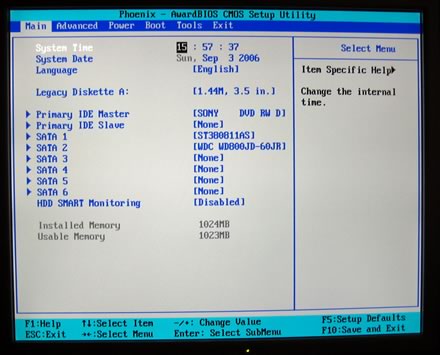
In the Advanced tab, we find the more advanced options.
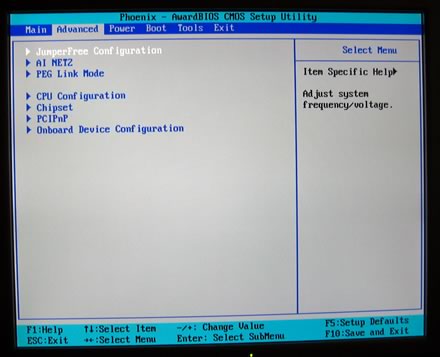
Like overclocking,

... and advanced Voltage control.

Under CPU configuration, we can see more details about the installed CPU, and confirms that it was recognized correctly.
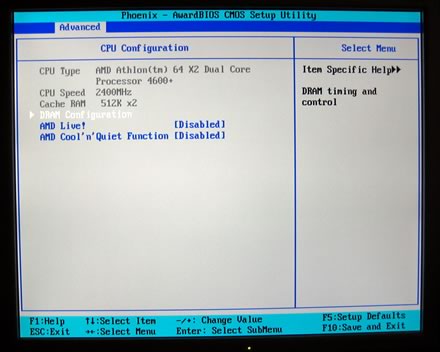
And in the DRAM configuration, while we can alter many settings, most of should be left at default by most users.
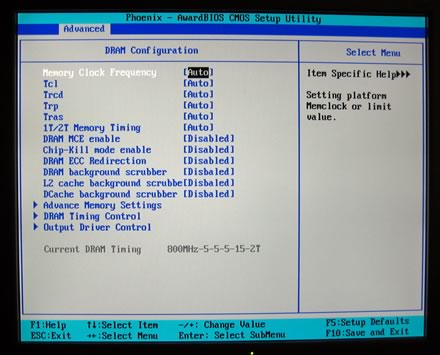
More options for DRAM timing control.
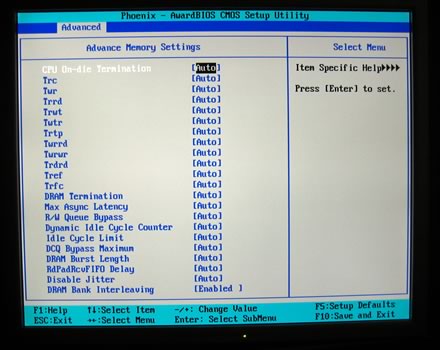

Advanced users will [probably want to check out the chipset tab.

Finally, the Hardware monitor provides information on the health of the system such as temperatures and voltages:






















