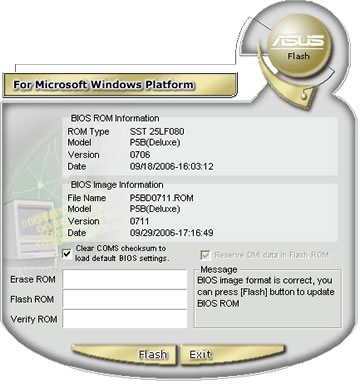Asus P5B Deluxe/WiFi-AP
4. Installation
After you install your processor and boot into Windows, use the supplied CD-ROM for drivers and useful utilities:
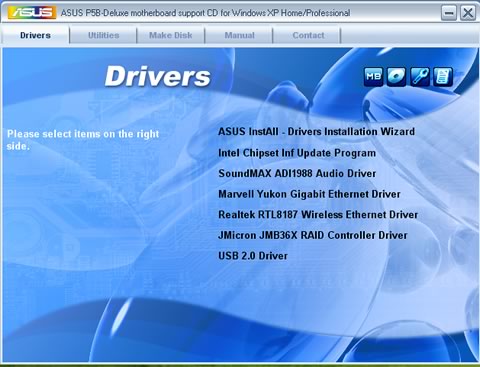
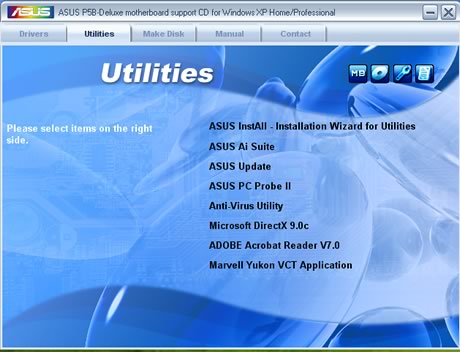

Using Everest Ultimate Edition 2006, we can obtain more information about the P5B Deluxe:

Both the Northbridge and Southbridge chipsets unveiled:
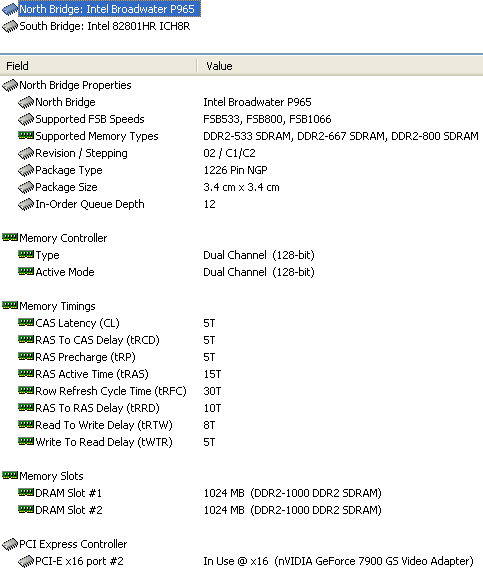
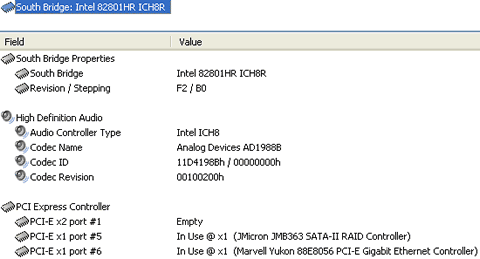
Asus' Update software doesn't seem to work properly with the auto-update bios setting:

Of course, you can download the latest available BIOS yourself and flash the board from Windows XP. Note, that you cannot flash the board with an older BIOS version under Windows. In that case, you have to use the DOS Bios update procedure: