Asus P5W64WS Pro
3. Bios
Review Pages
The BIOS is the typical AMI we saw in ASUS motherboards. The first tab, "Main", includes the system time and date, and storage devices:

The second is the "advanced" tab and includes most of the board configuration options:
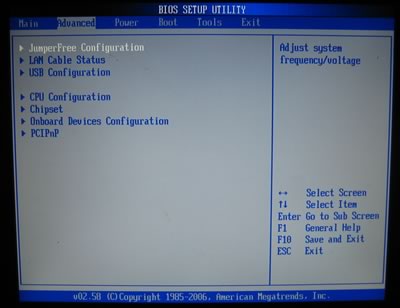
Below we can see the settings under JumperFree Configuration. The CPU Frequency which is also the FSB, can be set as high as 550, a rather unrealistic number:
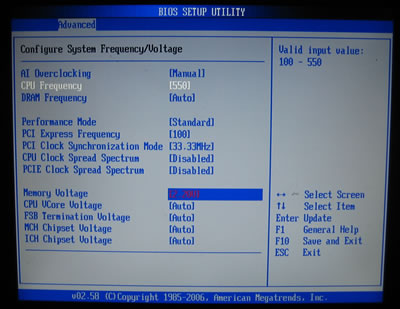
The DRAM Frequency setting offers 8 options, from Auto to DDR2-1067MHz.
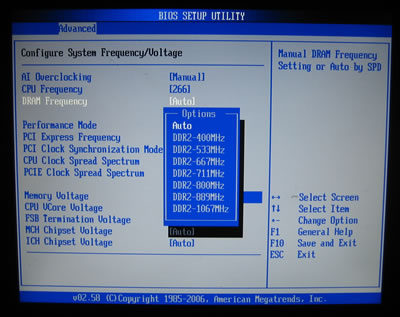
Each setting represents a different FSB:RAM ratio:
- DDR2-400 (4:3)
- DDR2-533 (1:1)
- DDR2-667 (4:5)
- DDR2-771 (3:4)
- DDR2-800 (2:3)
- DDR2-889 (3:5)
- DDR2-1067 (1:2)
If you overclock by increasing the FSB, the DRAM Frequency changes on-the-fly accordingly, a useful feature. Memory, CPU, FSB, NB, SB and ICH voltages can be set according to the following table.
| BIOS Setting | Feature: |
|---|---|
CPU bus frequency |
100 to 550MHz in 1MHz steps |
CPU voltage |
1.2875V to 1.7000V in 0.0125V steps |
DRAM voltage |
1.85V to 2.40V in 0.15V steps |
PCI Express frequency |
90 to 150MHz in 1MHz steps |
i975X MCH voltage |
1.50V to 1.80V in 0.10V steps |
FSB voltage |
1.20V to 1.50V in 0.10V steps |
ICH7R voltage |
1.05V and 1.20V only |

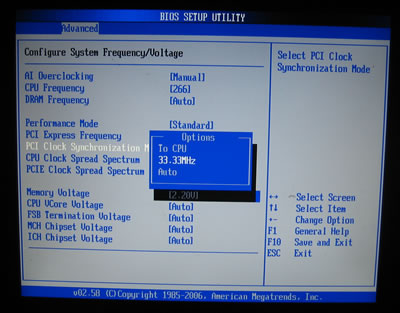
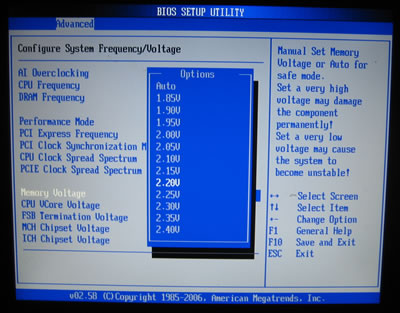
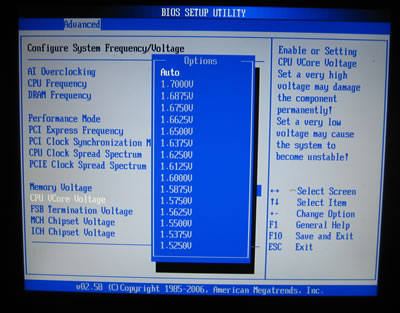
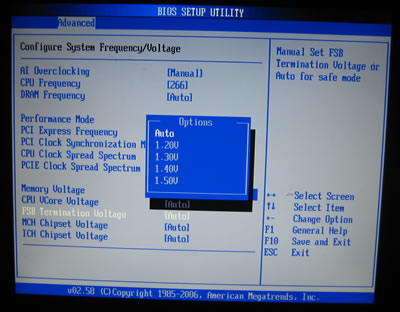

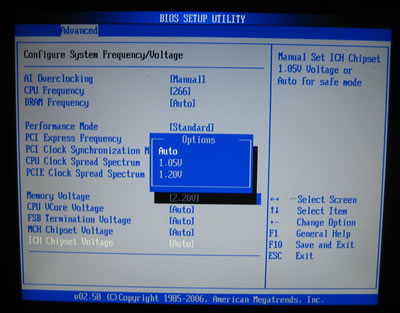
In the Advanced CPU settings, we can set the CPU Ratio status (set modify Ratio Support to Enabled) and enable or disable SpeedStep Technology (set C1 Support to Disabled):
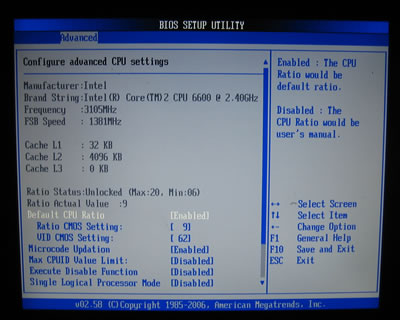
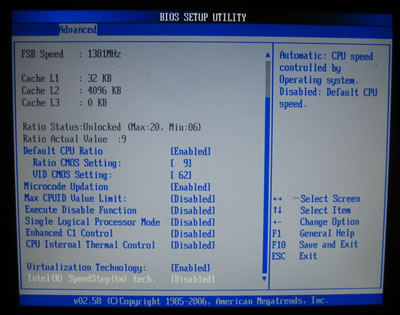
The Northbridge chipset controls the DRAM. By default, we left settings at Auto. Of course, users can take control and adjust the memory timings. There are two settings for higher memory performance (Hyper Path 3 and DRAM Throttling Threshold):
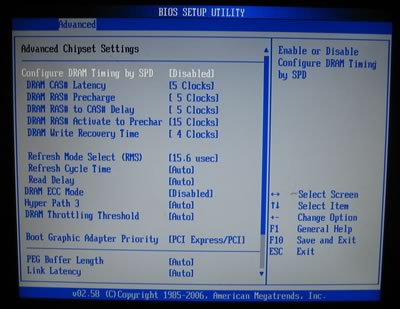
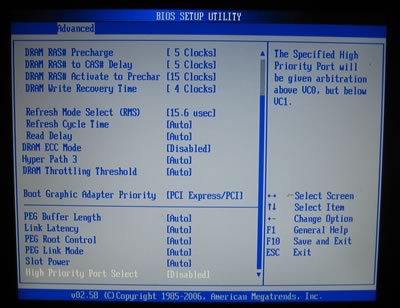
Hardware monitor shows how hot your CPU and motherboard run, fan speeds and voltages:
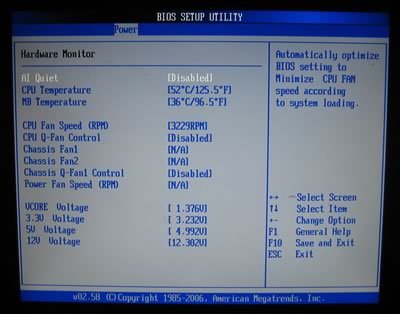
Review Pages





















