be quiet! Pure Rock 2 FX
4. Performance
In order to test the CPU cooler we used the following configuration:
- CPU: AMD Ryzen 5 5600X
- Thermal compound: bequiet! DC1
- Case: bequiet! Silent Base 802
- Case fans: 2x140 bequiet! Silent Wings 3 High-Speed RPM speed controllable via SmartFan BIOS + Asus Xpert4 software
- CPU Fan: Stock 2x120mm Noctua
- Motherboard: Asus X570 E-Gaming with 4403 BIOS
- Memory: 2x16GB G.skill Trident Z RGB CL14 @ 3200MHz CL14 (XMP Profile) @ 1.35V
- PSU: be quiet! Straight Power 11 650Watt
- HDD: Crucial MX500 SSD
- VGA: Asus 1060 6GB Dual
- Ambient room temperature ~ 25 Celsius (with AC climate control) - Environment Temperature measurements: Precision Gold N09AQ Envirometer Meter
- Sound measurements at 1m distance: miniDSP UMIK-1 microphone with calibration file and latest REW software
- Operating system: Windows 10 x64 with all the latest updates installed
- Software: AIDA64 / HWInfo / OCCT Enterprise Edition (Latest builds)
Before each run we left the CPU cooler cooled down and we reset the HWiNFO values to be accurate. Before starting our tests, we set the CPU fans speeds at "Smart Mode" with the Asus Xpert4 software. The case fans were also set at SmartFan mode with the option for Auto Fan Stop at low loads down to 0% for the two front fans and auto for the back case fan. The CPU fans were detected from them Asus motherboard and gave us the following fan curve
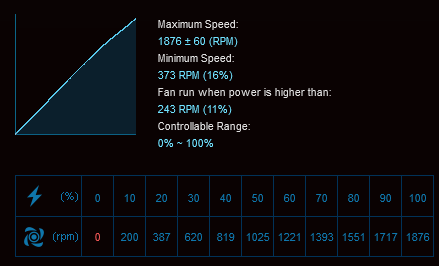
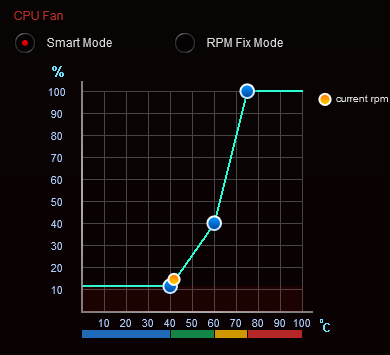
While for the case fans we set also SmartFan mode with the option for Auto Fan Stop at low loads down to 0% for the two front fans and auto for the back case fan.
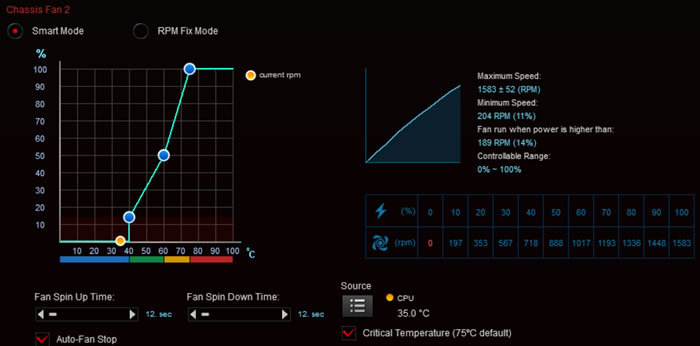

Bios settings:
- Ai Overclock Tuner: D.O.C.P -> XMP DDR-3200 CL14
- BCLK Frequency: 100MHz
- FCLK Frequency: 1600MHz
- CPU core ratio: Auto
- TPU: Keep Current Setting
- Performance Bias: Auto
- VDDCR CPU Voltage: 1.100V
- VDDCD SOC Voltage: 0.900V
- DRAM Voltage: 1.350V (XMP)
- Precision Boost Overdrive: Auto
- Rest BIOS options: Auto
For further evaluation, we also used OCCT Enterprise Edition with a 30min run and we noted all temperatures as were noted from the software. For maximum temperature we used the following settings:
- Data Set: Small
- Mode: Extreme
- Load Type: Steady
Since we had in our labs a second be quiet! Light Wings ARGB fan, we made two test runs, either with one fan or two to see if users can expect improvement at performance or not. The be quiet! Pure Rock 2 FX we can say performed as expected due to its size slight better than the be quiet! Shadow Rock Slim 2 and with the two fan setup, close to the be quiet! Dark Rock TF2. Adding a second 120mm Light Wings fan, didnt improved much average temperatures, but improved max temperatures by three (3) Celsius from our testing.
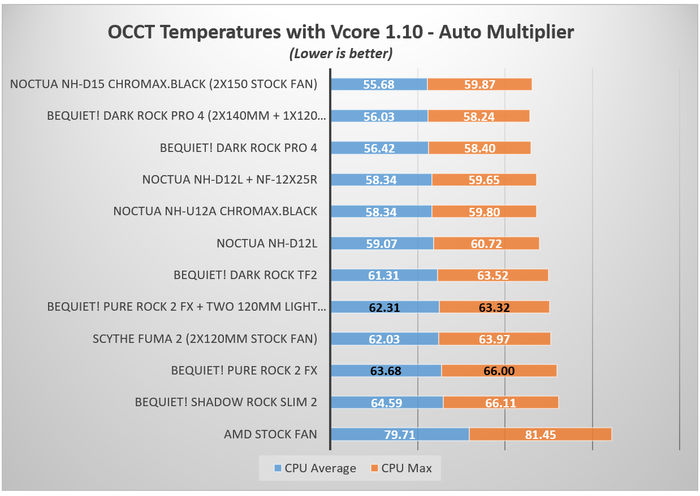
Placing the miniDSP UMIK-1 microphone around 1m from the closed case, we got good noise levels, in any case we didn't exceeded 45db (including the three fans from the case). At the idle we did noticed that the Light Wings are almost close to the fan used at the Shadow Rock Slim 2, but since our chamber is not 100% isolated, take this result with a grain of salt. In normal use the be quiet! Pure Rock 2 FX would be very silent even at full load.
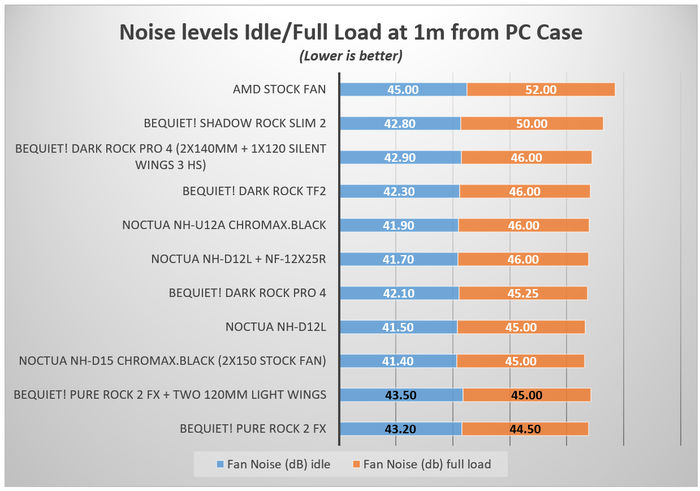
Overclocking
Bios settings:
- Ai Overclock Tuner: D.O.C.P -> XMP DDR-3200 CL14
- BCLK Frequency: 100MHz
- FCLK Frequency: 1600MHz
- CPU core ratio: 45Χ
- TPU: Keep Current Setting
- Performance Bias: Auto
- VDDCR CPU Voltage: 1.180V
- VDDCD SOC Voltage: 0.900V
- DRAM Voltage: 1.350V (XMP)
- Precision Boost Overdrive: Auto
- Rest BIOS options: Auto
Lastly, we wanted to see how this CPU cooler will handle even higher temperature loads, so we set CPU multiplier to 45X and set CPU Vcore at 1.18V.
At this test, the be quiet! Pure Rock 2 FX showed its physical limits, since it cannot handle the produced heat as good as bigger CPU coolers and of course much higher priced. Again adding a second fan, didn't showed significant cooling performance difference, indicating that the block reached its max performance status. We must state here, that tweaking fan curves it could produce slight better results, since the included Light Wings ARGB fan tend to have a slow start response producing high temps at start.

