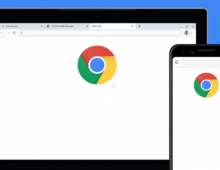Chrome 18 Released With GPU Acceleration
Google Chrome 18 has just landed as a stable release, and
features tweaks, security fixes but most imprtantly,
graphics improvements.
The latest release of Chrome brings improvements to both
Canvas2D?s speed and WebGL's reach. Google has enabled
GPU-accelerated Canvas2D on capable Windows and Mac
computers, which should make web applications like games
perform even better than a pure software implementation.
GPU-accelerated Canvas2D has previously been enabled in
the Beta channel for quite some time. Google's team is
continuing to make improvements and tweaks to the
Canvas2D implementation, so some bugs may still be there.
WebGL enables 3D content on the web. But if you're running Chrome on an older system then you've probably already noticed that it can?t display rich 3D content via technologies such as WebGL. So Google enabled SwiftShader, a software rasterizer licensed from TransGaming, for users with older configurations. Keep in mind that a software-backed WebGL implementation is never going to perform as well as one running on a real GPU, but now more users will have access to basic 3D content on the web.
Chrome 18.0.1025.142 can be downloaded here.
WebGL enables 3D content on the web. But if you're running Chrome on an older system then you've probably already noticed that it can?t display rich 3D content via technologies such as WebGL. So Google enabled SwiftShader, a software rasterizer licensed from TransGaming, for users with older configurations. Keep in mind that a software-backed WebGL implementation is never going to perform as well as one running on a real GPU, but now more users will have access to basic 3D content on the web.
Chrome 18.0.1025.142 can be downloaded here.