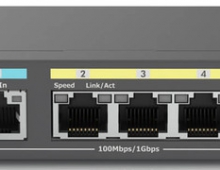EnGenius Fit Wi-Fi 6 EWS850-FIT
4. Installing/Using the AP
Review Pages
Before using the FitXpress app, users can also check their DHCP server and by HTTP access the router. The default username/password is admin/admin (after first login you should change it to something more secure)
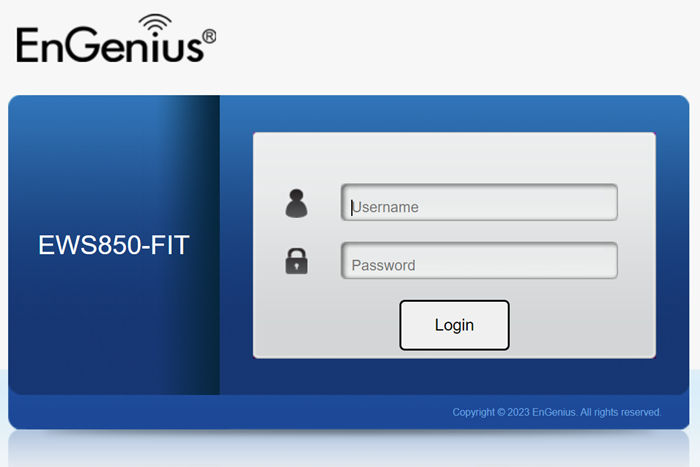


However for using the device at its full potential you do need EnGenius FitXpress app. You need to create a free on-line account or you can login either Google/Facebook login credentials. We have covered in depth the whole process at a previous review of EWS357-FIT so you can check there how you will proceed.

We had already installed the EWS357-FIT at our local network.
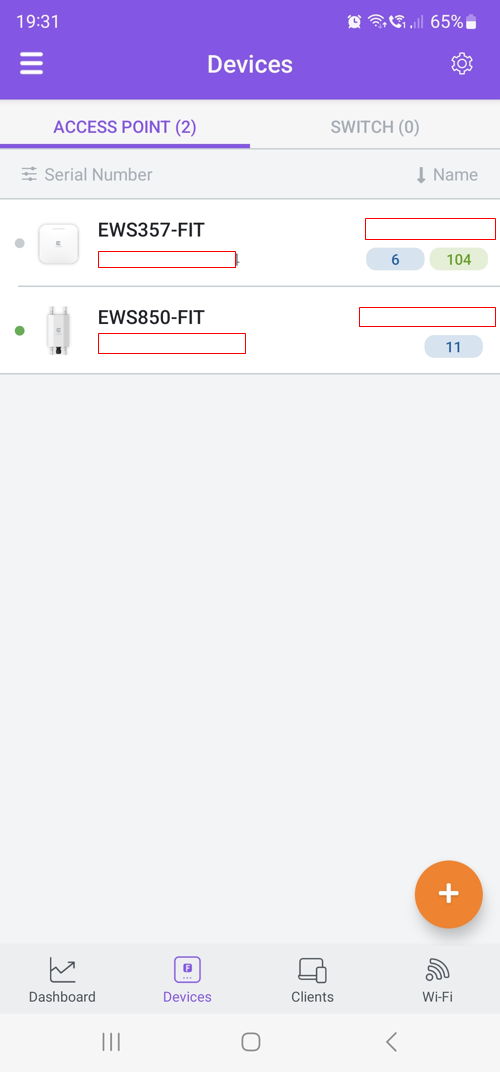
The device's setting can be seen and also change the device name.
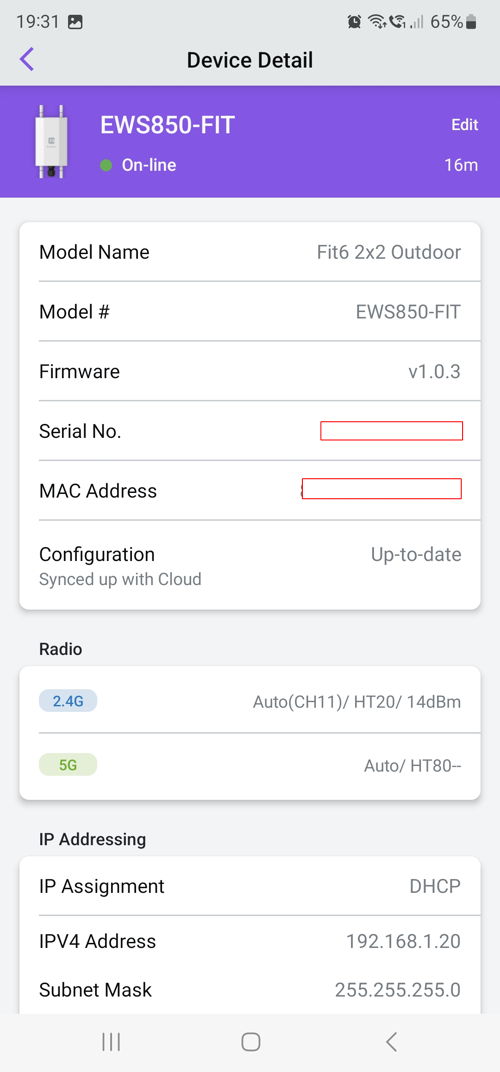
As with other EnGenius FIT devices you can have many options to choose



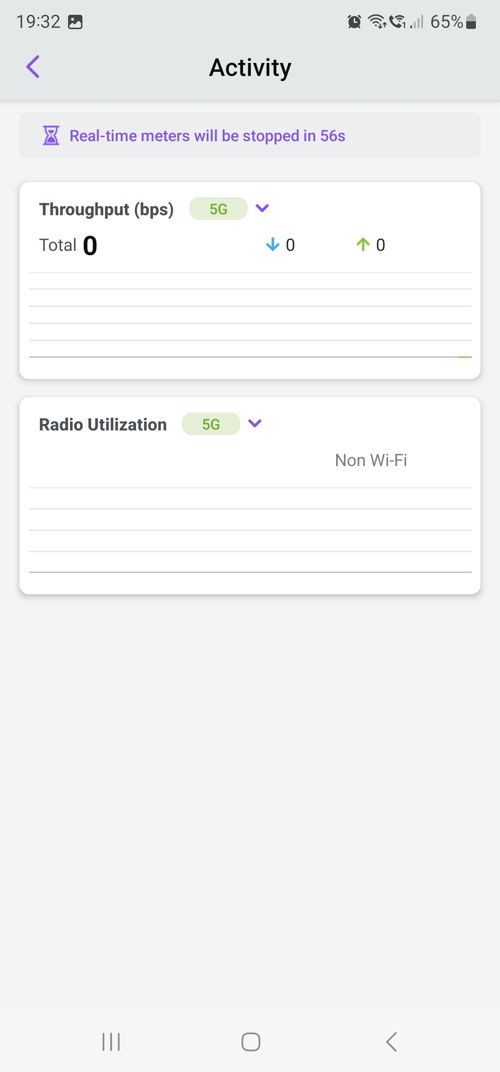
Passing to the Wi-Fi Details, the EnGenius EWS850-FIT by default creates the Fit-STAFF Wi-Fi with open security, its advised to change name and set strong password for your network.

Radius Security is also available


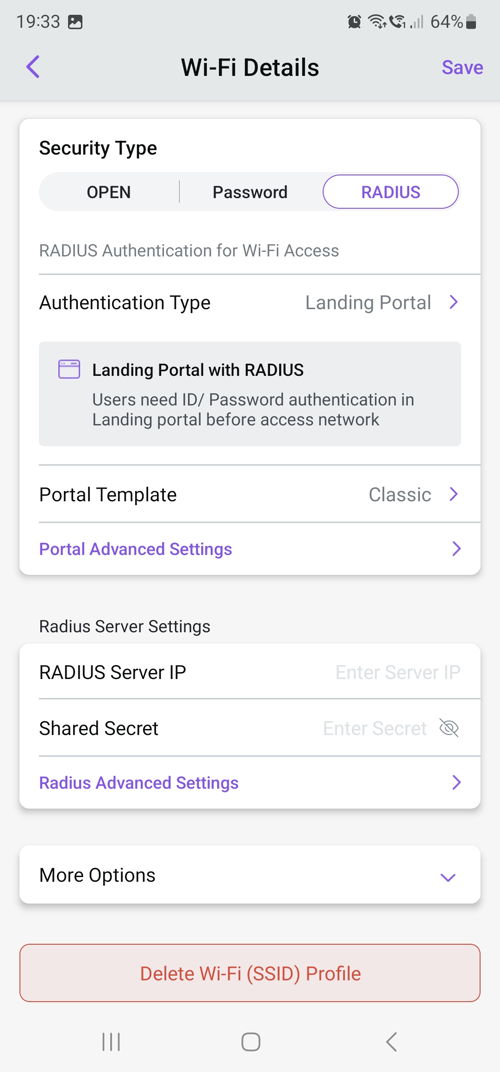
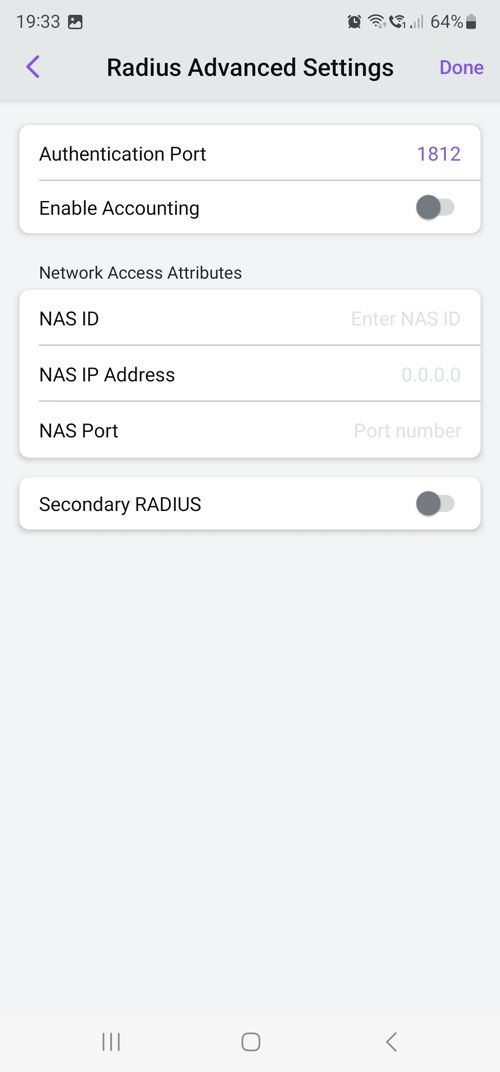

Review Pages