
Fujitsu Develops Technology to Remotely Access Home PC Files Using a Smart Device
Fujitsu Laboratories has developed technology that enables access to home computer files from anywhere using a smart device.
At present there is a proliferation of ways to use smartphones to access, from anywhere, computer files stored at home, not just those stored in the cloud. Effectively using these methods, however, has been problematic, because there may be files that cannot be viewed or edited on smart devices, or because, even using a remote desktop connection, opening the desired file (launching the application for viewing and/or editing it) can take time and effort.
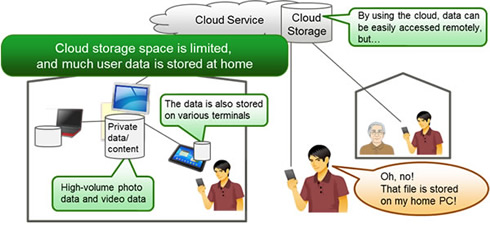
Now Fujitsu Laboratories has developed technology that, by managing the status of devices and PCs and the types of applications that can be executed on each of them, can determine which terminal is best for executing the chosen file and have it run automatically, enabling it to be viewed and edited.
With this technology, a user making a single tap on a smart device can select a file, start up their home PC from anywhere and easily access the file via optimum means. For example, files created using Microsoft Office that are stored on a home PC can be accessed on the go using a smart device and easily viewed and edited.
Here is how it works:
A remote file access service that has been installed on a home PC manages the on/off status of the terminals (PCs and smart devices) and the types of applications that can be executed (viewed and edited) on them, then determines which terminal is best for running the desired file and decides the procedures.
If it can only be executed on the terminal at hand, it will download and execute the file. If it can be executed on any terminal at home, it will execute it remotely and provide a remote connection. And it can be executed on either end, it will determine which terminal is best to execute it based on the type of each terminal's Internet connection and the size of the file.
After determining the execution procedures, the remote file access service sequentially executes the control commands for the procedures required for each terminal, and the agent application previously installed on each terminal automatically executes the access process. In this way, the desired file can be accessed from a smart device using the optimal execution procedures.
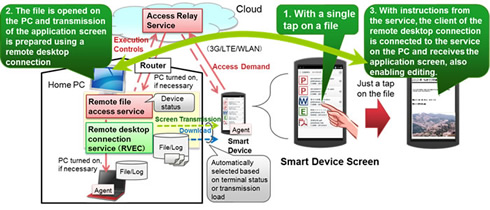
If the required terminal is turned off, it will automatically be turned on. In addition, the remote desktop connection uses RVEC technology developed by Fujitsu Laboratories for high-speed transmission to remote terminals.
Fujitsu Laboratories aims to commercialize this technology in fiscal 2014 and have it installed in PCs, smartphones, and tablets.
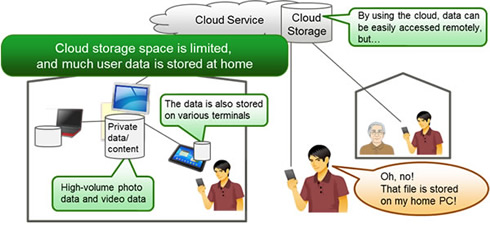
Now Fujitsu Laboratories has developed technology that, by managing the status of devices and PCs and the types of applications that can be executed on each of them, can determine which terminal is best for executing the chosen file and have it run automatically, enabling it to be viewed and edited.
With this technology, a user making a single tap on a smart device can select a file, start up their home PC from anywhere and easily access the file via optimum means. For example, files created using Microsoft Office that are stored on a home PC can be accessed on the go using a smart device and easily viewed and edited.
Here is how it works:
A remote file access service that has been installed on a home PC manages the on/off status of the terminals (PCs and smart devices) and the types of applications that can be executed (viewed and edited) on them, then determines which terminal is best for running the desired file and decides the procedures.
If it can only be executed on the terminal at hand, it will download and execute the file. If it can be executed on any terminal at home, it will execute it remotely and provide a remote connection. And it can be executed on either end, it will determine which terminal is best to execute it based on the type of each terminal's Internet connection and the size of the file.
After determining the execution procedures, the remote file access service sequentially executes the control commands for the procedures required for each terminal, and the agent application previously installed on each terminal automatically executes the access process. In this way, the desired file can be accessed from a smart device using the optimal execution procedures.
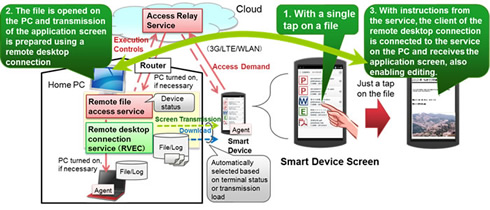
If the required terminal is turned off, it will automatically be turned on. In addition, the remote desktop connection uses RVEC technology developed by Fujitsu Laboratories for high-speed transmission to remote terminals.
Fujitsu Laboratories aims to commercialize this technology in fiscal 2014 and have it installed in PCs, smartphones, and tablets.





















