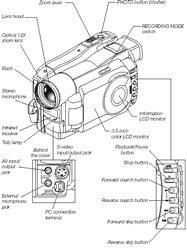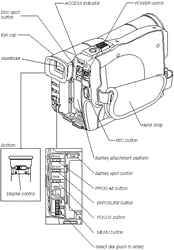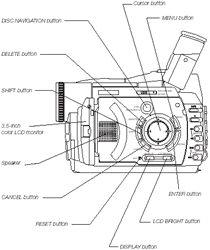Hitachi DZ-MV100A DVD Camcorder
3. Camera-Cautions-Battery
Review Pages
Hitachi DZ-MV100A DVD-RAM Camrecorder - Page 3
- The Camera
The Hitachi DZ-MV100A camera is compact and solid. The user's eye will fall immediately at the side where the "MEGA PIXEL CCD" and "DISC NAVIGATION" logos reside, which gives you an idea of the camera's features. The following picture shows the camera's buttons, switces, and use:
The camera has many features waiting for you to discover. Be sure to read the very good printed manual before start using the camera in order to see all the main uses of the camera.

The main buttons during recording are at he back of the camera (REC, Eject, Access indicator, Prog, Menu), at the top (Zoom, Photo) and last at the side (recording mode (picture/video), pause, play, stop, skip, search).
After opening the LCD screen, you will see a very easy navigation system that is enabled after pressing the green button "disc navigation". There you can erase, play all recorded movies/stills from the 3.5" TFT LCD screen. You can also adjust the LCD brightness and the various display messages.

At the bottom of the camera you will find 2 holes for fitting a tripod.
- Cautions
We will not list the usual cautions but something about DVD-RAM media. As Hitachi says "...Using the DVD camcorder in a place where the temperature is over 104 °F (40 °C) or under 32 °F (0 °C) will not allow it to make normal recording/playback...". This means you cannot use your DVD cam recorder when there is high temperature (over 40 °C) or at very low temperatures (below 0 °C). Some users who live in countries with such temperatures should be aware of this! We did however tried the camera at low temperatures 2-5 °C and we didn't noticed any problems.
Also you should avoid looking into the inside of DVD-RAM drive. The camera
uses 650nm laser light to read and write data, which could damage your
eyes!
- Battery
You have to wait around 90 minutes for the battery to be charged. In case you need extra power, Hitachi also sell the DZ-BP28 battery pack that needs 170 minutes to be charged. Hitachi say that "...The reference for DVD camcorder recordable time with fully charged battery is between 40 and 60 minutes (with model DZ-BP16) or between 70 and 100 minutes (with model DZ-BP28).." however without using any flash light, or zooming or LCD screen!

The recordable time in the above table shows the time available when the DVD camcorder is in the recording mode without using any other function after recording is started. In real life, the battery will discharge 2-3 times faster than this reference, since the REC button and zoom are being operated, and playback is performed. Hitachi says that the real recordable time with a fully charged battery is between 40 and 60 minutes (with model DZ-BP16) or between 70 and 100 minutes (with model DZ-BP28). Our tests results with the DZ-BP16 model (attached) showed that in case of mix use (recording, sometimes using LCD monitor, taking pictures with and without flash light) the maximum recording time is around 30minutes. In case you need extra power get either a second set of DZ-BP16 battery or the bigger DZ-BP28 model. Note that both packs discharges faster in cold places.
Review Pages