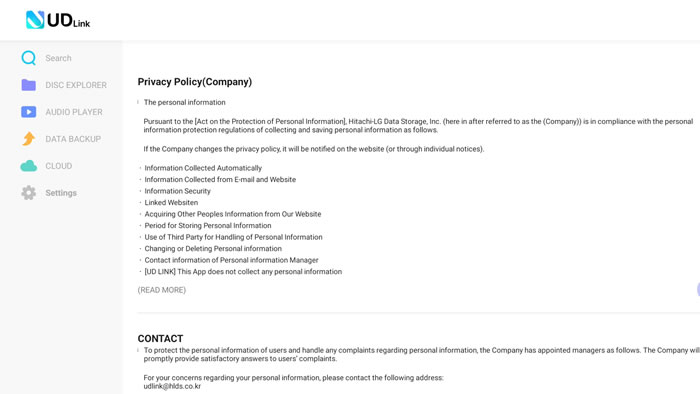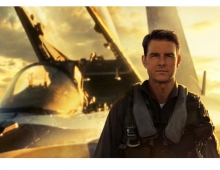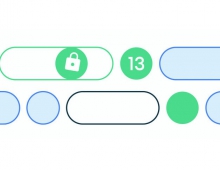HLDS UD Station DVDRW (Preview)
3. UD Link App
The HLDS UDS product apart from the "normal" optical reading/writing can be used also to be connected with Android enabled devices (like Smartphones/Tablets/AndoirdTV/Amazon FireHD, etc.).and in general with the Android operating system.
The retail package states that the device is compatible with Android 8.0 or higher. That means you can connect the external UDS to an android device (via USB Type C) and use it to view DVD-Video, listen to Audio CD and backup the contents of the Android device and many more as we will see later on
The process is not hard to complete, just use the included (long!) cable with an Android Phone/Tablet running Android 8.0 and above. If you wish to use the HDMI output, (up to 4 K/30hz) use an HDMI cable to output the Android screen at a TV. Of course you can also use a USB Power in (at the USB PD port) to charge the phone, nice one.
After connecting the UDS drive to the host, you need to get over the Google Play Store and search for UD Link app. Users must have a 'Google play Store' account for the initial access in order to download the UD Link app.


The UD Link app is for free and works only with HDLS external CD/DVD drives.
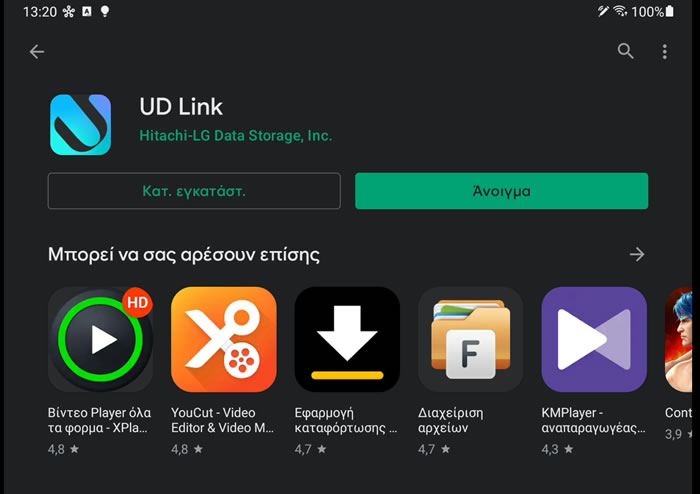
Opening the software, a welcome wizard gives us a short guide of what we can expect from the software.
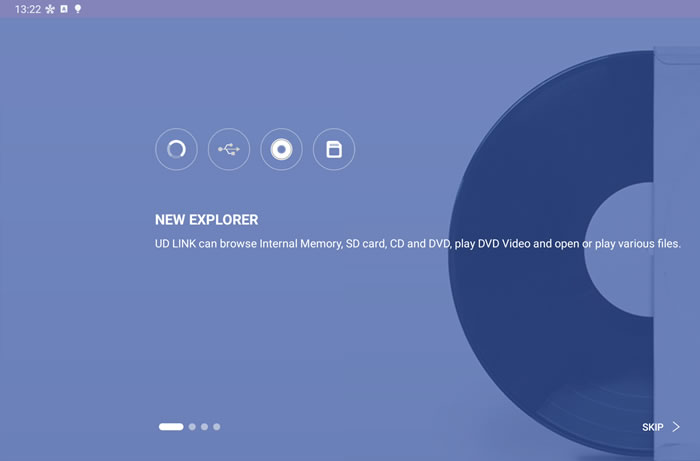

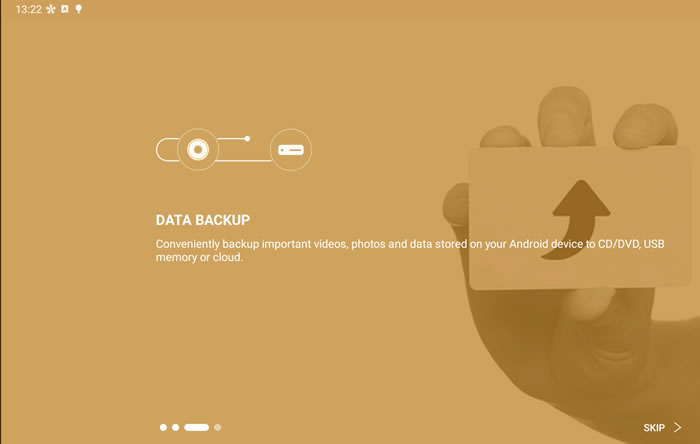
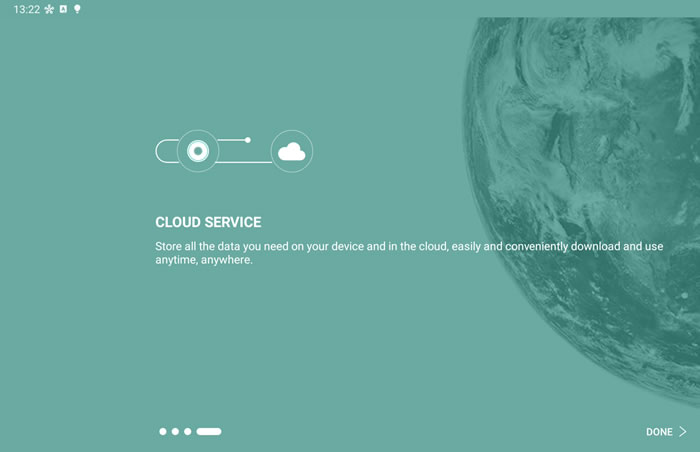
You need to give access to the UD Link software at your folders:
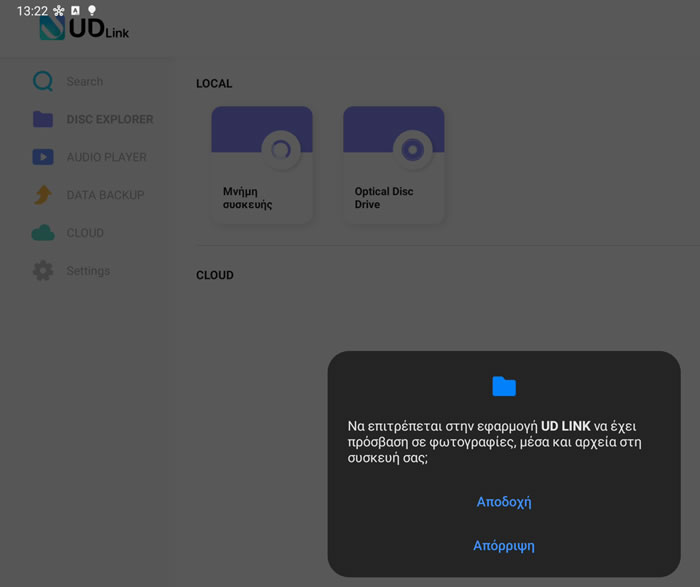
A welcome wizard gives us a first glance of the software abilities
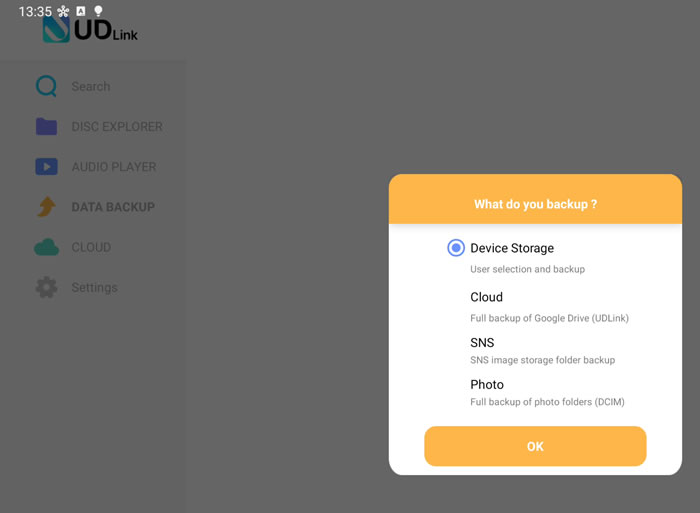
Users can backup to CD-DVD, Cloud or local device storage (internal and external)
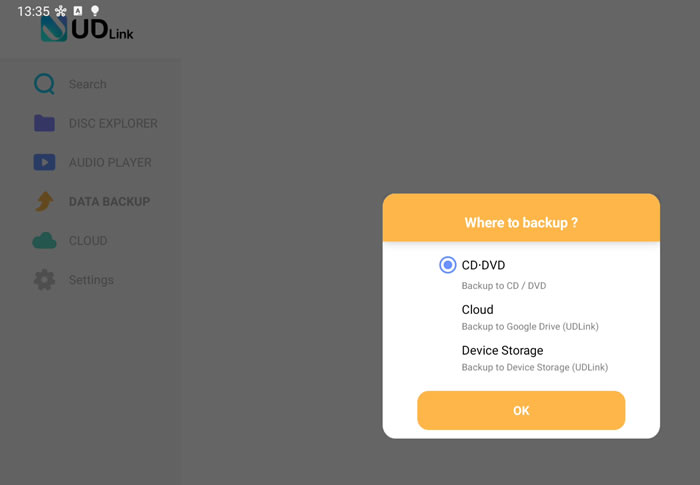
There are five sections at the top left corner for users to examine. Let’s see what is under the Settings area:
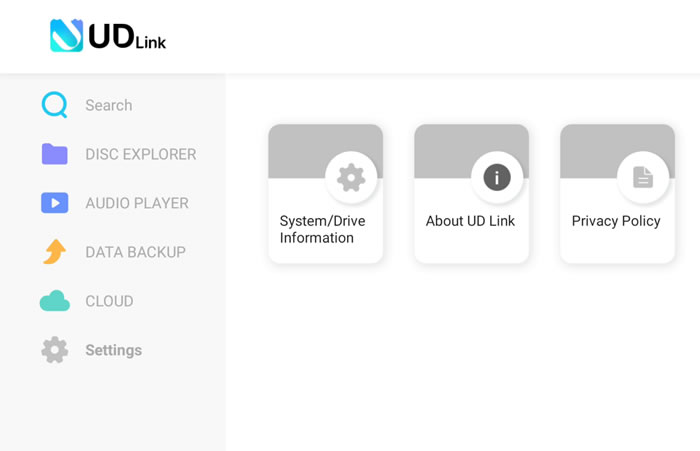
You can quickly view your System info and of course the Drive info:
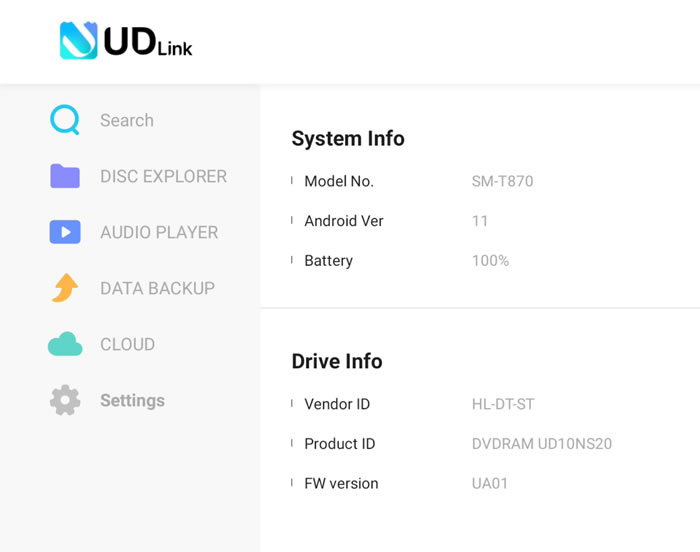
Under the About UD-Link tab, users will find information about the app features:
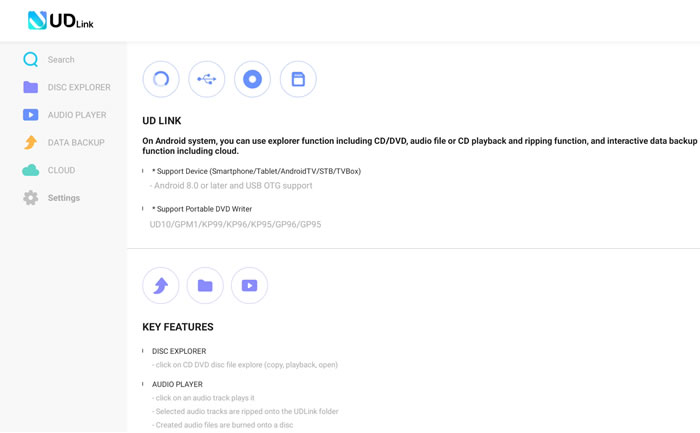
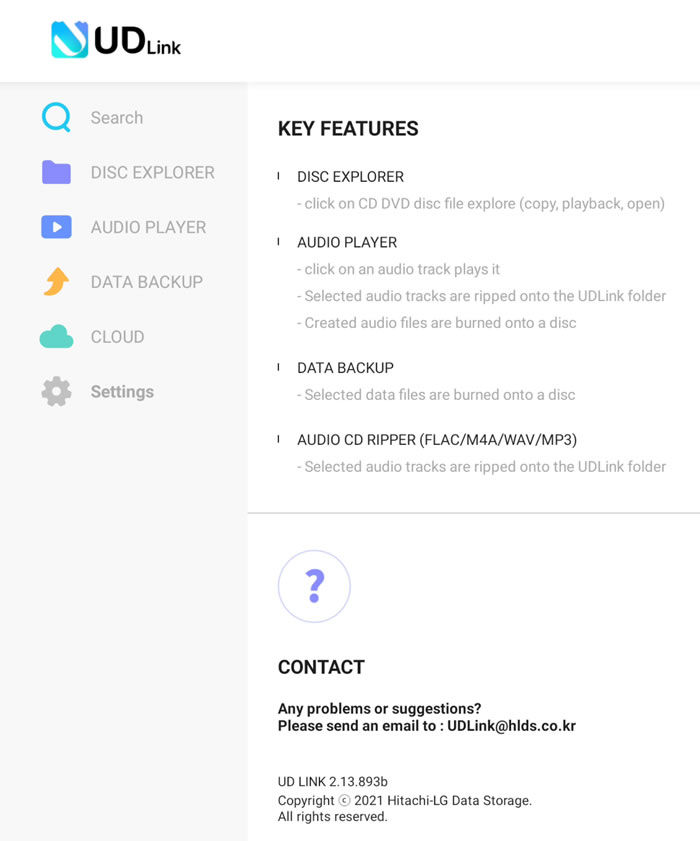
And of course the Privacy Policy