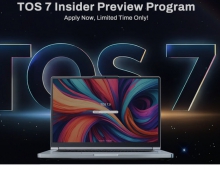Terramaster TD2 Thunderbolt 3
1. Introduction
While many users prefer external RAID storage, and possibly RAID 0/1 configurations, the traditional external cases with 1Gbit LAN or maybe even USB-C may not offer the maximum possible performance you can get nowadays. For those users, Terramaster also offers the TD2 products that packs Thunderbolt 3 connection that boosts up transfer speeds to the max. The TD2 series are categorized as Direct-Attached storage (DAS).

So what is DAS and how it differs from NAS/SAS? (source)
Direct-attached storage (DAS) is digital storage directly attached to the computer accessing it, as opposed to storage accessed over a computer network (i.e. network-attached storage). Examples of DAS include hard drives, solid-state drives, optical disc drives, and storage on external drives. The name "DAS" is a retronym to contrast with storage area network (SAN) and network-attached storage (NAS). The key difference between DAS and NAS is that DAS storage is only directly accessible from the host to which the DAS is attached. A DAS does not incorporate any network hardware and related operating environment to provide a facility to share storage resources independently. The storage presented by a DAS to a connected host can of course be shared by that host. A SAN (storage area network) has more in common with a DAS than a NAS with the key difference being that DAS is a 1:1 relationship between storage and host whereas SAN is many to many. DAS is also generally faster than NAS, with most networks being limited to 1Gbps, while USB 3.0, common on external drives, supports up to 5Gbps and in our case of the TD2 series up to 40Gb with the Thunderbolt 3 interface (theoretical).
Product Features
TerraMaster TD2 Thunderbolt 3 Lightning-fast Dual-Bay RAID Memory
The TD2 Thunderbolt 3 2 Bay is compatible with both 3.5" SATA hard drives and 2.5" SSDs and offers a professional on-the-go solution with a total storage capacity of up to 28TB, which is equivalent to about two million HD images or more up to 80 hours of 4K video. The TD2 Thunderbolt 3 is also equipped with a special handle for added mobility, so it can be easily transported for video recording, video copies and video demos wherever it is needed.

Equipped with the lightning-fast 40 Gbps Thunderbolt 3 interface. Increases read and write speed up to 760 MB/s (test condition: 2 x SSDs, RAID 0 modes)

Professional 8K Display
Using DisplayPort 1.4 and Thunderbolt 3 interfaces, you can link the TD2 Thunderbolt 3 to a single 8K or dual 4K displays. The device can serve up to 3 display screens.

HD Projection
Using DisplayPort 1.4 and Thunderbolt 3 interfaces, you can link the TD2 Thunderbolt 3 to a single 8K or dual 4K displays. The device can serve up to 3 display screens.
- Huawei:Mate30/30 pro, P30/30 pro, P20/20 pro, Mate20/20 pro/20 X, Mate10/10 pro, Honor V20/Note 10
- SAMSUNG:Galaxy S8/S8+, S9/S9+, S10/10+, Note 10/10+, Note 9
- OPPO: R17 pro
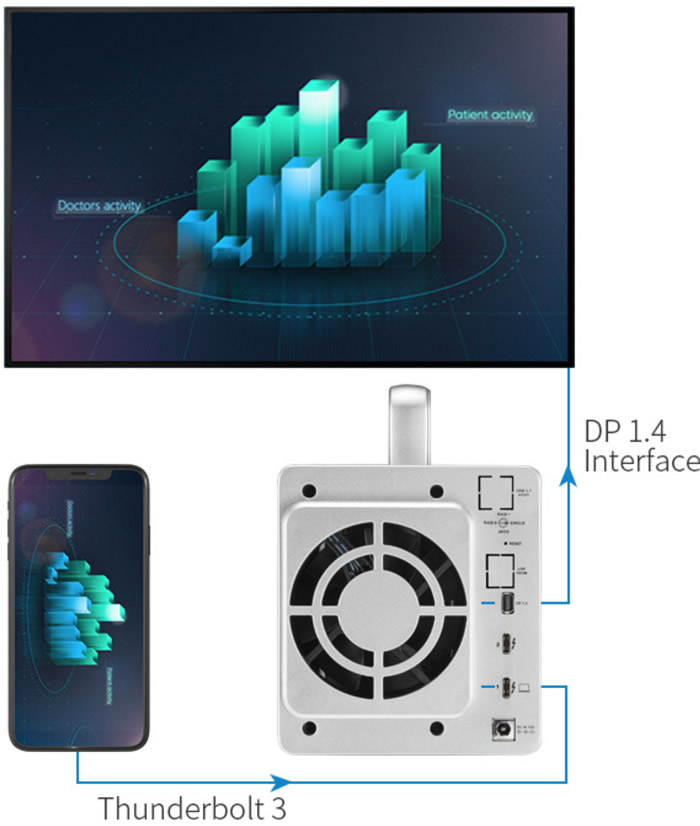
Daisy-chaining
TD2 Thunderbolt 3 supports daisy-chained connections. You can connect to 5 other Thunderbolt 3 devices via a Thunderbolt 3 interface.
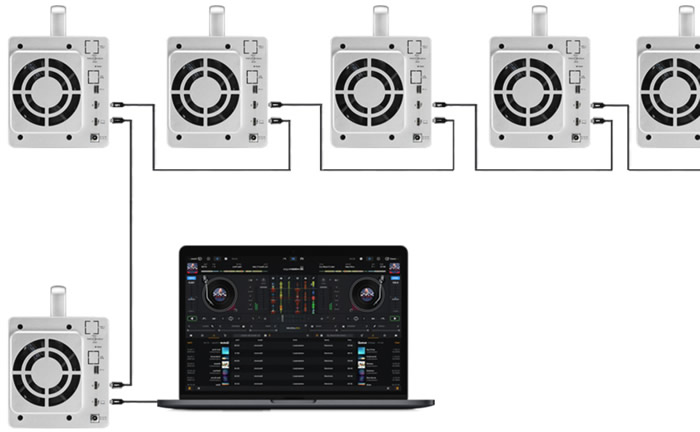
More Storage Space
TD2 Thunderbolt 3 is equipped with two SATA hard drive slots. You can install two 3.5-inch or 2.5-inch hard drives or SSDs using these slots, offering a maximum storage space of 32 TB.

Hardware RAID Controller
TD2 Thunderbolt 3 is equipped with a hardware RAID controller. Use this to switch between RAID 0, RAID 1, JBOD, and Single freely. The device also supports automatic rebuilding of RAID 1.
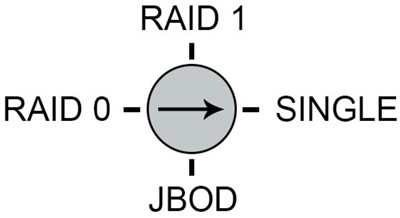
USB Interface Compatibility
As a truly universal device, the Thunderbolt 3 interface of TD2 Thunderbolt 3 is compatible with your computer’s USB 3.0/3.1 interface.

Optimized for Video Professionals
With aluminum casing and a built-in, temperature-controlled smart fan, TD2 Thunderbolt 3 ensures total heat dissipation. Therefore, it maintains an optimal working performance – all the time.
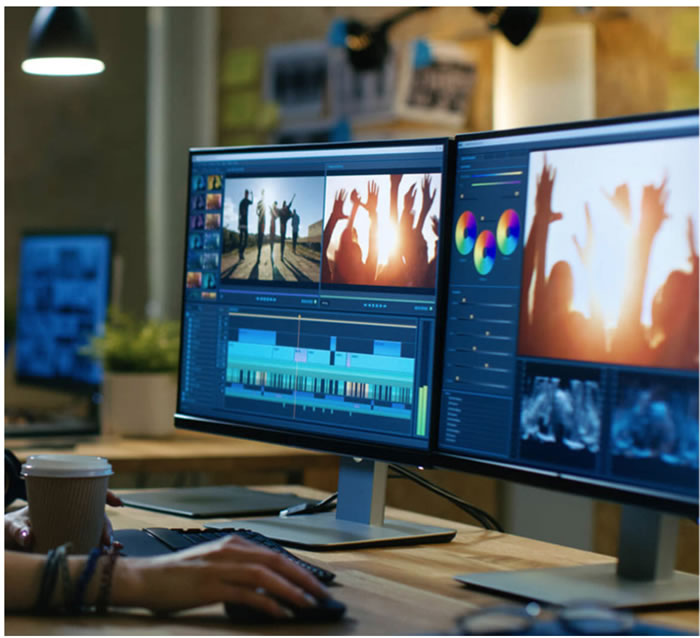
Intelligent, Energy-saving Design
With its automatic power-on design, TD2 Thunderbolt 3 benefits from its intelligent approach to energy conservation. Once your computer is powered off or set to sleep, TD2 Thunderbolt 3 will automatically enter sleep mode. When you switch your computer back on, the device will exist sleep mode. During sleep, only the hard drive and the fan stop running, while other functions operate normally. In case of an accidental power outage, TD2 Thunderbolt 3 will power on automatically when the power supply is reconnected.

Exclusive worry-free warranty
Brand new replacement for 2 years, quick service in 24 hours!

-Specifications
| Disk Slot Number | 2 |
| Compatible Disk Types | 3.5" SATA HDD |
| 2.5" SATA HDD | |
| 2.5" SATA SSD | |
| File System | FAT 32, FAT 16, NTFS, and EXT4 |
| Maximum Internal Raw Capacity | 32TB (16 TB drive x 2) (Capacity will vary along with the RAID type) |
| RAIDs Supported | SINGLE DISK,JBOD,RAID 0,RAID 1 |
| Hardware RAID | √ |
| RAID Auto-rebuilding | √ |
| Drive Hot Swap | √ |
| HDD Sleep | √ |