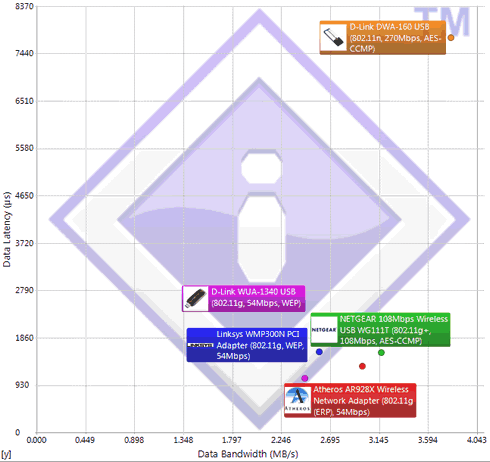Inno3D ION
5. Tests - CPU, Memory, WiFi
Review Pages
For our tests, we manually set the memory timings at 4-4-4-8-2T though BIOS and also set the onboard VGA graphics card's settings to 'Auto'. All the other options were left to default.
You may also overclock your ION product by changing the FSB from 533MHz to 667MHz, gaining a 400MHz boost for the CPU (1.6->2.0GHz). That should also increase the performance, at least in theory.
For these tests we used the latest Sisoft Sandra software.
Below are all the components we used for this review:
- Motherboard: Inno3D ION iChiLL Edition
- Memory: G.Skill PC2-8500 2x1GB with 4-4-4-8-2T
- Case: Thermaltake Element Q
- HDD: Western Digital WD800JB 7200rpm
- Operating System: Windows 7 Ultimate Edition x64 with all the latest updates installed
First of all, the CPU-Z utility gives us more information about the Intel Atom processor of our system. As you can see the installed Intel Atom 330 has two cores, supports Hyperthreading and it is clocked at 1.60GHz:
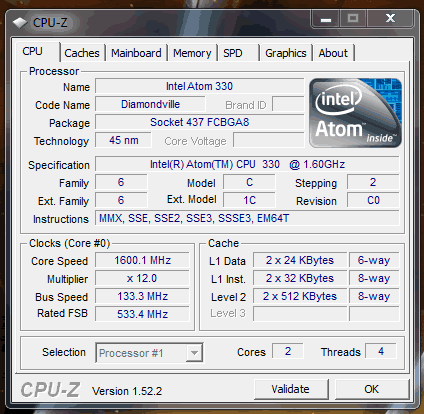
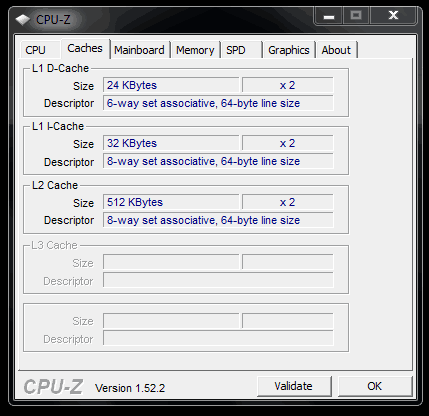

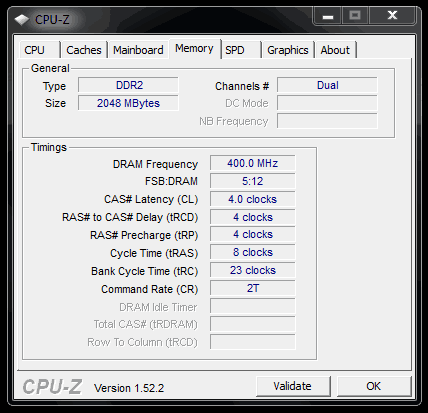
For the first test we used the the built-in measuring tests of Windows 7 Ultimate x64 Edition. We got a 3.7 score for the processor, while graphics got a 4.5 for desktop and a 5.3 for gaming!
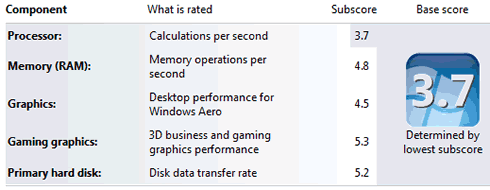
As we were expecting, the Intel Atom 330 processor @ 1.60GHz is faster than the single Atom CPUs and closely follows the performance of the Intel C2D U7600 ULV 1.20GHz processor:

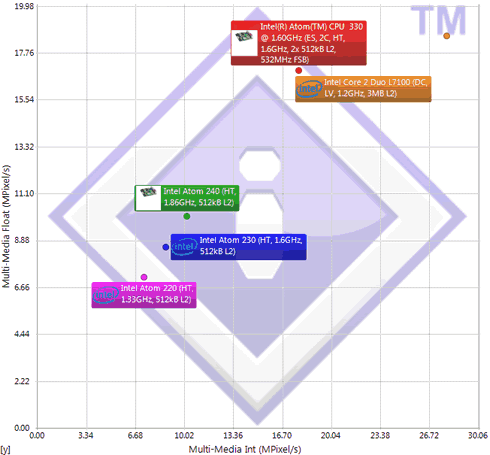
- Memory Bandwidth
The Inno3D ION iChiLL Edition platform can run memory at 800MHz with CL4, depending on the memory modules you have installed. Of course we would like to see 1T supported as well but in our case we simply couldn't make the system work. The system gave a 2656MB/sec performance for the memory, which is not very high..
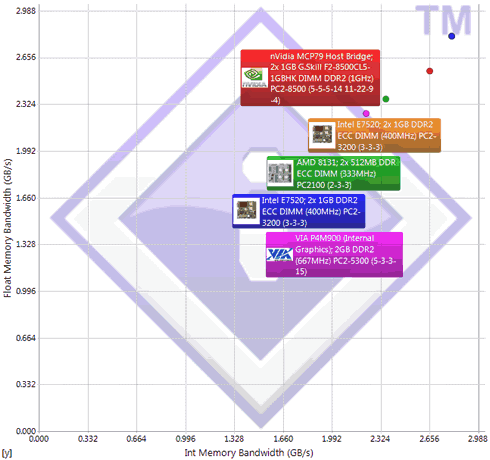
- Wifi Module
The Atheros mini PCI-e module seems to have very good performance as the Sisoft Sandra software showed - at least for a B/G enabled Wifi card: