Inno3D ION
4. BIOS settings
After powering up the system we entered the BIOS settings. The environment looks like what we have seen in Asus motherboards, but actually the BIOS is based on the 'AMIBIOS,' built 8.00.15 , 05/08/09.
As you can see the motherboard is using an Intel Atom 330 @ 1.60GHz with 533MHz FSB:
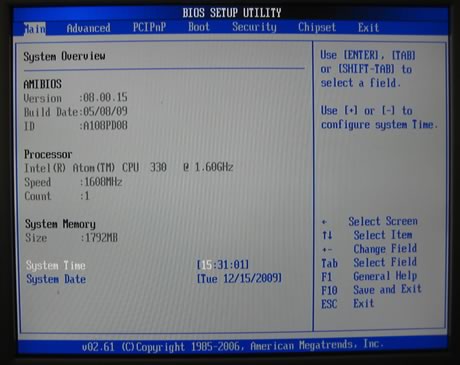
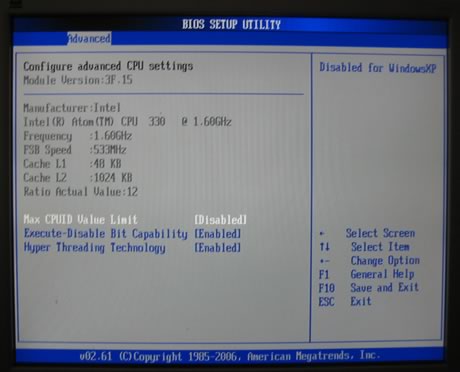
Many configuration options are available under the 'Advanced' tab:
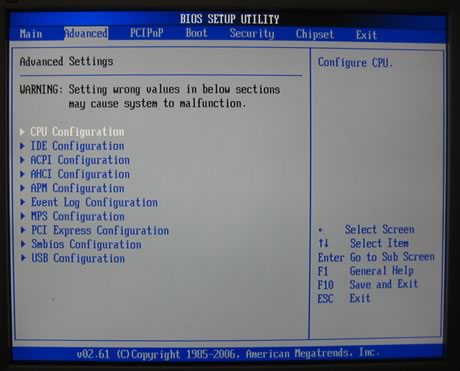
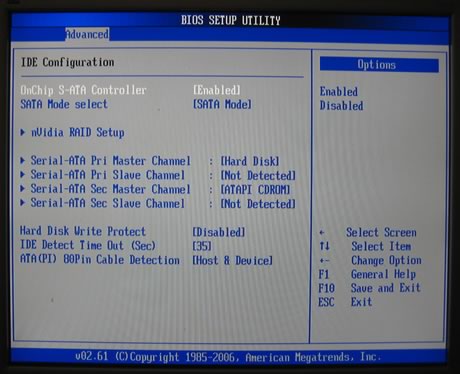
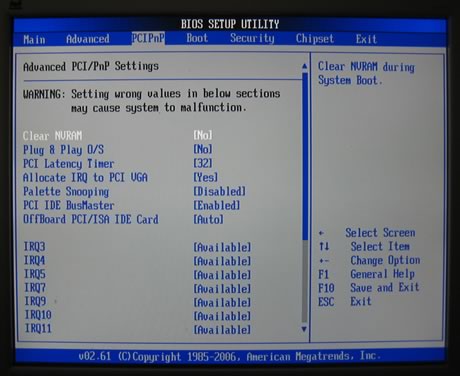
The 'Chipset' tab provides more details about the temperature of the CPU ands also offer some options to tweak our system:
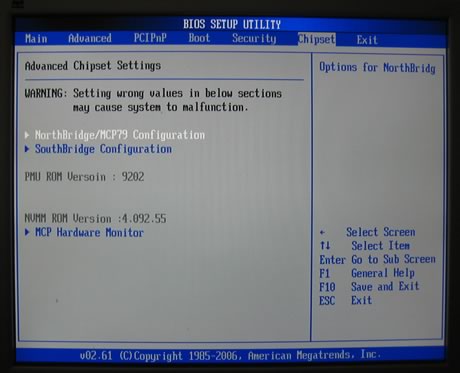
Below you can see the NorthBridge/MCP79 chipset configuration options:
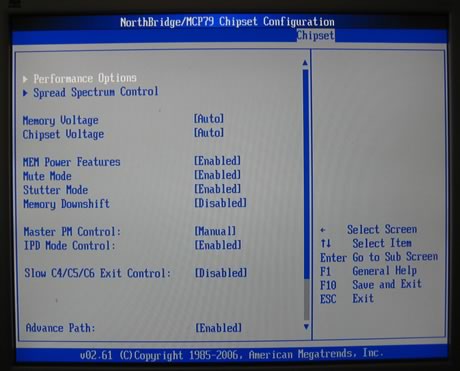
Here are the 'Performance Options' where you can adjust the system clock, memory timings etc.:
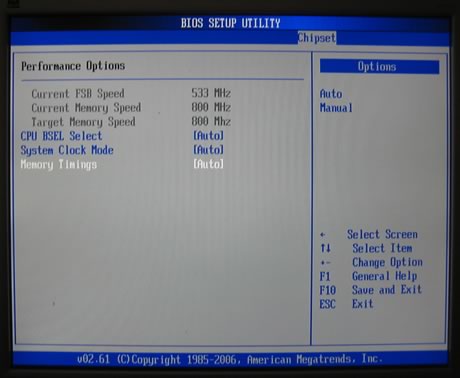
The System clock mode can be either synced or un-synced, a feature that gives us even more options for overclocking:
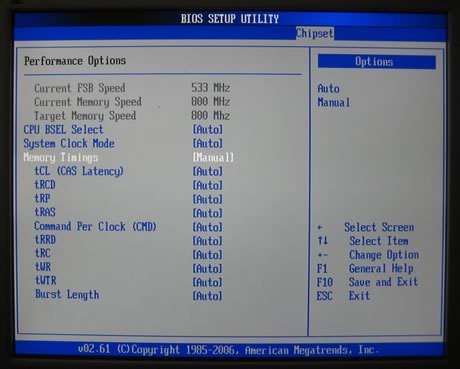
The hardware monitor is useful for checking if our system's operation condition:
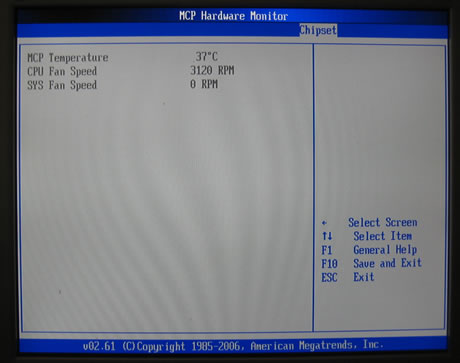
- Windows installation
For our tests we used the Windows 7 Ultimate x64 Edition OS. The installation process finished without any problems and after a while we were able to boot into Windows and start tweaking our system. The first thing you must do is to visit www.nvidia.com, download the latest drivers for your ION platform (Graphic drivers, chipset, HDMI Audio) and install them. It would also be a good idea to get the latest Flash 10.1 software, which will allow full HD Flash video playback with GPU acceleration, a 'must' for your ION system. Downloading the Wifi drivers is not needed since Windows 7 will recognize the WiFi without any problems. In case you still need to get more tweaking at the Wifi part you may visit this or this web pages. While this may take a while to finish, it just worth the extra time.
