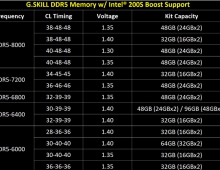Intel QX6700
15. Advanced Video Encoding
Review Pages
2. Conroe QX6700 (Kentsfield)
3. Installation
4. Tests
5. Everest Ultimate Edition 2006
6. PCMARK - 3DMARK
7. Science Mark - Nero Digital
8. CINEBENCH -SuperPI
9. F.E.A.R.
10. Splinter Cell Chaos Theory
11. Overclocking - Page 1
12. Overclocking - Page 2
13. MAC OSX Benchmarks - Page 1
14. MAC OSX Benchmarks - Page 2
15. Advanced Video Encoding
16. Conclusion
Apart from our previous test with Nero Recode, we wanted to check other favorite applications amongst users to see how "Quad Core Ready" they are. For all encodings, we used the same test PC:
- Motherboard: Intel DX975XBX2 BIOS 2330 revision
- Memory: 2x1GB Crucial PC2-8000 @ 800MHz CPU:RAM Ratio (CL4-4-4-8)
- VGA: MSI 7600GT Silent with Nvidia 93.71 Forceware installed
- HDD: WD 80GB SATAI (primary)
- HDD: Seagate 80GB SATAII (secondary)
- Operating system: Windows XP SP2 with all latest updates installed
For all encodings, we used Ice Age Trailer with the following attributes:
- Video: MPEG2 Video 1280x1088 (16:9) 29.97fps 65000Kbps [Video]
- Audio: Dolby AC3 48000Hz 6ch 384Kbps [Audio]
The file was of size 138.773MB and had a duration of 1.25mins.

Before encoding, we had to install the following codecs/packages:
 TMPGEnc 4.0 XPress encoder is among the first Video software ever supported multi-threading. The latest version supports Core2Duo processors, so it would be good example to test how really Quad Core processors affect the overall performance. The latest version supports output of almost all common file formats including HDV import/output along with DivX 6 AVI, MPEG-1/2/4, QuickTime (MOV), and Window Media (WMV/WMV-HD/WMA) input/output.
TMPGEnc 4.0 XPress encoder is among the first Video software ever supported multi-threading. The latest version supports Core2Duo processors, so it would be good example to test how really Quad Core processors affect the overall performance. The latest version supports output of almost all common file formats including HDV import/output along with DivX 6 AVI, MPEG-1/2/4, QuickTime (MOV), and Window Media (WMV/WMV-HD/WMA) input/output.
All tests were performed with the retail TMPGEnc 4.0 XPress Version 4.2.3.193 - October 18 2006. We used the built-in profiles for AVC encoding :
![]()
and enabled all possible multi-thread options:
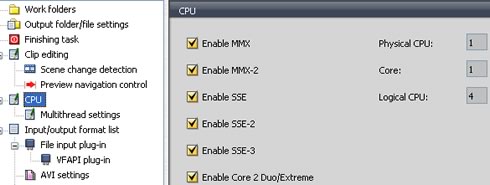
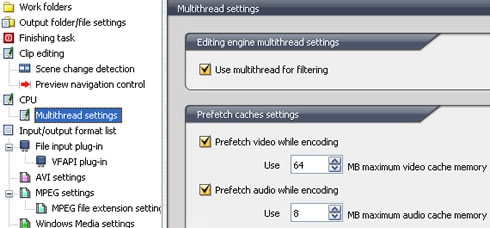
All test results are given in seconds. Unfortunately, the current build does not use the full power of the Quad core processors, since in all cases, the maximum CPU load was around 55~ 60%.

TMPGEnc uses MainConsept Mpeg4 engine for AVC encoding. That affects the overall performance. While the CPU load was not 100% at that profile, the overall performance of Quad Core processors was very good. The slowest QX6600 was 23secs faster than XE6800, while QX6800 was 63secs faster. That makes QX6600 7.18% and QX6800 19.68% faster than XE6800 Core2Duo processor. Of course the differences are expected to be higher, with a longer sized file than our source. Overall we can say that TMPGEnc 4.0 Express AVC encoding would be highly benefit from a Quad Core processor.
 Dr.DivX 2.0 OSS project is powered by DivX community as an open source project. Its main goal is to build an application which is portable and capable of transcoding as many video formats as possible to DivX. The latest beta v2.0.1 b2 supports DivX 6.4 codec. All tests performed with the same encoding options (Home Theater Profile) and results are displayed at secs. Monitoring with Windows Task Manager the overall CPU usage, we saw only up to 30% with Quad core processors.
Dr.DivX 2.0 OSS project is powered by DivX community as an open source project. Its main goal is to build an application which is portable and capable of transcoding as many video formats as possible to DivX. The latest beta v2.0.1 b2 supports DivX 6.4 codec. All tests performed with the same encoding options (Home Theater Profile) and results are displayed at secs. Monitoring with Windows Task Manager the overall CPU usage, we saw only up to 30% with Quad core processors.
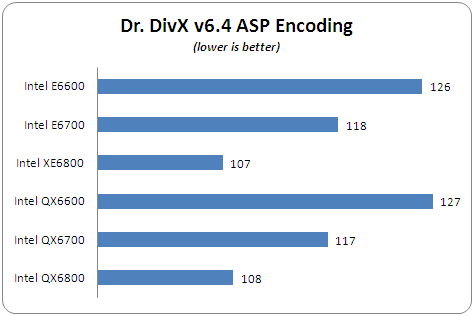
Dr. DivX results are very surprising. It seems the codec isn't able to use all four cores and processor frequency does play a role in encoding time. The Intel XE6800 and QX6800 have exactly the same running frequency and almost the same performance. The same applies also for the E6700/QX6700 and E6600/QX6600. Overall, we can say that DivX 6.4 would not benefit from Quad Core processors.
 MeGUI is a modern frontend for open source audio and video encoding. Like other frontends such as Gordian Knot, MeGUI is a GUI which seamlessly manages the running of many encoding tools. In many ways, it is the combined successor of Gordian Knot and Auto Gordian Knot. It manages everything that these tools do (and more), but it is primarily designed to encode to the new compression standard: H.264/AVC. MeGUI uses x264 for its AVC encoding. MeGUI also supports several other video and audio encoders, as well as other video encoding tools.
MeGUI is a modern frontend for open source audio and video encoding. Like other frontends such as Gordian Knot, MeGUI is a GUI which seamlessly manages the running of many encoding tools. In many ways, it is the combined successor of Gordian Knot and Auto Gordian Knot. It manages everything that these tools do (and more), but it is primarily designed to encode to the new compression standard: H.264/AVC. MeGUI uses x264 for its AVC encoding. MeGUI also supports several other video and audio encoders, as well as other video encoding tools.
We used the latest available MeGUI build (0.2.3.2192) with all the latest auto-updates installed. For x264, we used R602 build and for Xvid encoding v1.1.2 final (Koepi build). All settings can be found here (1 2 3 4 5). The CPU usage for x264 reached up to 88%, while with Xvid 32%.
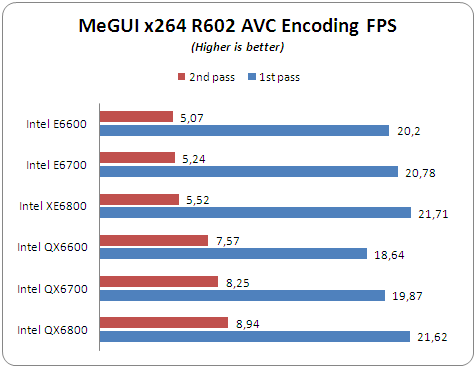
x264 encoding is probably the "toughest" test for a processor. With the currently released x264 build (R602) and MeGUI, Quad Core processors showed much better performance than Core2Duo. The CPU usage reached 88~90%, indicating that x264 developers support multi-core systems. The displayed results are in FPS for both 1st and 2nd passes. The Intel QX6800 had the best performance, due to its higher frequency.
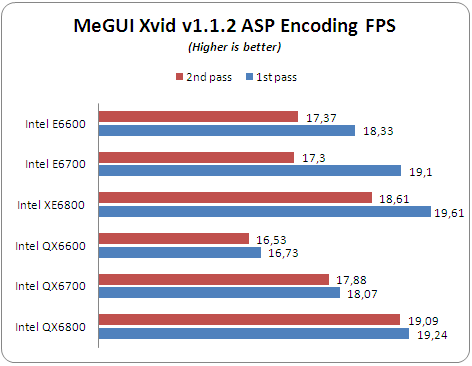
On the other hand, Xvid v1.1.2 final doesn't use multi-cores for higher performance, and in fact, the Core2Duo E6600 was faster than the QX6600. The encoding differences are minimal, so you won't benefit much from this build.
Review Pages
2. Conroe QX6700 (Kentsfield)
3. Installation
4. Tests
5. Everest Ultimate Edition 2006
6. PCMARK - 3DMARK
7. Science Mark - Nero Digital
8. CINEBENCH -SuperPI
9. F.E.A.R.
10. Splinter Cell Chaos Theory
11. Overclocking - Page 1
12. Overclocking - Page 2
13. MAC OSX Benchmarks - Page 1
14. MAC OSX Benchmarks - Page 2
15. Advanced Video Encoding
16. Conclusion