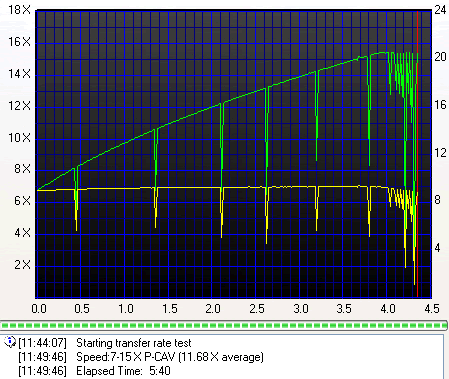LG GSA-5169D
9. DVD Writing Tests
Review Pages
2. Reading Tests
3. CD Error Correction
4. DVD Error Correction
5. Protected Discs
6. CD Recording Tests
7. CD Writing Quality - Plextools
8. CD Writing Quality - Clover System
9. DVD Writing Tests
10. DVD Writing Quality - Page 1
11. DVD Writing Quality - Page 2
12. DVD Writing Quality - Page 3
13. DVD Writing Quality - Page 4
14. DVD Writing Quality - Page 5
15. DVD Writing Quality - Almedio
16. DVDR DL - Page 1
17. DVDR DL - Page 2
18. One Touch Function
19. Booktype Setting
20. Conclusion
- Writing Performance
The maximum supported speed is 16X CAV for both DVD+R and DVD-R formats. For DVD+RW, the speed is 8X while for DVD-RW, 6X.
By using Nero CD-DVD Speed with DVD-R and DVD+R media, we are able to see the writing strategy of the drive for both formats at 16X burning speed.
- 16X DVD+R Single Layer writing
The drive completed successful DVD writing at 16X in 6:22mins. The test started at 6.67X, reached a maximum writing speed of 12.60X and reported an average speed of 11.58X. The max reported speed reached, is due to the drive dropping its burning speed near the completion of the test, right after the last WOPC walk took place. Note here, that in order to ensure the validity of the tests, the Create Data Disc test was carried out twice.
- 16X DVD-R Single Layer writing
The drive completed successful DVD writing at 16X in 5:40mins. The test started at 6.68X, reached a maximum writing speed of 15.40X and reported an average speed of 11.68X. Once again, the writing was a litle jerky near the end.
- Burning Tests
- DVD-R media
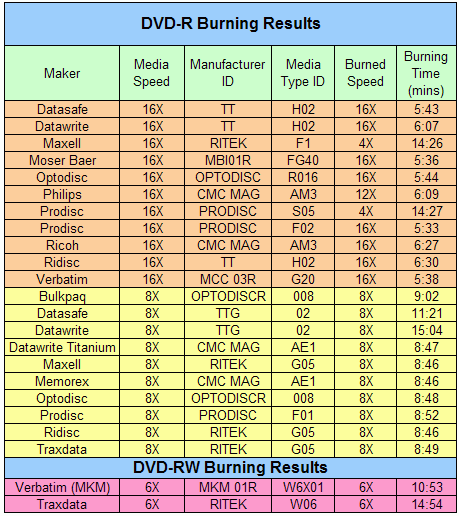
We burned a variety of DVD-R media which were 16X and 8X certified. Almost all media were burned at their indicated speeds, with the exception of Maxell, Prodisc (S05) burned at 4X, and Philips 16X media burned at 12X. The 16X writing times were fast, requiring 5:36min with Moser Baer media.

- DVD+R media

With 16X and 8X certified media, all media were burned at their indicated speeds. Best burn (completion time) was Maxell 16X media, burned in 5:43mins.

- Comparison with other drives

There is a small difference in the times between the LG and Samsung drives, while the LiteOn drive was a good deal slower.

With Rewritable media, the reviewed drive was much slower than the Samsung while the LiteOn was left floundering.
- DVD Overburning Test
Unfortunately, the drive does not support DVD overburning for both -R and +R media formats.
- DVD-RAM
Now we will see how the drive performs when a DVD-RAM media is inserted. According to the manufacturers specs, the drive can read and write DVD-RAM media, with the max speed of 5X.
As Maxell stated: "DVD-RAM is an advanced recording media format that offers a range of digital data applications. Its phase-change recording material allows discs to be re-recordable and erasable, and a superior defect management system ensures accurate recording and playback. DVD-RAM allows instant, random access to any location on the disc for fast and easy data reading and writing. Because DVD-RAM supports fast formatting and no finalizing, it is an extremely easy-to-use media. And with DVD-RAM, changes can be made directly on the disc without the need to transfer data to a hard drive first, speeding up the editing tasks..."
- Burning Tests
Using NeroCDSpeed, we got the following graph:
The test started at 3.21X burning speed and was completed in 12:25 mins with a max speed of 5.12X and a reported average speed of 4.74X. Note here that in the create data disc test, the drive does not enable the WOPC with the DVD-RAM. If we were to write the same amount of data with the Nero and a DVD-RAM media, it would take 30mins more or less for a full burn.
Review Pages
2. Reading Tests
3. CD Error Correction
4. DVD Error Correction
5. Protected Discs
6. CD Recording Tests
7. CD Writing Quality - Plextools
8. CD Writing Quality - Clover System
9. DVD Writing Tests
10. DVD Writing Quality - Page 1
11. DVD Writing Quality - Page 2
12. DVD Writing Quality - Page 3
13. DVD Writing Quality - Page 4
14. DVD Writing Quality - Page 5
15. DVD Writing Quality - Almedio
16. DVDR DL - Page 1
17. DVDR DL - Page 2
18. One Touch Function
19. Booktype Setting
20. Conclusion