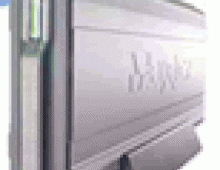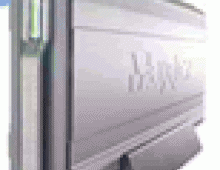Maxtor OneTouch II
1. Introduction
Review Pages
Maxtor One Touch II External Hard Drive - Page 1
External Backup Solution with Powerful Capabilities
 In
the last few years, hard drive manufacturers have had to come up with
ingenious ways and incorporate more and more features
in order to make a "difference" in the market. One of the giants
in hard drives is Maxtor, the company that pioneered the revolutionary "push-button" approach
to data storage backup.
In
the last few years, hard drive manufacturers have had to come up with
ingenious ways and incorporate more and more features
in order to make a "difference" in the market. One of the giants
in hard drives is Maxtor, the company that pioneered the revolutionary "push-button" approach
to data storage backup.
The company has developed an interesting feature designed to let computer users back up their files and folders with just the touch of a button. And while it sounds easy to use, it's also just as easy to setup. The One Touch II is the newest addition to Maxtor's very good, external drive family.
- WHAT it is and HOW it works
The One Touch Backup system was originally developed at Quantum laboratories, before that company was acquired by Maxtor in early 2001. Maxtor simply had to improve the system before releasing it onto the market.
The process starts when the user presses the button on the One Touch external drive, initiating the backup process. It's simply the fastest way possible to perform a backup, faster than CD or a removable cartridge system and certainly faster than floppies. Backup and Restore is handled exclusively by Daunt Retrospect software.
- Simplicity
Throughout the entire backup or restore process, you won't find any complex menus or commands and there's no need for any technical knowledge in order to set up and use the Maxtor One Touch II drive. Even installation of the One Touch software is a matter of a few clicks with the mouse and some simple questions such as the user's name and preferred language.
By leaving everything to default settings, Retrospect backs up everything on the local drives, including Internet favorites, address books, my documents folders, outlook express mail folders, operating system folders, applications, etc.
Retrospect allows for two modes of backup called Comprehensive and Duplicate. The backup files created by Retrospect when doing Comprehensive backups are compressed automatically and their format is such that they are not accessible directly. Only with Retrospect can the administrator of the PC access all the backed up files and restore any particular file or files back to the PC. Comprehensive backup creates restore points so that the user can for example create a backup for each day of the week rather than simply overwriting the previous backup.
With Duplicate backups, older saved files are overwritten with newer versions.
Retrospect also includes a disk self management facility that makes best possible use of available disk space on the the Maxtor One Touch, erasing any unnecessary files and always keeping free space at a maximum.
The Maxtor One Touch drive - just press the button and your files are backed up in one, simple step. It's simply the fastest backup.

- Drive Lock Security
Maxtor offers a new Drive Lock feature for greater data protection. This is a password protection scheme that can keep unauthorized users from viewing sensitive data. Once the original user switches off the computer or the drive is disconnected from the system, access to the drive will be denied until the right user name and password are provided. This is something extremely important for professionals and power users where security is necessary.
-Restore
When the worst happens and data is lost, restoring files from a previous back up on the Maxtor One Touch is a very simple task. It is a three step process:
- First, you are asked for the preferred time of the restoration point, which can be any time we had a backup.
- Second, you must choose what will be restored, either individual files or folders, groups of files and folders, or even the whole disk.
- And finally you must choose where on your system the files will be restored.
-Friendly Interface
The graphical interface for One Touch software has been redesigned by Maxtor since the previous version, making setup and restore, drive management and security settings a lot easier to manage.
-Connection
Maxtor's One Touch II is easy to install, requiring only power and a USB 2.0 or Firewire connection.
It is expandable, making it easy to connect up to 63 drives via Firewire, or 127 USB 2.0 drives with the use of USB.2.0 hubs.
Needless to say, the drive is hot-swappable (thanks to the USB and Firewire interfaces) making it easy to connect to and disconnect from any computer at any time.
All the connection ports are conveniently located on the back of the device for easy connection with the PC. However, something that may be worth considering is the inclusion of a connection on the front, since quite a large number of users may want to connect their digital cameras or DVD camcorders for example, directly onto the drive to download their media files.
-Looks
The drive is made from high quality anodized aluminum and gives the impression of a device that will last.
The One Touch II, features a handsome, rugged aluminum enclosure with a single illuminated push-button on the faceplate. The push-button activates the automated backup process. The construction is "bulky" but by no means heavy, making it easy to transport from location to location.
You're also not likely to hear any noise from the drive itself, since it is barely audible except during intense disk activity when you can hear the odd muffled whirring noise.
The first generation of One Touch drives lacked a power switch, which meant that there was no easy way to turn the device on and off. The new design adds a switch making it easier to power up or down the drive under all possible conditions.
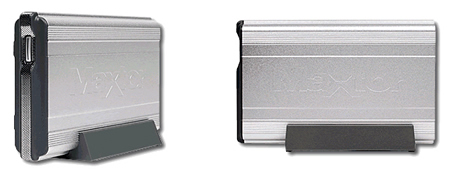
- The Package
The package we received was a European retail version of the Maxtor One Touch II 300 GB External Hard disk drive.

The Maxtor One Touch FireWire and USB 2.0 Hard Drive Includes:
- External hard drive
- USB cable
- 6 pin to 6 pin FireWire cable
- External AC power adapter
- Vertical stand
- Installation software CD
- Daunt Retrospect Express
- Maxtor One Touch drivers
- Maxtor One Touch utilities
- User's guide
- Maxtor limited warranty
Maxtor provides a package that contains everything necessary for the handling and various connections of the drive.
It is worth mentioning the high quality of all cables and the power supply included.

The drive, with its high quality anodized aluminum case, is as attractive as it is flexible. The Maxtor logo is engraved on both sides of the case. The Maxtor One Touch II drive sports a novel, sophisticated, contemporary look.

The drive comes with a plastic cradle, so it can be placed upright or laid down flat your desk to save space.

On the rear side of the unit are all the necessary connection ports, two FireWire and one USB 2.0, and the power on/off switch. One minus with the unit is the absence of a cooling fan which would help air circulation inside the aluminum box.
Also on the back are located the two screws that allowed us to open the case and gain access to the hard disk enclosed. Note that one screw is covered by the warranty sticker, which voids the warranty if removed.

On the front, we have the One Touch push-button and a metallic mesh that runs from top to bottom and provides some air circulation. The One Touch button has a blue light that flashes when the drive is active.

Opening the enclosure (something we don't recommend you do since you will void the warranty), we see the Maxtor DiamondMax 10 300GB, PATA 133 hard disk installed. The cables and the circuit board are neatly placed around the drive, which is also electrically grounded.

On the underside, we can see more clearly the blue rubber bumpers that absorb any vibrations, especially during transportation.
 *
*
Below we can see the chip sets responsible for the handling the FireWire and USB 2.0 ports.

Review Pages