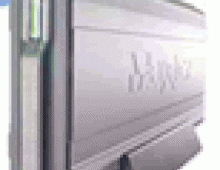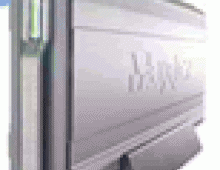Maxtor OneTouch II
3. The program
-
Retrospect Express HD
When you run the Retrospect Express HD software for the first time, you we will have to do an initial setup. However, it is a procedure that must be done only the first time you run the software.

You are asked to choose what type of backup to make. There are two choices, Comprehensive Backup and the Duplicate.
Comprehensive Backup creates restore points for recovering deleted and older versions of files or even the entire file system, while Duplicate Backup saves only the most recent version of your files erasing previous copies 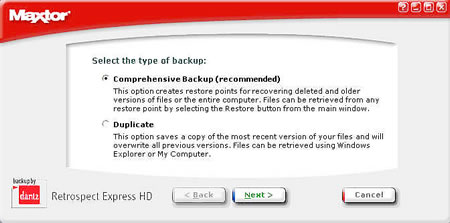
Once you have chosen the backup type, you then need to indicate what will be backed up. Here, there are three choices:
- files by type
- specific files or folders
- the entire system
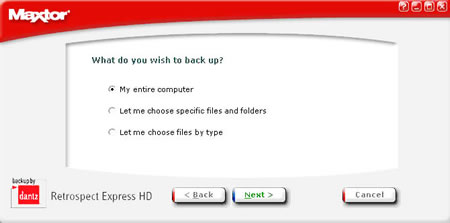
This is done in an "explorer" style interface which makes the job really easy.
Maxtor One Touch program
The One Touch program is a very useful utility that lets you manage the device. The screen shot below shows the main screen from which you choose from setup and restore, manage the drive's options or protect your data

The Setup & Restore option activates the Retrospect program which was described previously.
The Drive Management menu has five choices:

-1. View Drive Information
View information about the model, the capacity or the serial number

-2. Adjust power settings
Select the time period before the drive goes into power saving mode

-3. Customize One Touch Button
Here, you can opt to run an application of your choosing when the One Touch button is pressed.

-4. Run Diagnostics
Run all the necessary tests to check the hard disk's condition

-5. Adjust Performance
Select between normal hard disk operation or the highest possible performance.
The third option in the main menu screen is the security settings.
From here you can literally lock all your sensitive data and protect it from any unauthorized access.
This is done by setting a password.
In case you forget your password, there's an option to choose a secret question to which you supply the answer. If you forget your password, the software will ask you this question to which you must answer correctly to unlock the system.
We should point out that any data protected in this way is impossible to view, even if the hard disk itself is installed in another computer as a regular drive.

The utilities included with the Maxtor One Touch II hard disk have a lot more capabilities than we've discussed here, such as automated regular backups and scripts. In this review, we have only shown you some of the more important features. It's up to you to explore the rest and take full advantage of unit's capabilities. It is suggested you read the attached printed manual and online help file to fully unveil the software's potential.