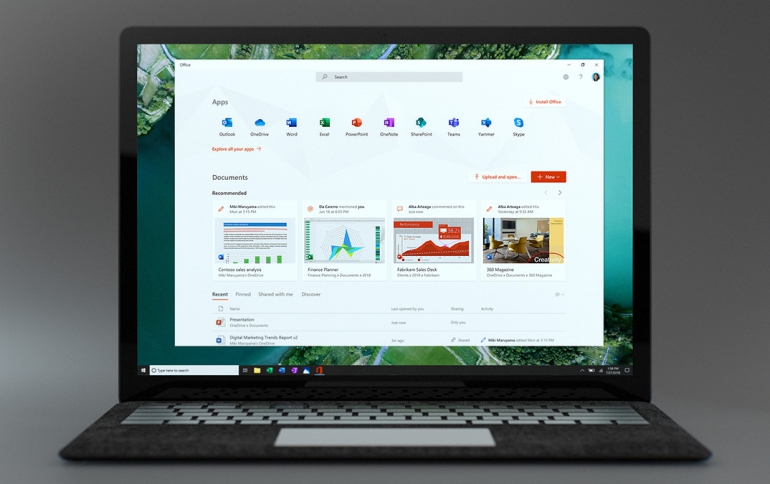
Microsoft Introduces Free Office app for Windows 10
Microsoft is bringing the Office.com experience to Windows 10 in the form of an app called Office.
It’s now available to Windows Insiders (Fast) and will roll out to all Windows 10 users soon. The app itself is free and it can be used with any Office 365 subscription, Office 2019, Office 2016, or Office Online—the free web-based version of Office for consumers.
The app lets you see all your Office apps in one place and switch between them with a single click. You can jump to your most recently used documents, pinned documents, and documents shared with you—whether they’re on your local machine or stored in OneDrive or SharePoint.
With Microsoft Search integrated, you can quickly find the apps, documents, people, and sites you need.
In addition, organizations can apply company branding and integrate other line of business applications through single sign-on to customize the experience for their users.
The Office app will replace the My Office app, which currently helps users manage their Office 365 subscriptions. If you already have the My Office app, you will get the new Office app through an automatic update in the coming months. Otherwise, you can download it from the Microsoft Store. Starting this summer, new Windows 10 devices will come with the Office app already installed.





















